Ncast presentation recorder reference manual – NCast PR720 User Manual
Page 53
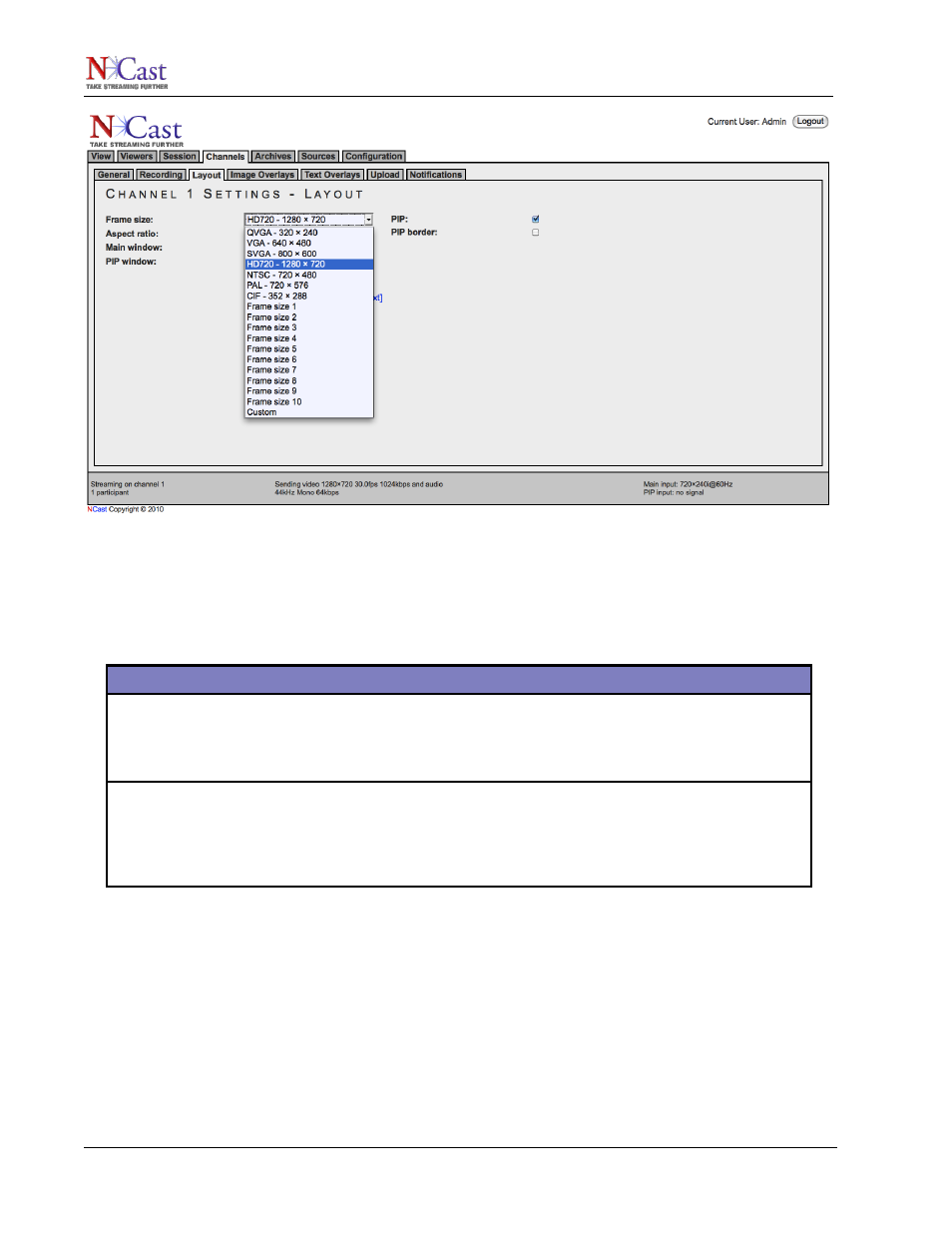
NCast Presentation Recorder Reference Manual
In a typical conference it is quite common to have different input resolutions during the course of one session
(graphical input from laptops set for SVGA and XGA resolution, and video input from a camera). These
different resolution images can be transmitted in their native dimensions, or stretched or shrunk to some
common size for the webcast or the recording. The setting of the Main and PIP Windows controls this
process and the implications of these settings are explained below:
Graphics Capture Size
Results
QVGA, VGA, SVGA, HD720, ...
The media streams and archive files are sent/kept
in the resolution selected, Captured images which
are larger or smaller than the selected Frame Size
are automatically scaled to the Window dimen-
sions specified by the Main and PIP settings.
Frame size n
The media streams and archive files are sent/kept
in a custom resolution. Custom resolutions allow
for non-standard images of user defined width and
height. The Custom menu under the Configuration
tab allows setting of these non-standard frame
sizes.
4.4.2. Aspect Ratio
The aspect ratio of an image is the visual width divided by the visual height. For most computer systems
“square pixels” are displayed, so the aspect ratio of the image is the pixel width divided by the pixel height. In
video systems, however, often “non-square’ pixels are displayed and the aspect ratio differs from the pixel
width to height ratio. The Frame size (see 4.4 above) only determines the pixel dimensions of an image. For
proper display the aspect ratio must be specified and used to render the final image.
NCast Corporation
Revision 1.1
Page 53
