Problems and causes – Mr. Coffee BVMC-ECMP55 User Manual
Page 11
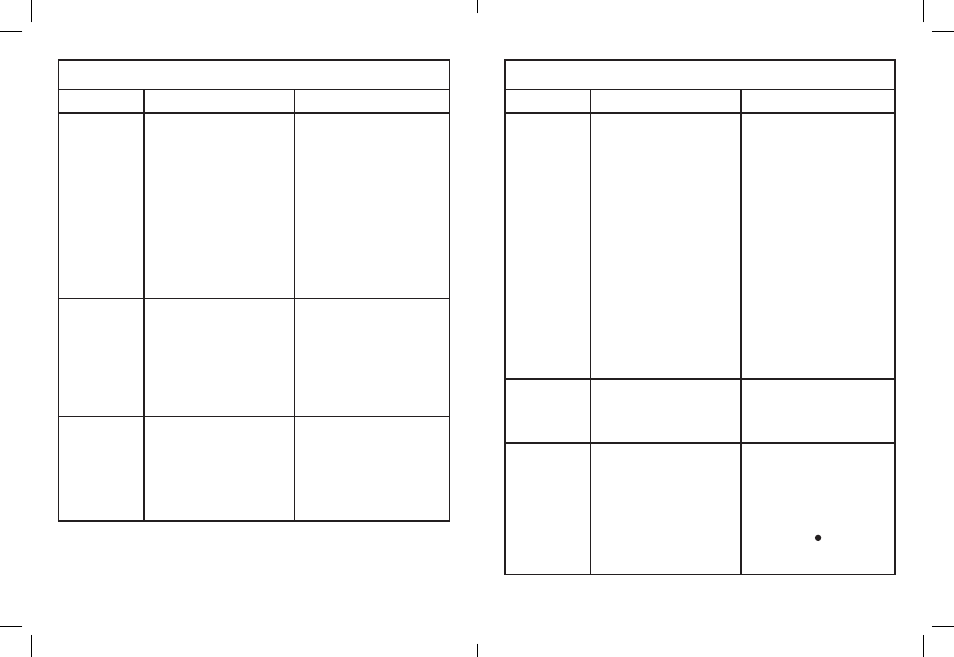
E19
E20
PROBLEMS AND CAUSES
PROBLEM
CAUSES
SOLUTIONS
Coffee
does not
come out
• No water in
reservoir.
• Coffee grind is too
fine.
• Too much coffee in
the filter.
• Appliance was
not turned on or
plugged in.
• Coffee has
been tamped/
compressed too
much.
• Add water.
• Grind coffee
medium ground.
• Fill filter with less
coffee.
• Plug unit into
electrical outlet.
Turn it on.
• Refill filter basket
with coffee DO NOT
TAMP.
Coffee
comes out
around the
edge of
the filter
holder
• Filter holder not
rotated to full lock
position.
• Coffee grounds
around the filter
basket rim.
• Too much coffee in
the filter basket.
• Rotate filter holder
to full lock position.
• Wipe off rim.
• Fill with less coffee.
Milk is not
foamy after
frothing
• Ran out of steam.
• Milk is not cold
enough.
• Ensure there is
enough water in
the reservoir.
• Chill milk and
frothing pitcher
prior to making
cappuccino.
PROBLEMS AND CAUSES
PROBLEM
CAUSES
SOLUTIONS
No
steam is
generated
• Water reservoir is
empty.
• Appliance is not
turned on.
• Frothing tube is
blocked.
• Fill reservoir with
correct amount of
water. See Page
E10 and E11.
• Turn on unit
and follow
the operating
instructions.
• Following frothing
stage, operate
frothing function for
1 – 2 seconds to
extract excess milk.
Or, turn off unit,
allow unit to cool,
unplug unit and
clean out frothing
tube with a needle
or toothpick.
Coffee
comes out
too quickly
• Ground coffee is
too coarse.
• Not enough coffee
in filter basket.
• Use a finer grind.
• Use more coffee.
Coffee is
too weak
• Using small filter for
two demitasses.
• Too much water is
used.
• Ground coffee is
too coarse.
• Use large filter for
two demitasses.
• Manually stop the
brew earlier by
turning the side
knob clockwise to
the off “ “position.
• Use a finer grind.
BVMC-ECMP55_13ESM1.indd 21-22
2/22/13 2:26 PM
