Monster Remote Access RF/IP Card 100 User Manual
Page 12
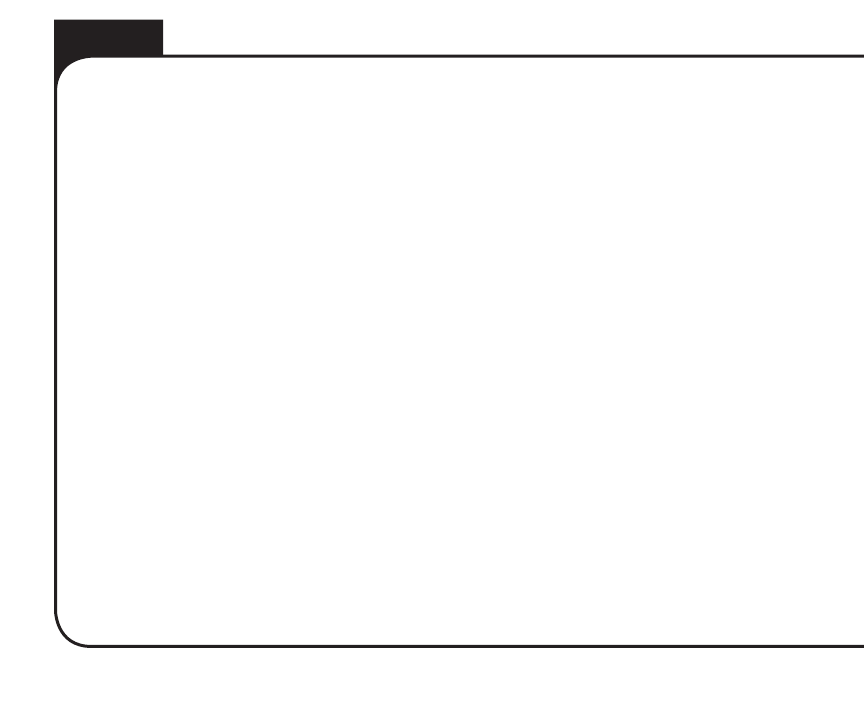
ENGLISH
• Try operating the Monster Remote Access RF/IP Card 100 close to the
Ethernet Gateway. This will require moving the PowerCenter unit temporarily.
If the Connect LED turns on when the unit is closer to the Ethernet Gateway,
it is an indication of insufficient range. Find a way to move the Ethernet Gateway
close to the location of the PowerCenter, or use the wired connectivity option.
