MK Products CobraCooler 2005 User Manual
Page 11
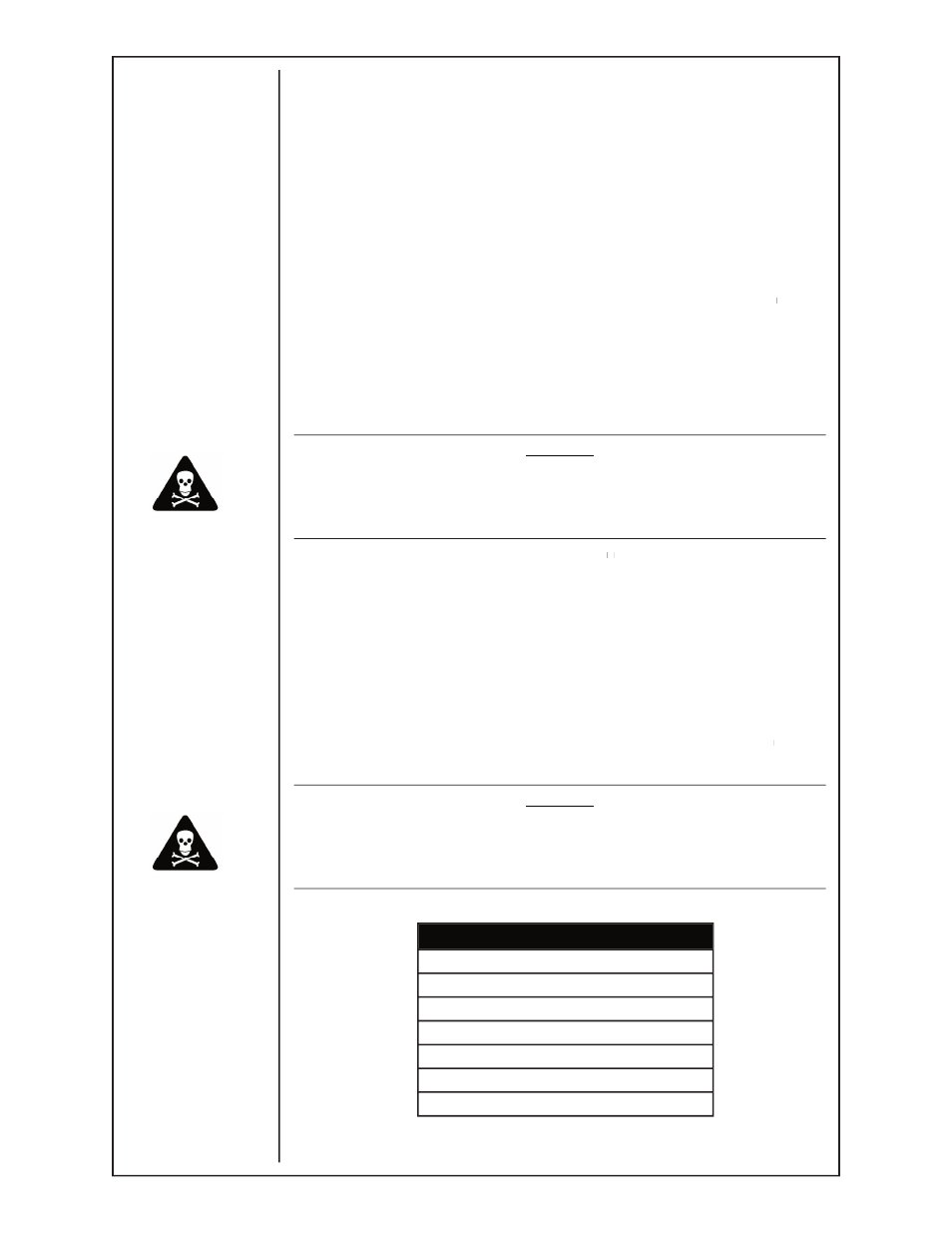
Owner’s Manual - Page 10
the reservoir cap. Some coolant may still remain in the internal pump and
circulatory tubing.
Section 7 ACCESSORIES
Weldhead Extension Cable
Weldhead extension cable, P/N 005-0635. It comes complete with all the
necessary cabling to adapt the MK orbital weldheads: control cable with 24
pin connector, electrode and ground cables, inert gas hose and water hose
assembly with quick-disconnect connectors. This 25 ft. extension cable is to
mate any of the MK orbital 500X series weldheads to the CobraCooler
®
mate any of the MK orbital 500X series weldheads to the CobraCooler
mate any of the MK orbital 500X series weldheads to the CobraCooler . A
50 ft is also available under P/N 005-0635-50.
Section 8 SPARE PARTS
8.1 Fuse
WARNING
DISCONNECT UNIT FROM ALL POWER SOURCES PRIOR TO CHANGING
FUSE.
ELECTRIC SHOCK CAN KILL
Located on the rear panel of the CobraCooler
®
Located on the rear panel of the CobraCooler
Located on the rear panel of the CobraCooler is a 0.50 amp BUSS fuse.
®
®
If the unit does not turn on with the power switch, check the integrity of the
fuse.
Turn the fuse cap on the front panel and remove fuse. Check fuse using
continuity meter. Replace if necessary.
8.2 Coolant Flow Filter
Periodically, the mesh-screen fi lter may require cleaning and/or replacement.
It is recommended that all coolant be removed from the CobraCooler
®
It is recommended that all coolant be removed from the CobraCooler
It is recommended that all coolant be removed from the CobraCooler prior
®
®
to changing fi lter.
WARNING
DISCONNECT UNIT FROM ALL POWER SOURCES PRIOR TO CHANGING
MESH FILTER.
ELECTRIC SHOCK CAN KILL
Replaceable Parts List
Gear Pump
Mesh Filter
Front Panel Flow Indicator
Expansion Cap Plug
Cap Plug O-Ring
Rear Panel O.D Fittings
On/Off Switch
