Dip-switch, Rear panel – Microsens MS400230 User Manual
Page 6
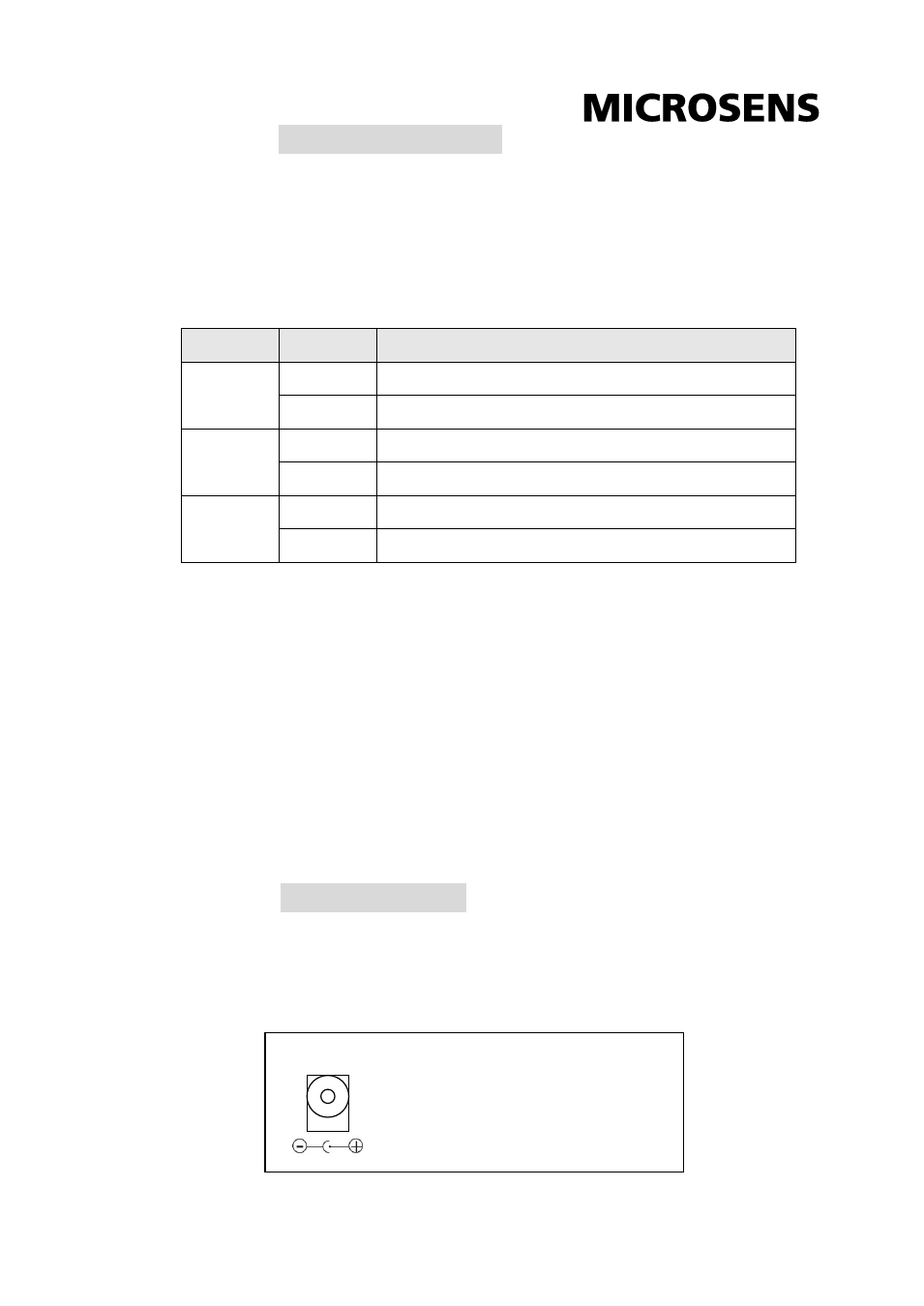
5
DIP-switch
The DIP-switch is used to configure operation mode for LLF (Link Loss
Forwarding)/LFP (Link Fault Pass-Through) and operation mode for
Fiber ports. The default value of Dip-switch is OFF.
S/W No
Status
Description
1
ON
1000 SFP Force mode
OFF
1000 SFP Auto-Negotiation mode
2
ON
LLF Enable
OFF
LLF Disable
3
ON
1000 SFP Force mode
OFF
1000 SFP Auto-Negotiation mode
Link Loss Forwarding:
With LLF enabled, the system allows the link failure of one side to be
reported to the other side.
[Note]
Please don’t change the DIP-switch setting when fiber port is
transmitting or receiving data. It may cause some data error. After
changing the DIP-switch setting, please power off and on the converter to
have the configuration taken effective.
Rear Panel
The rear panel contains a power socket. This power socket accepts DC9V
voltage and minimum 0.7A supplied current.
DC IN
- Gigabit Ethernet 6 Port Office Switch manageable with PoE or PoE+ (1 page)
- Gigabit Ethernet 6 Port Office Switch manageable with PoE or PoE+ (1 page)
- Gigabit Ethernet 6 Port Office Switch manageable with PoE or PoE+ (1 page)
- Fast Ethernet Micro Switch Twisted Pair Uplink Installation (6 pages)
- MS453081PM (2 pages)
- Fast Ethernet Desktop Switches (4 pages)
- MS453490M Installation (70 pages)
- MS453510 (20 pages)
- MS655102/12x (22 pages)
- MS453510M (42 pages)
- MS655104 (26 pages)
- MS655100PX-48 (20 pages)
- MS655060-562P (22 pages)
- MS655200 (21 pages)
- MS655210 (7 pages)
- Ethernet Media Converter in industrial design (7 pages)
- MS655208 (21 pages)
- MS655060-562 (24 pages)
- MS655020X (9 pages)
- Gigabit Ethernet 3-port Converter Module 1000Base-T/X (4 pages)
- Fast Ethernet 2 Port Multifunction Bridge (8 pages)
- Gigabit Multimode Extender (2 pages)
- MS655099 (28 pages)
- MS400229 (7 pages)
- MS400082 (12 pages)
- MS400221 (16 pages)
- MS400089 (10 pages)
- MS400080H (11 pages)
- MS400191 (8 pages)
- MS40016X (13 pages)
- MS40020x (16 pages)
- RS-485 (9 pages)
- MS550021-EU (6 pages)
- Passive 8 Channel CWDM DeMUX Module (3 pages)
- Modular Enterprise Chassis 4 HU (8 pages)
- MS655033X (20 pages)
- MS400920 (7 pages)
- MS400930 (7 pages)
- MS400934 (9 pages)
- MS400900M (42 pages)
- MS400940 (7 pages)
- MS400941 (7 pages)
- ATEX SFP-Transceiver (2 pages)
- MS453522M (237 pages)
