System restart, Factory default, Firmware upload – Microsens MS453510M User Manual
Page 32
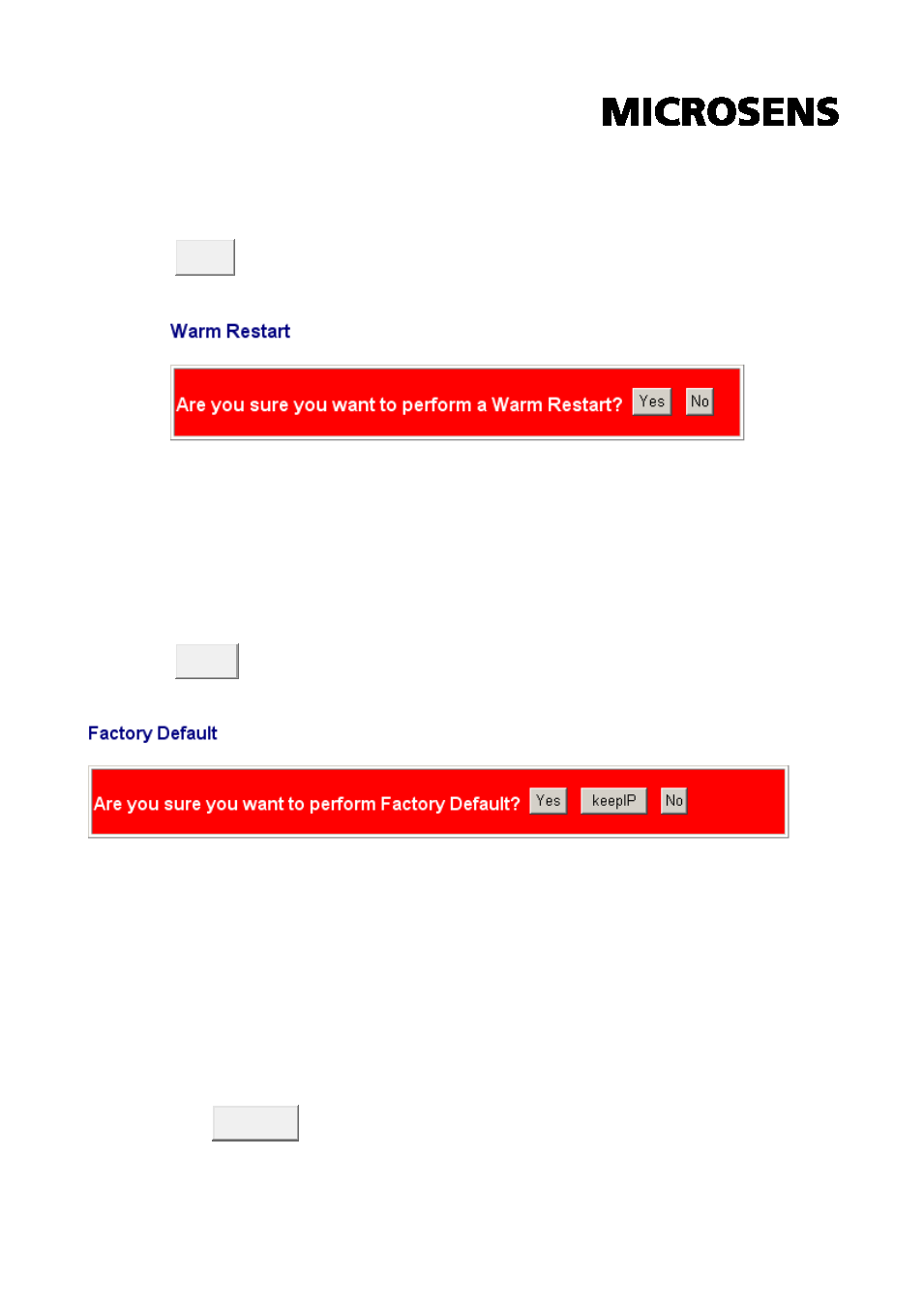
28
System Restart
Reboot the switch in software reset.
Click
Yes to restart the system.
System Restart interface
Factory Default
Reset the switch to default configuration.
Click
Yes
to reset all the configurations to factory default value.
Factory Default interface
Firmware Upload
The system provides the Web GUI firmware upgrade function which allows users
to upgrade the switch firmware.
Click Browse... to locate the firmware.
See also other documents in the category Microsens Accessories communication:
- Gigabit Ethernet 6 Port Office Switch manageable with PoE or PoE+ (1 page)
- Gigabit Ethernet 6 Port Office Switch manageable with PoE or PoE+ (1 page)
- Gigabit Ethernet 6 Port Office Switch manageable with PoE or PoE+ (1 page)
- Fast Ethernet Micro Switch Twisted Pair Uplink Installation (6 pages)
- MS453081PM (2 pages)
- Fast Ethernet Desktop Switches (4 pages)
- MS453490M Installation (70 pages)
- MS453510 (20 pages)
- MS655102/12x (22 pages)
- MS655104 (26 pages)
- MS655100PX-48 (20 pages)
- MS655060-562P (22 pages)
- MS655200 (21 pages)
- MS655210 (7 pages)
- Ethernet Media Converter in industrial design (7 pages)
- MS655208 (21 pages)
- MS655060-562 (24 pages)
- MS655020X (9 pages)
- Gigabit Ethernet 3-port Converter Module 1000Base-T/X (4 pages)
- Fast Ethernet 2 Port Multifunction Bridge (8 pages)
- Gigabit Multimode Extender (2 pages)
- MS655099 (28 pages)
- MS400229 (7 pages)
- MS400082 (12 pages)
- MS400221 (16 pages)
- MS400089 (10 pages)
- MS400080H (11 pages)
- MS400191 (8 pages)
- MS400230 (10 pages)
- MS40016X (13 pages)
- MS40020x (16 pages)
- RS-485 (9 pages)
- MS550021-EU (6 pages)
- Passive 8 Channel CWDM DeMUX Module (3 pages)
- Modular Enterprise Chassis 4 HU (8 pages)
- MS655033X (20 pages)
- MS400920 (7 pages)
- MS400930 (7 pages)
- MS400934 (9 pages)
- MS400900M (42 pages)
- MS400940 (7 pages)
- MS400941 (7 pages)
- ATEX SFP-Transceiver (2 pages)
- MS453522M (237 pages)
