MicroLinks VT300 - user guide User Manual
Page 34
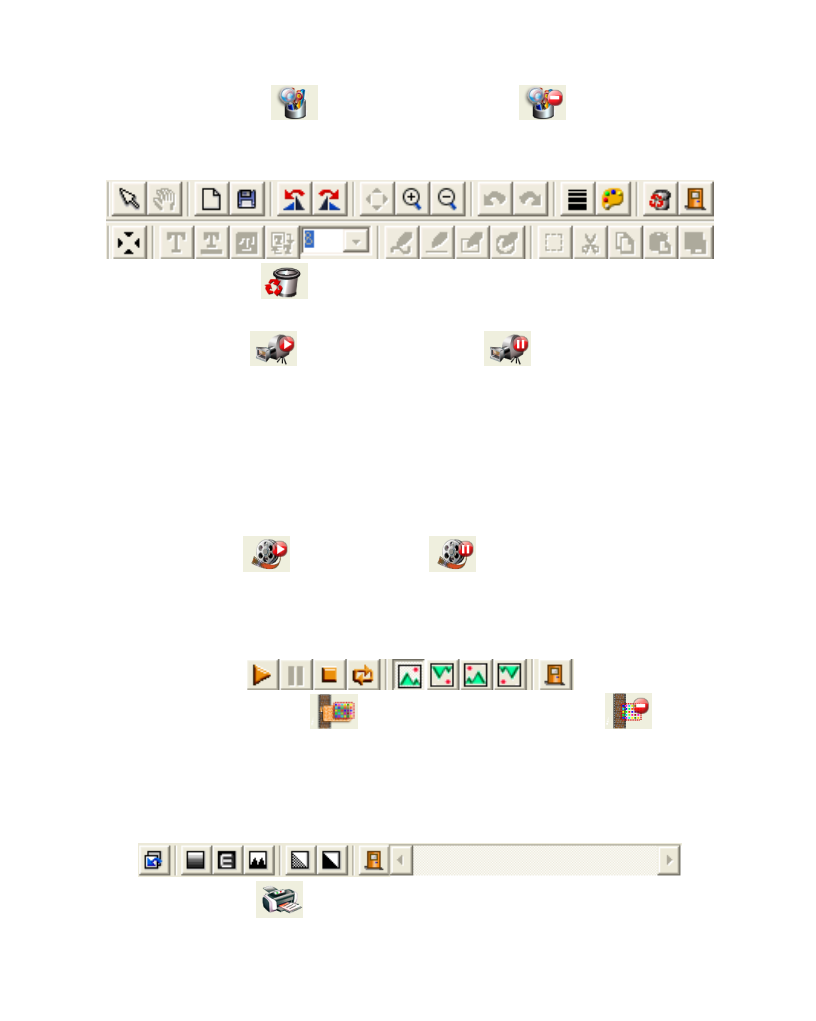
32
(4) Image Edition
/Quit Image Edition
: to enter or quit
Image Edition function. After entering, tools of image edition
are listed below Images Preview Window as follows:
(5) Delete Image
: press the button to delete image displayed
in the image preview window.
(6) Video REC
/Stop Video REC
: to record or stop
recording video. Recorded video information will be
displayed in Video Preview Window. You can set compressed
coding way by clicking and selecting “Set->Video Information
Compression” in the Main Menu. The user is suggested install
DivX encoder to achieve better compression results and
quality.
(7) Video Play
/Stop Playing
: to play or stop playing
video. Video information of played files will be displayed in
Video Preview Window. Playing tools are listed below the
preview window as follows:
(8) Image Processing
/Quit Image Processing
: image
processing include reversed video, grey scale, black and white,
edge detection and other basic functions. After entering Image
Processing model, tools will be displayed below Images
Preview Window as follows:
(9) Print Images
: print images displayed in Images Preview
