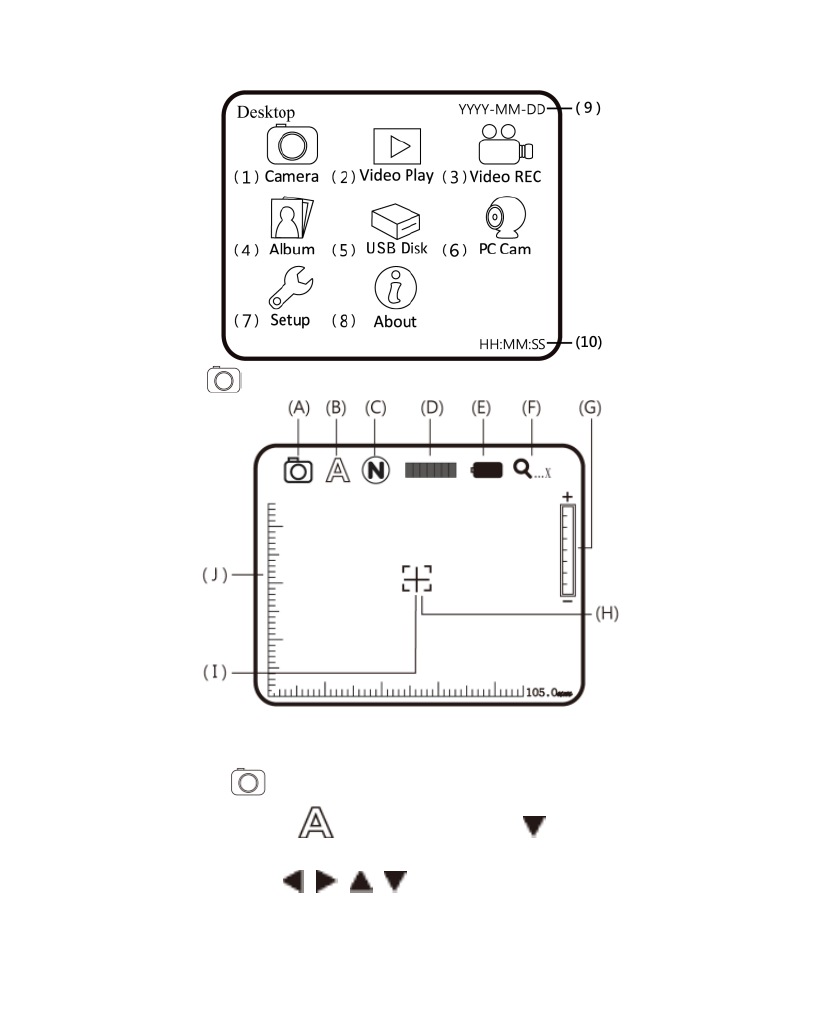
9
(1) Camera
: Observation mode.
Please refer to the above image. Small icons are used to
represent function modes.
(A) Mode
: the machine is in observing mode.
(B) Scene Mode
: Press the button
for a long time to
switch the six scene modes and select the modes by using
buttons of
/
/
/
.