MicroLinks UM06 - user guide User Manual
Page 7
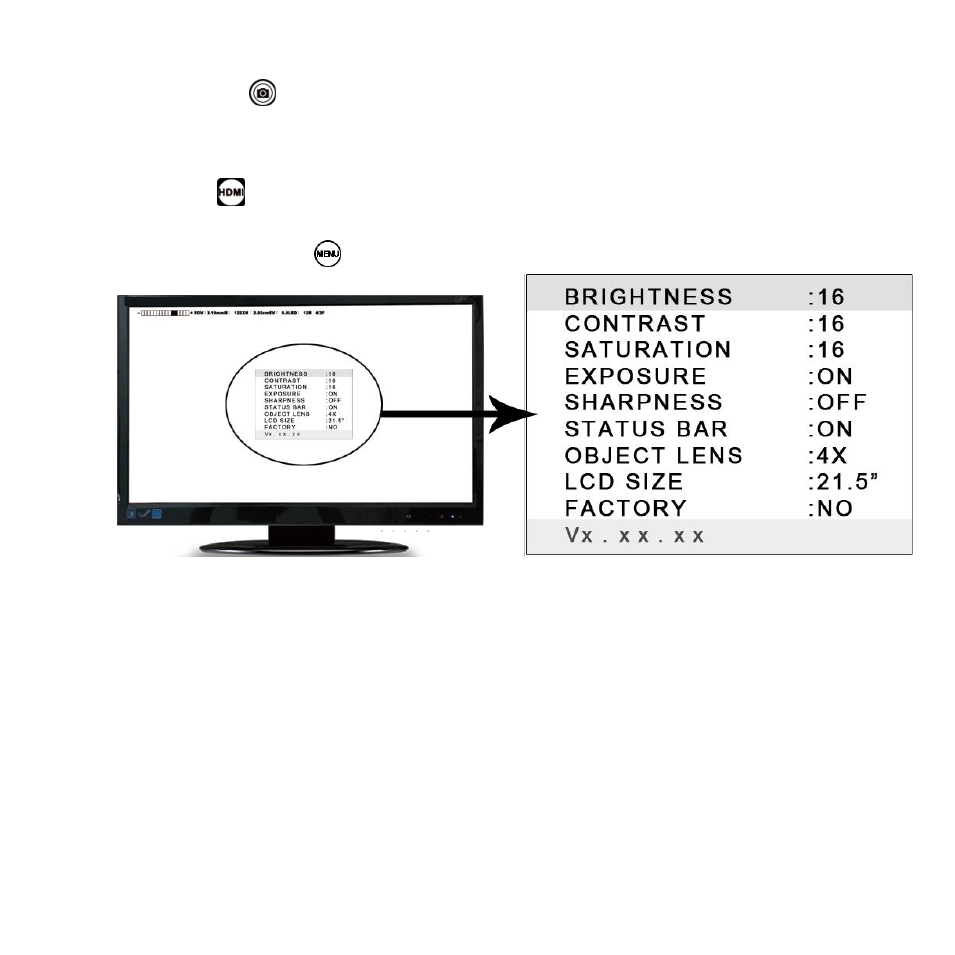
5
(3) Snapshot
:Takes a 5M picture and delivers it to the application program.
1.2.3
Buttons for HDMI
The following buttons are used only for HDMI mode.
(1) HDMI
:When in HDMI mode, the HDMI cable must connect with the screen
and microscope.
(2) Menu on Screen
:Open/close menu for setting.
(2-1) BRIGHTNESS:Adjusts the brightness of the entire image. [1~31]
(2-2) CONTRAST:Emphasizes the difference between bright and dark. [1~31]
(2-3) SATURATION:Adjusts the color level. [1~31]
(2-4) EXPOSURE VALUE:
[ON] Auto mode, use with the exposure value +/-. This mode will
automatically adjust the image brightness. For the best result, turn on
all LED lighting. For more on adjustment, please refer to Section
1.2.3-(7).
[OFF] Manual mode, use with the LED brightness +/- and the exposure
value +/-. This mode allows you to manually adjust the LED brightness
and exposure value. For more on adjustment, please refer to Section
