Operation – Denon DRA-37 User Manual
Page 13
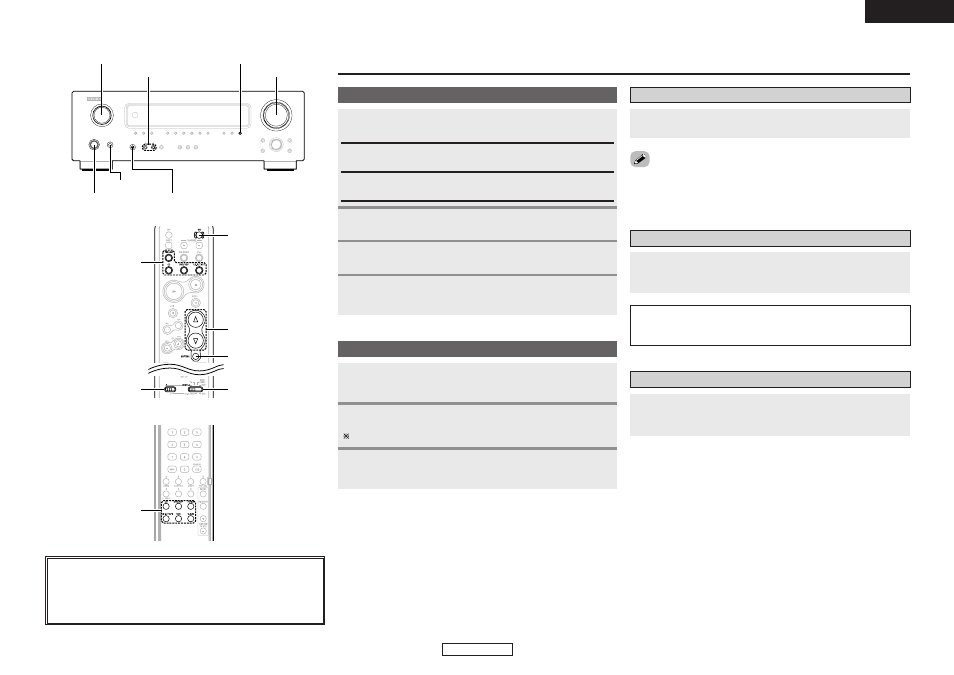
10
ENGLISH
Operation
Playing the input source
Use
INPUT SELECTOR
to select the input source you
want to play.
Use
VOLUME
to adjust the volume.
• The volume level is displayed on the volume level display.
1
3
Start playback on the selected component.
For operating instructions, refer to the component’s manual.
2
About the button names in this explanation
<
>
: Buttons on the main unit
[
]
: Buttons on the remote control unit
Button name only :
Buttons on the main unit and remote control unit
VOLUME
MUTING
[POWER ON]
INPUT SELECTOR
[MODE SELECTOR 2]
[MODE SELECTOR 1]
INPUT SELECTOR
MUTING
VOLUME
Before operating
Turning the sound off temporarily (MUTING)
Press
MUTING
.
• Canceling MUTING mode:
To cancel the muting mode, either press MUTING or adjust the
volume.
Connect the headphones to
.
• No sound is produced from the speakers automatically.
NOTE:
• To prevent hearing loss, be careful not to raise the volume level
excessively when using headphones.
Listening over headphones
Switching the speakers
Press
to turn the corresponding speaker pair
on.
ENGLISH
Press
or
[POWER ON]
.
• The power indicator blinks green and the power turns on.
Press
.
£
OFF:
The power turns off and the indicator is off.
¢
ON:
The power indicator lights red.
1
4
Set
[MODE SELECTOR 1]
to “A”.
2
Set
[MODE SELECTOR 2]
to “CD/iPod”.
3
INPUT SELECTOR
