Operation instructions - auxiliary mode – Dodge 2006 LX Magnum SRT8 User Manual
Page 155
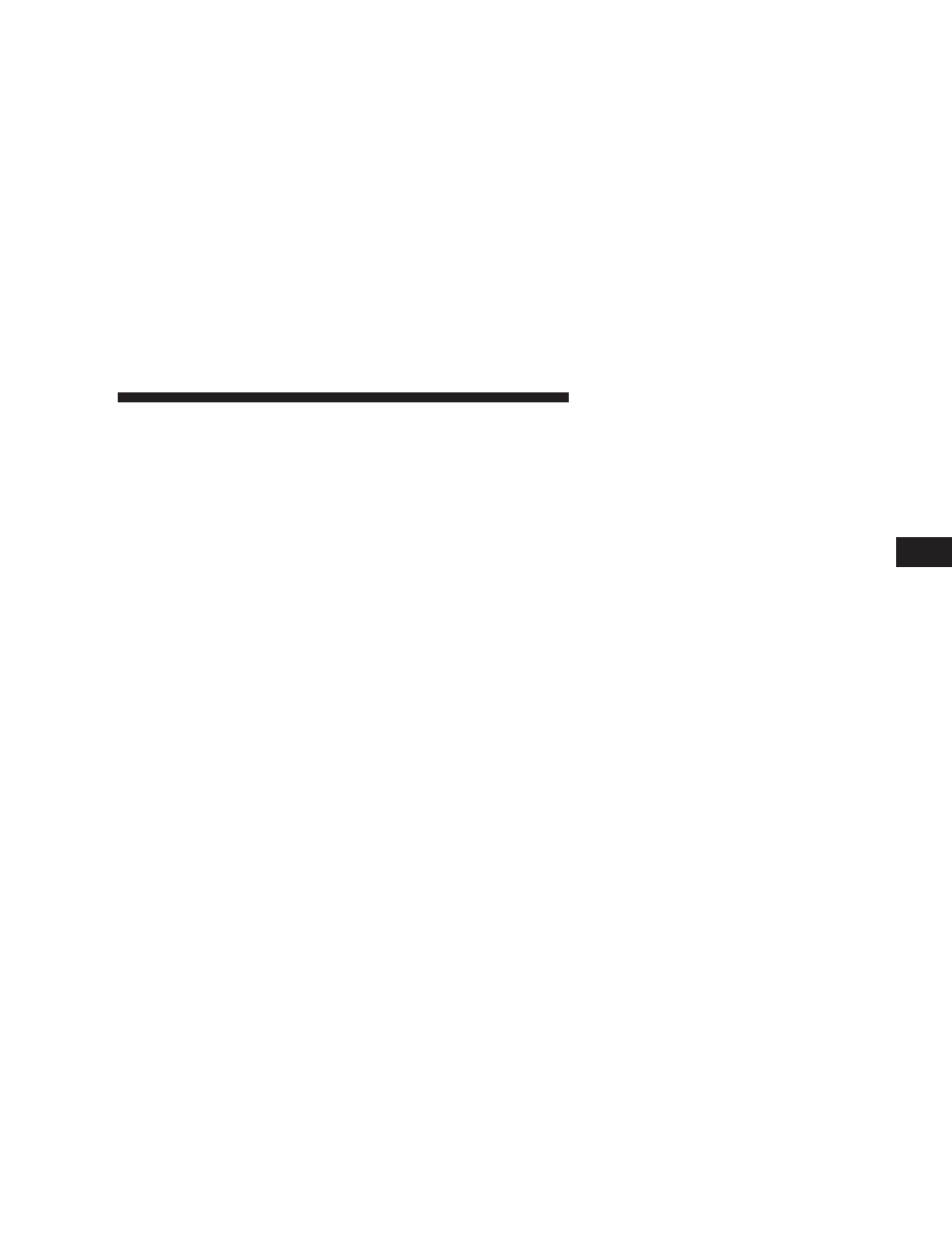
TIME Button (CD Mode)
Press this button to change the display from elapsed CD
playing time to time of day. The time of day will be
displayed for 5 seconds.
RW/FF (CD Mode)
Press and hold the FF (Fast Forward) and the CD player
will begin to fast forward until FF is released. The RW
(Reverse) button works in a similar manner.
RND/SET Button (Random Play Button) (CD
Mode)
Press this button while the CD is playing to activate
Random Play. This feature plays the selections on the
compact disc in random order to provide an interesting
change of pace.
Press the SEEK button to move to the next randomly
selected track.
Press and hold the FF button to fast forward through the
tracks. Release the FF button to stop the fast forward
feature. If the RW button is pressed, the current track will
reverse to the beginning of the track and begin playing.
Press the RND button a second time to stop Random
Play.
Operation Instructions - Auxiliary Mode
The auxiliary (AUX) jack is an audio input jack, which
allows the user to plug in a portable device such as an
MP3 player, cassette player or microphone and utilize the
vehicle’s audio system to amplify the source and play
through the vehicle speakers.
The auxiliary mode becomes active immediately when an
electrical device is plugged into the AUX jack. The
auxiliary mode can also be accessed by pressing and
releasing the MODE button until AUX appears in the
radio display.
NOTE:
An electrical device must be connected to the
AUX jack using a standard 3.5 mm stereo audio cable to
access the auxiliary mode.
SEEK Button (Auxiliary Mode)
No function.
UNDERSTANDING YOUR INSTRUMENT PANEL
155
4
