Setting the local offset from utc, Setting the tcrs initial time and date – Meinberg TCR509 User Manual
Page 19
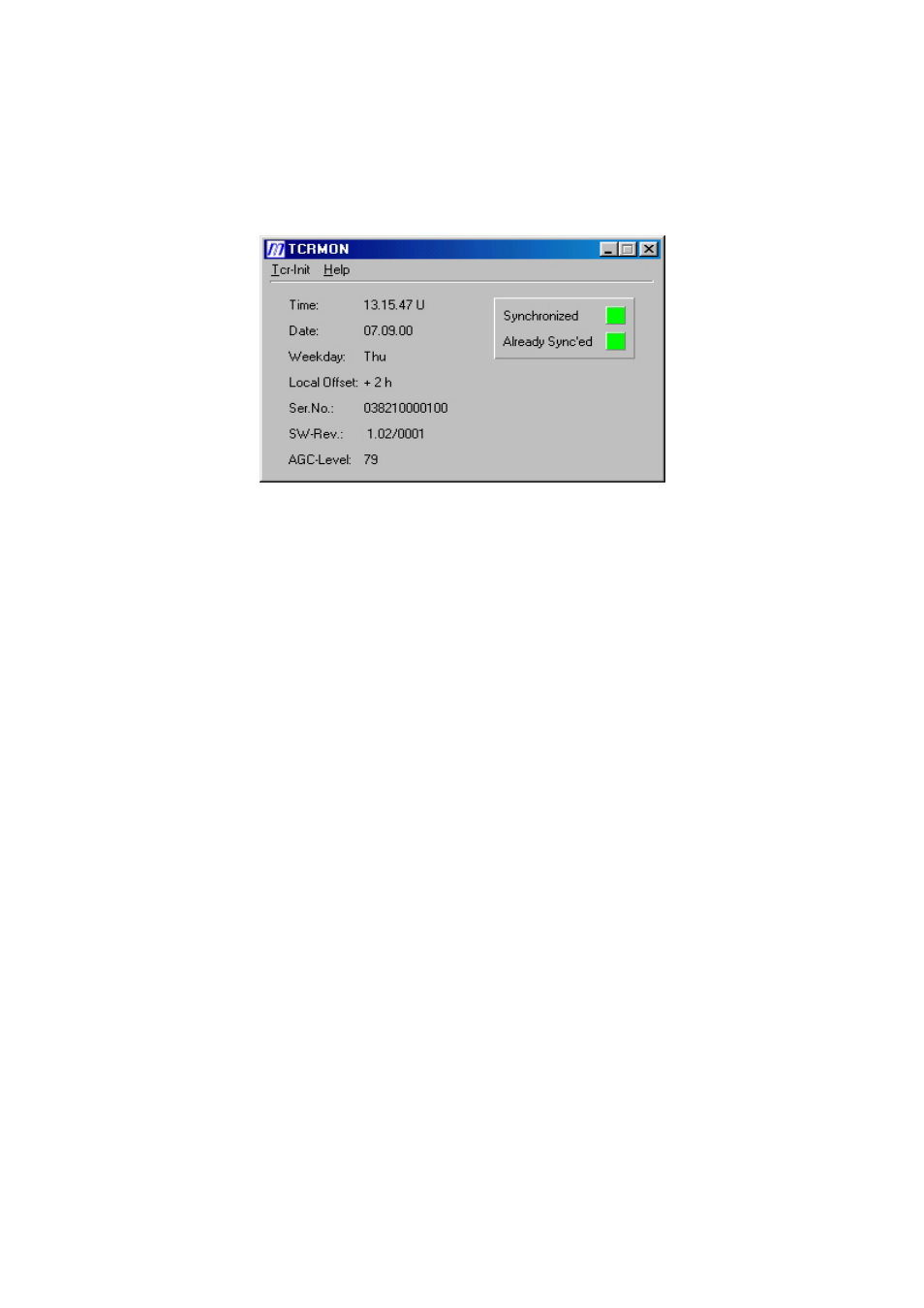
19
The Main Window
The main window provides an overview of all essential data like time, date, etc.
Time,Date,Weekday:
Show time, date and day of week. The displayed time is
extended by a 'U' if the serial timestrings UTC-Timezone
identifier is enabled.
Local Offset:
Shows the offset from local time to UTC
Ser. No.:
Displays the connected boards serial number
SW.Rev.:
Displays the connected boards firmware revision
AGC-Level:
Level of the TCR's automatic gain control. 0 correspons
lowest, 255 highest gain.
Led Synchronized:
This field turns red if TCR509 is running in freewheeling
mode. It turns green in synchronous mode.
Led Already Sync'ed:
Shows whether the timecode reader was able to synchro-
nize after a power up reset (green)
Setting the TCRs Initial Time and Date
To set the TCR509's on board battery buffered real time clock, the submenu Set
Initial Time which can be found in menu TCR-Init must be selected. Host PCs time
and date are transferred into the IRIG-Receivers RTC, when the appearing pop up box is
confirmed
