2 connector panel, 7 image adjustment – MEGAPOWER MVP-736 User Manual
Page 7
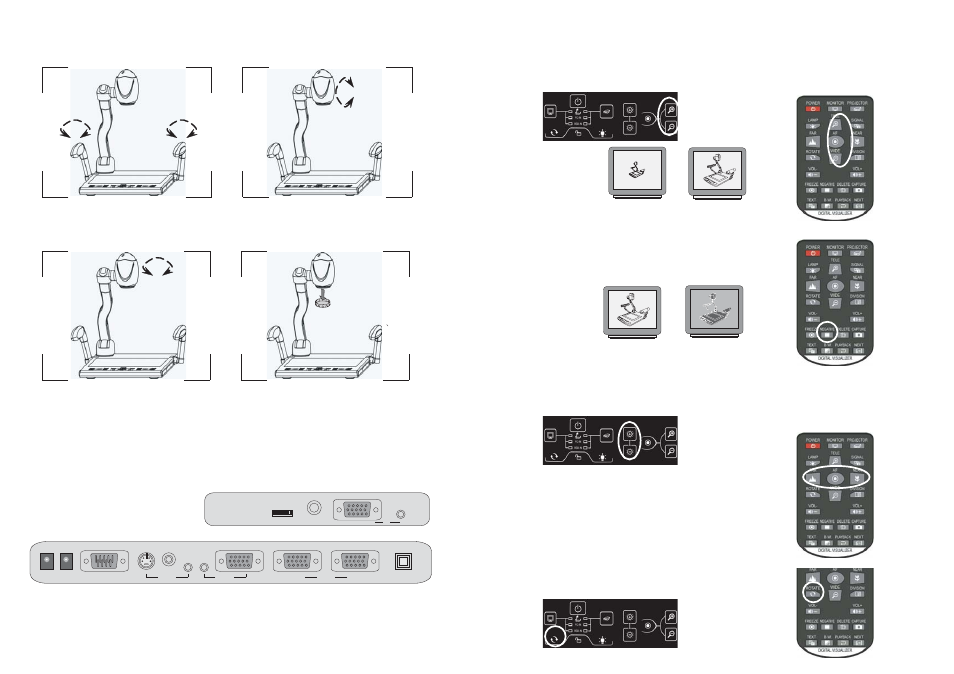
3
4
5
6
3. Adjust by rotating the two Upper Lamps to a suitable position.
4. Slide the arm upward to the preset position.
5. Rotate the CCD camera head and adjust its angle to a suitable position.
6. Remove the Lens Cover and attach other accessories if required.
2.2 Connector Panel
This illustration shows the connector panel on your Digital Presenter. Refer to this figure
when connecting the Digital Presenter.
5
3.7 Image Adjustment
Negative/Positive Film Selection
Adjusting the Size
WIDE
TELE
Positive Film Negative Film
Press the "WIDE" or "TELE" button to change the size of the displayed object.
If you are viewing negative film, press "NEGATIVE" button
to get the right color. Press this button once more to return
to the normal state.
Adjusting the Brightness
Press "BRIT+/-" to change the brightness of the image.
Adjusting the Focus
Press "FOCUS" to automatically adjust the focus.
Press "FAR" or "NEAR" to adjust the focus.
10
Image Rotate
Press "ROTATE" button to rotate the image 90 degrees.
RS-232C
S-VIDEO
AUDIO
VIDEO
DC-IN-12V
PC IN
USB
OUT
OUT
AUDIO
MIC
IN
RGB
VOL
