Chapter 2 installation, 1 structure – MEGAPOWER MVP-736 User Manual
Page 6
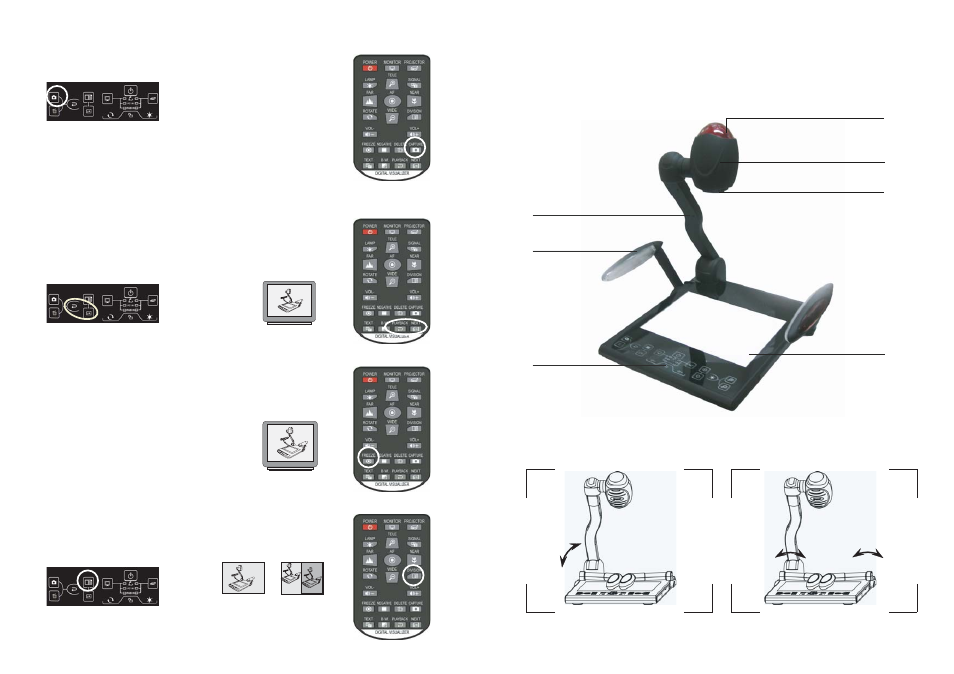
Save Image
Image Retrieval
Press "PLAYBACK" button to display the stored image.
or Press "NEXT" button to display the next image
Press RECALL
11
Chapter 2
Installation
2.1 Structure
1. Pull the arm up to the preset position.
2. Lift up the two Upper Lamps.
1
2
4
Front View
Base Light
Upper Light
Arm
Control Panel
Infra Red Receiver Window
Lens Cover
Original
Image
Right size
saved image
Freeze Image
Press the "FREEZE" button to freeze the current image display.
Press the "FREEZE" button again to exit this mode.
Compare Image
Press "DIVISION" button to compare live image (left side)
with saved image (right side).
Press "DIVISION" button again to exit this mode.
FREEZE
You can store up to 8 images in the digital presenter. When required these 8 images can be
retrieved one by one on screen.
Press "CAPTURE" button to store the current image into
the memory of the digital presenter. Each time the "CAPTURE"
button is pressed, another image is stored. When all the 8
images are stored, the next saved image will overwrite the first image.
Note: due to the data size of the stored image, it may take up to 1-2 second to save one image.
CCD Camera Head
