Measurement Computing PCM-DAS08 User Manual
Page 8
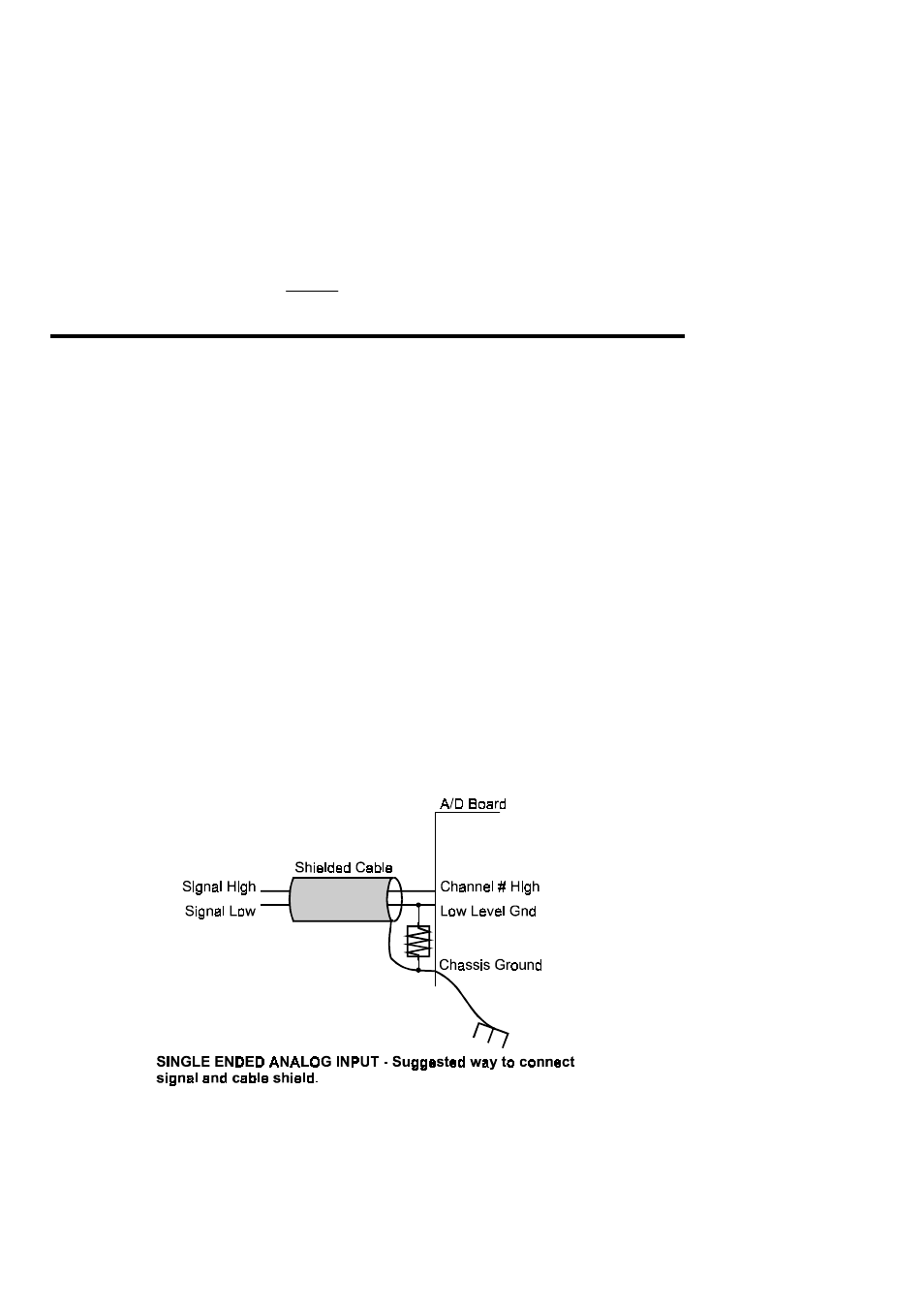
WARNING!
Do not exceed the input specifications. There are no socketed or user serviceable
parts in a PCM board.
ANALOG INPUTS are limited to +/-15V, (unlike the higher ratings of ISA
boards).
Applying a voltage below
−
0.5V or greater than +5V to a DIGITAL INPUT will
burn out a transistor.
Please refer to specifications before connecting any signals.
3.2 CONNECTING SIGNALS TO THE ANALOG INPUTS
Analog inputs are single-ended. There is a single analog ground, pin 9. When
connecting multiple channels, verify that all signal grounds are at the same potential.
Connect a DVM between any two signal grounds; the reading should be 0V.
In addition to avoiding potentials between signal grounds, also avoid potentials
between signal ground and chassis ground on your computer. If you are using a
laptop and are on battery power, the computer is floating with respect to earth ground,
but if the laptop is on the charger unit or on wall power, the laptop may be grounded.
Whenever the computer is grounded, you must connect signals so there is no potential
between PC ground and signal ground. If there is a potential, it will be added to the
signal. For example, if your sensor is supplying 3.5 volts but there is a potential of
−
1.5V between the PC and the sensor ground, your A/D reading will be 2.0V instead
of 3.5V.
Figure 3-2 shows a single-ended
analog input connected correctly, to avoid a ground
loop and supply a clean signal to the PCM-DAS08.
Figure 3-2. Analog Input Connection
4
