Measurement Computing PDQ30 User Manual
Page 2
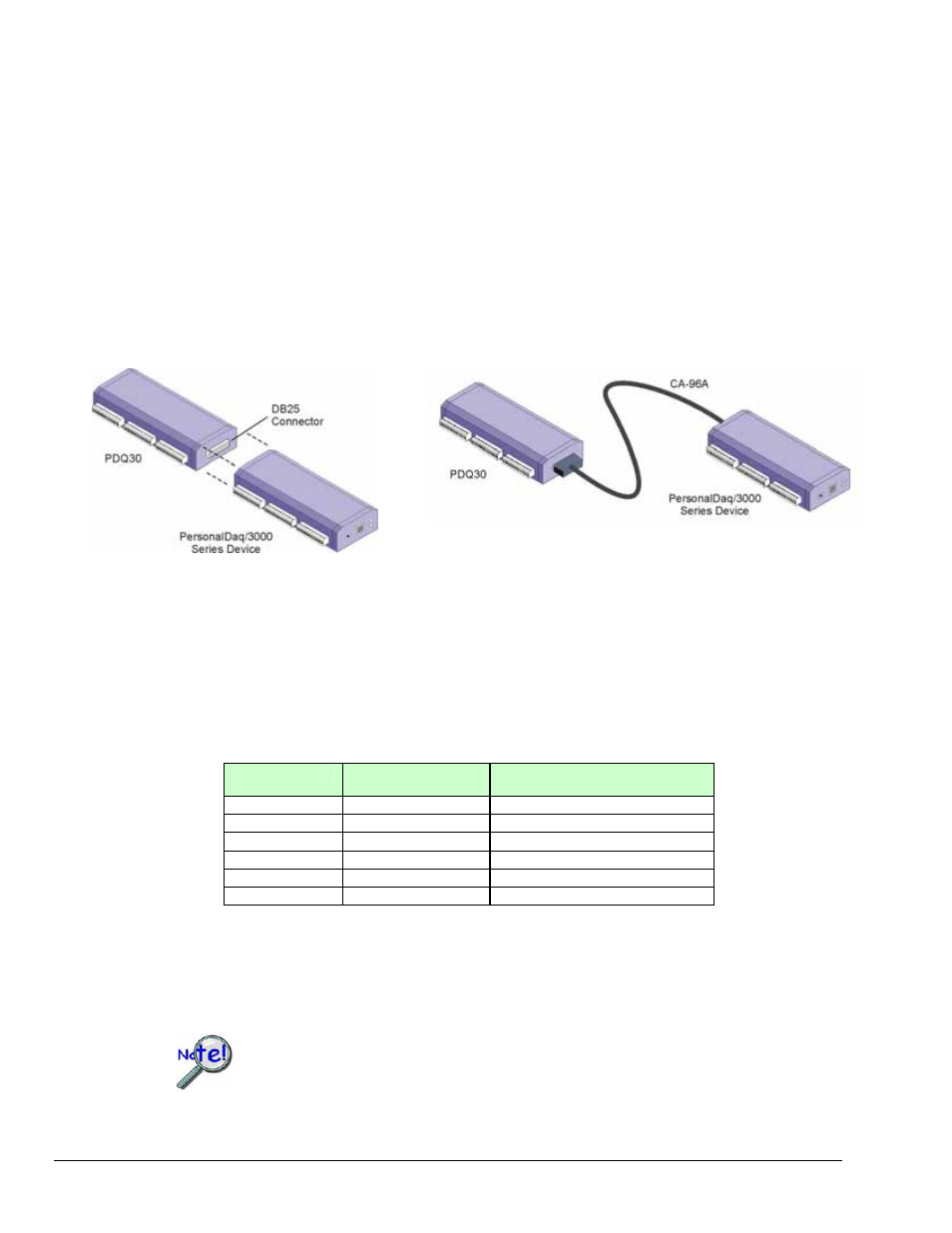
2
989393
PDQ30 Installation Guide
Connecting PDQ30 to a Personal Daq/3000 Series Device
To connect a PDQ30 expansion module to a Personal Daq/3000 Series device:
1. Remove the USB cable from the Personal Daq/3000 Series Device.
2. If your Personal Daq is connected to a power adapter, remove the external power cable from the
Personal Daq.
3. If using the direct connect method: Push the PDQ30’s DB25 connector into the Personal Daq’s DB25
connector; then lock the two units together using two clips (one per side). See figure, pg. 3 in regard
to clip location (only one-side shown). After the two units are connected, proceed to step 5.
4. If using the CA-96A cable method: Connect the PDQ30 and the Personal Daq to the appropriate ends
of the cable; then proceed to step 5.
Direct Connect Method
Connection via CA-96A Cable
5. If your PC’s USB Port cannot supply adequate power to the Personal Daq and PDQ30, connect the
power adapter to the power input of the Personal Daq; then plug the adapter in to a suitable AC outlet.
6. Plug the CA-179-x USB cable into the host computer’s USB Port.
7. Plug the CA-179-x USB cable into the Personal Daq’s USB port.
Power Consumption
1
Model
Power Consumption
(Typical)
2
TR-2 Power Adapter
2
/3000 2500
mW Recommended
/3001 3000
mW Required
/3005 2000
mW Optional
/3000 & PDQ30
2900 mW
Required
/3001 & PDQ30
3400 mW
Required
/3005 & PDQ30
2400 mW
Recommended
1
The power consumption listed is for a single Personal Daq/3000 Series device, or for a single device
connected to a PDQ30 expansion module.
2
A power adapter (TR-2) will be required if the USB port cannot supply adequate power.
USB2 ports are, by USB2 standards, required to supply 2500 mW (nominal at 5V, 500 mA).
If using a TR-2, be sure to supply power from it to the Personal Daq/3000 before
connecting the USB cable to the computer. This allows Personal Daq to inform the host
computer (upon connection of the USB cable) that the unit requires minimal power from the
computer’s USB port.
