Complete table of contents – Measurement Computing Medallion rev.1.0 User Manual
Page 5
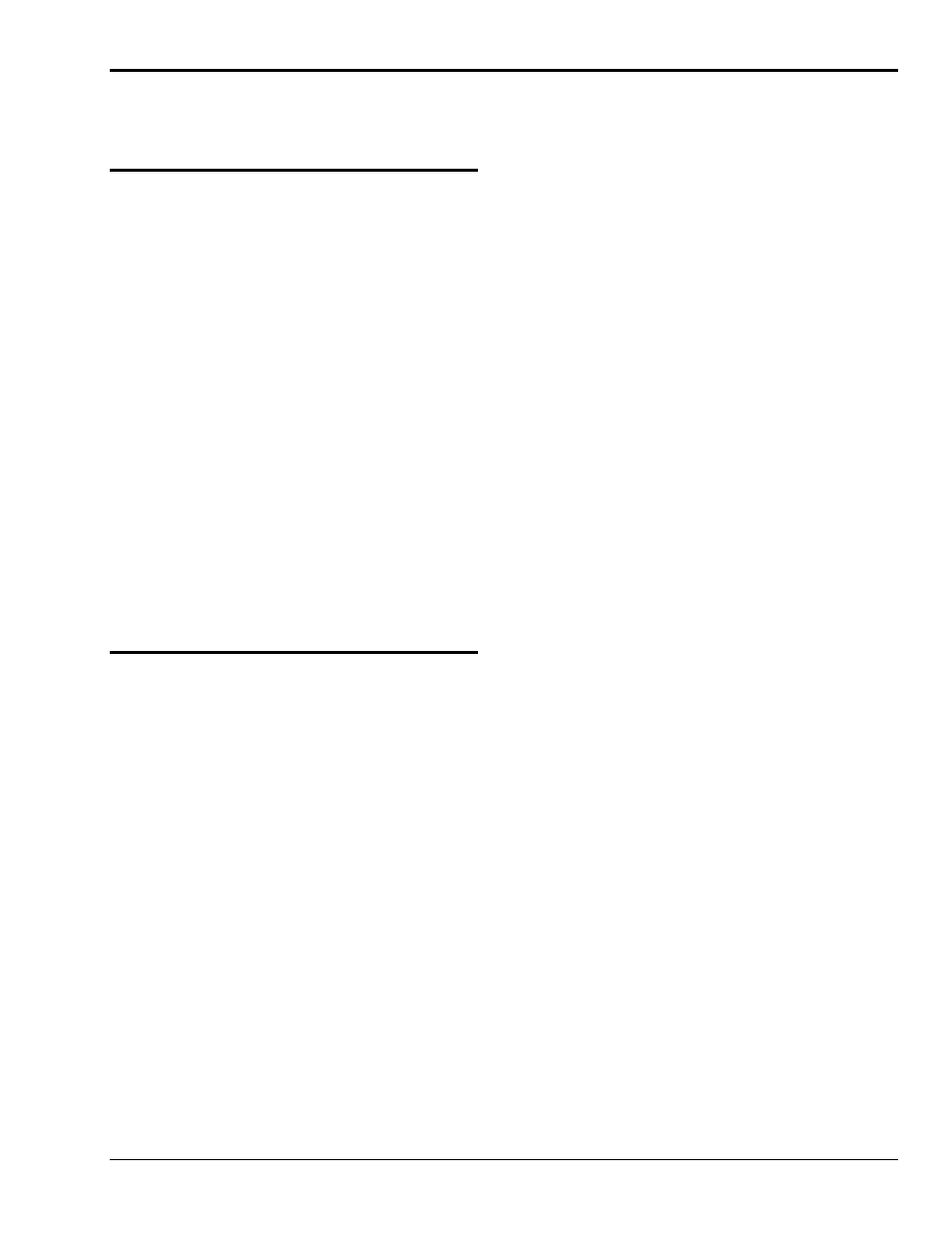
Medallion Systems Manual
8-09-01
v
Complete Table of Contents
Medallion Getting Started User’s Manual
(p/n 1086-0920)
Introduction …… 5
Medallion Software …… 5
SPL Interactive (DOS-Level Operation) …… 6
SPL Batch …… 6
MATLAB …… 6
What You Need To Get Started …… 6
Software Installation …… 7
View On-line manuals …… 7
View Contents of CD-ROM …… 8
Hardware Assembly …… 9
Configuring the Medallion Front-end …… 10
Switch Configurations …… 10
Installing Medallion Drivers …… 11
Windows95/98 Drivers …… 11
WindowsNT Drivers …… 12
FAS Playback Control Drivers …… 13
Edit Your Autoexec.bat File …… 14
Starting The Medallion …… 15
Check List for Verifying Operation …… 15
Troubleshooting the PCMCIA Card …… 15
Troubleshooting Drivers Installation
(Windows 95/98 Only) …… 15
eZ-Analyst User’s Manual
(p/n 1086-0921)
Chapter 1 – Introduction …… 7
This Manual …… 7
Action Buttons …… 7
Hot Keys (Key Commands) …… 8
Menu Control …… 8
Plot Display Control …… 8
Getting Started …… 9
Verify Switch Settings …… 9
Connect Signals to the Input BNCs …… 9
Verifying Medallion’s Operating
Condition …… 10
Order of Operation …… 10
Chapter 2 – Menus and Windows …… 11
File Menu …… 11
Open File …… 11
Save Data Set …… 11
Print …… 11
Exit …… 11
Edit Menu …… 12
Medallion (Configuration Window) …… 12
Analyzer Tab-Acquisition Panel …… 12
Analyzer Tab-Trigger Panel …… 13
Analyzer Tab-Averaging Panel …… 14
Input Channels Tab …… 15
Block Rejection Tab-Reject Panel …… 17
Block Rejection Tab-Hammer Reject
Panel …… 18
Output Channel Tab …… 19
Miscellaneous Tab-FFT Window (Response)
Panel…… 20
Miscellaneous Tab-FFT Window (Reference)
Panel …… 21
Miscellaneous Tab-Octave Panel …… 21
Miscellaneous Tab-Modal Coordinate System
Panel …… 22
Window Colors …… 23
Preferences …… 24
Task Bar …… 25
Task Menu …… 26
Measurement …… 26
Calibration …… 26
Calibration Procedure …… 28
Autorange …… 29
Setup Autoranging Parameters …… 30
Export Menu …… 31
Window Menu …… 32
Add Function View …… 32
Add Strip Chart …… 32
Delete Window …… 32
Modal Locations Window …… 32
Channel Monitor …… 33
Cascade …… 33
Tile Vertically …… 33
Tile Horizontally …… 34
Plot Display Window …… 35
Change Plot Display Characteristics …… 36
Add Channel to Plot …… 36
Remove Channel from Plot …… 36
Display Functions …… 36
Complex Displays …… 38
Transfer Type …… 38
Octave Type …… 39
Integration/Differentiation …… 39
Scale Type …… 40
Copy …… 41
Cursor …… 41
Label/List …… 42
Displaying Channel Pairs …… 43
Change Display Range …… 44
Change Plot Format/Scale/Grid …… 45
Appendix – Using Banks and
Function Files …… 46
Index …… 47
