Rack mount kit csn/rack2, Inspecting your csn/rack2 kit – Measurement Computing ChartScan Rack Mount User Manual
Page 2
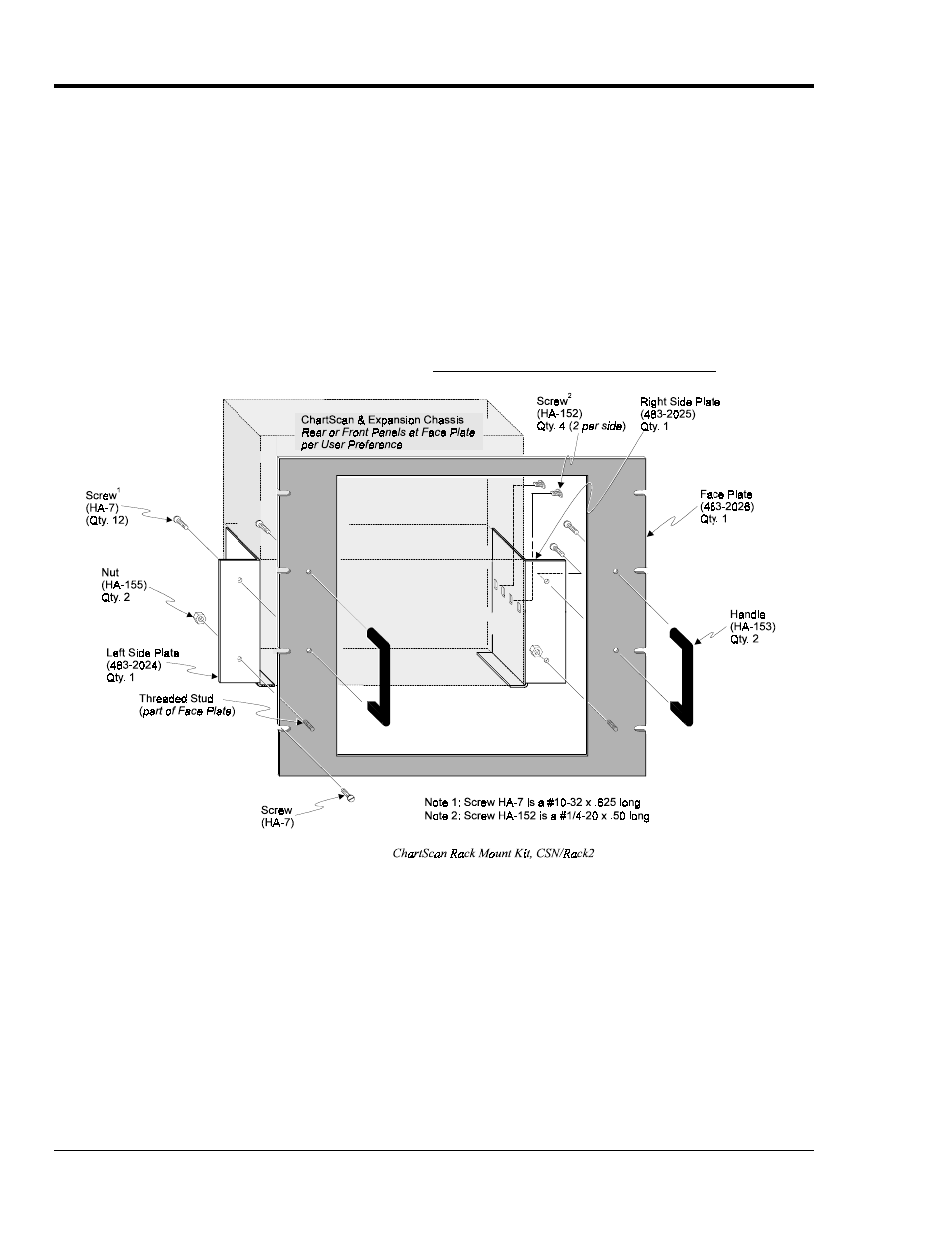
2 ChartScan Rack Mount, Installation Guide Released Per EO# 2055R14, May 1998 483-0902, Rev. 1.0
Rack Mount Kit CSN/Rack2
Inspecting your CSN/Rack2 Kit
Check all CSN/Rack2 contents for damage which may have occurred during shipment. Immediately
report any damage to the shipping agent and your sales representative. Retain all shipping materials in
case the kit must be returned to the factory.
Mounting ChartScan and Expansion Chassis to a Rack using Kit CSN/Rack2
Note:
CSN/Rack2 components, quantities and assembly orientations are represented in the figure
below. Please refer to the figure before assembly and again during assembly, as needed.
1. Ensure the ChartScan/Expansion Chassis assembly is not connected to any power source or device.
2. Orient the ChartScan/Expansion Chassis assembly such that the desired panels (front or rear) will face
the mount kit Face Plate (483-2026) during assembly.
3. Loosely mount the Left and Right Side Plates (483-2024 & 483-2025) to the sides of the ChartScan unit
using two Screws (HA-152) for each side plate. Do Not fully tighten these screws at this time.
4. Mount Face Plate (483-2026) and Handles (HA-153) using four Screws (HA-7) and two Nuts (HA-155) as
indicated in the figure.
Note:
The top Screws (on each side of the Face Plate) go through the Face Plate and thread into the
upper legs of the Handles. The lower Screws (on each side of the Face Plate) go through the Side
Plates, Face Plate, and into the bottom legs of the Handles. Nuts (HA-155) are used for the
threaded studs located at the bottom of the face plate (see figure).
5. Ensure proper mating of ChartScan/Expansion Chassis and rack mount parts, then tighten all screws
snug.
6. Mount the assembled unit to your rack using the 8 remaining Screws (HA-7).
This completes the installation using rack mount kit CSN/Rack2.
