Warning – Measurement Computing DBK601 thru DBK609 User Manual
Page 2
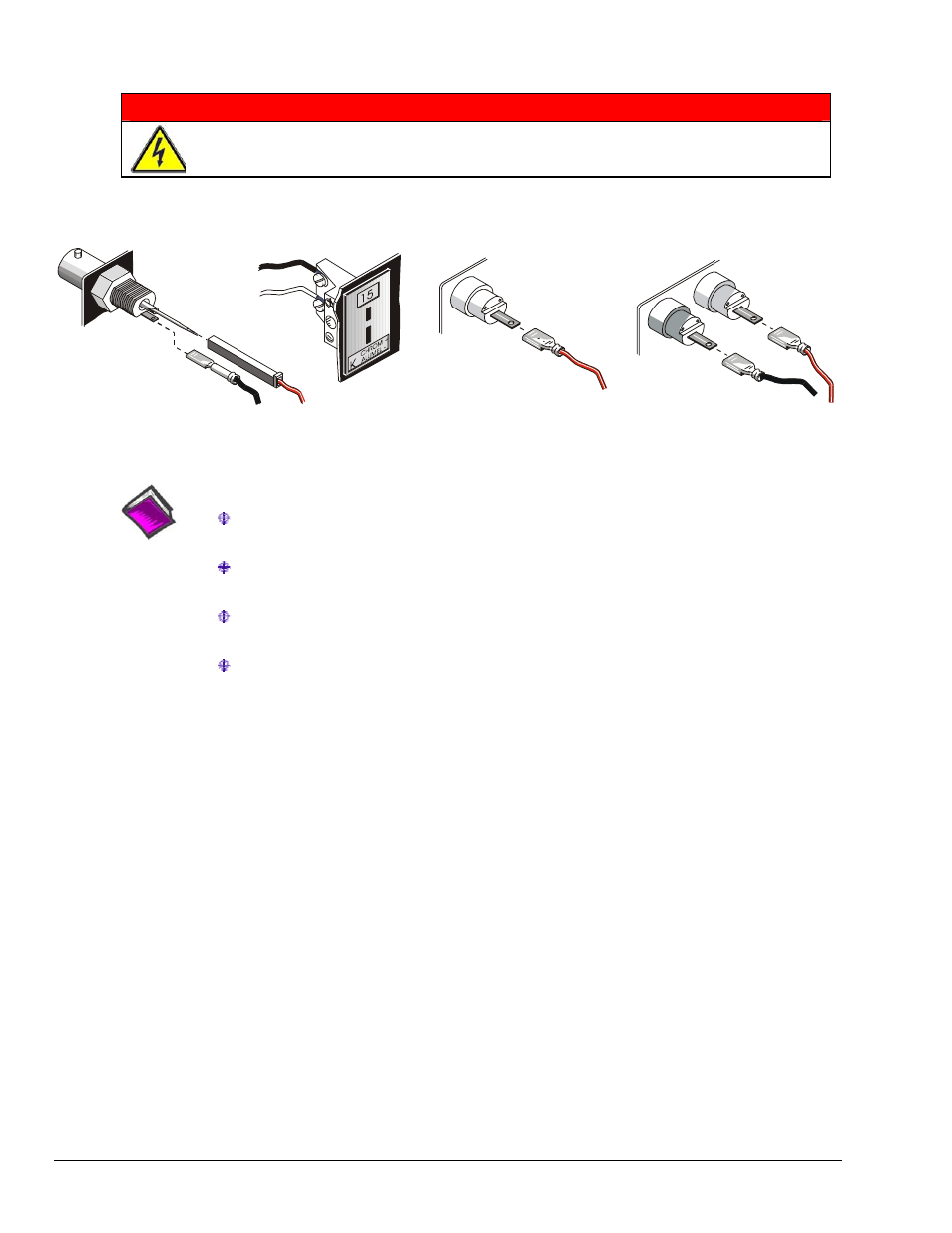
WARNING
Electrical Shock Hazard! To avoid possible injury and equipment damage, turn off power to
devices and connected equipment prior to setup.
BNC Connector
+
_
Termination Panel
(
)
internal side
Red
High (+)
Black
Low (-)
Termination Panel
(
)
external side
High (+)
Low (-)
Red
T/C Connector
Low (-) connects to
analog common
(not shown).
Termination Panel
(
)
internal side
Safety Jack Connector
(
)
Single-ended use
Red
High (+)
Black
Low (-)
Red
High (+)
Termination Panel
(
)
internal side
Safety Jack Connectors
(
)
Differential use
DBK Cards Connect to the Termination Panels in Various Ways
Reference Notes:
DaqBook/260 users – refer to the DaqBook/100 Series & /200 Series User’s Manual
(p/n 457-0906) for installation instructions.
DBK60 users – for installation instructions, refer the DBK60 document module that is
included in the DBK Option Cards & Modules User’s Manual (p/n 457-0905).
LogBook/360 users – refer to the LogBook User’s Manual (p/n 461-0901) for installation
instructions.
Refer to DBK document modules, as applicable, for information regarding the DBK cards that
integrate with your LogBook or DaqBook system.
2 DBK601 thru DBK609
987594
DBK Option Cards and Modules
