Caution – Measurement Computing DBK32A User Manual
Page 2
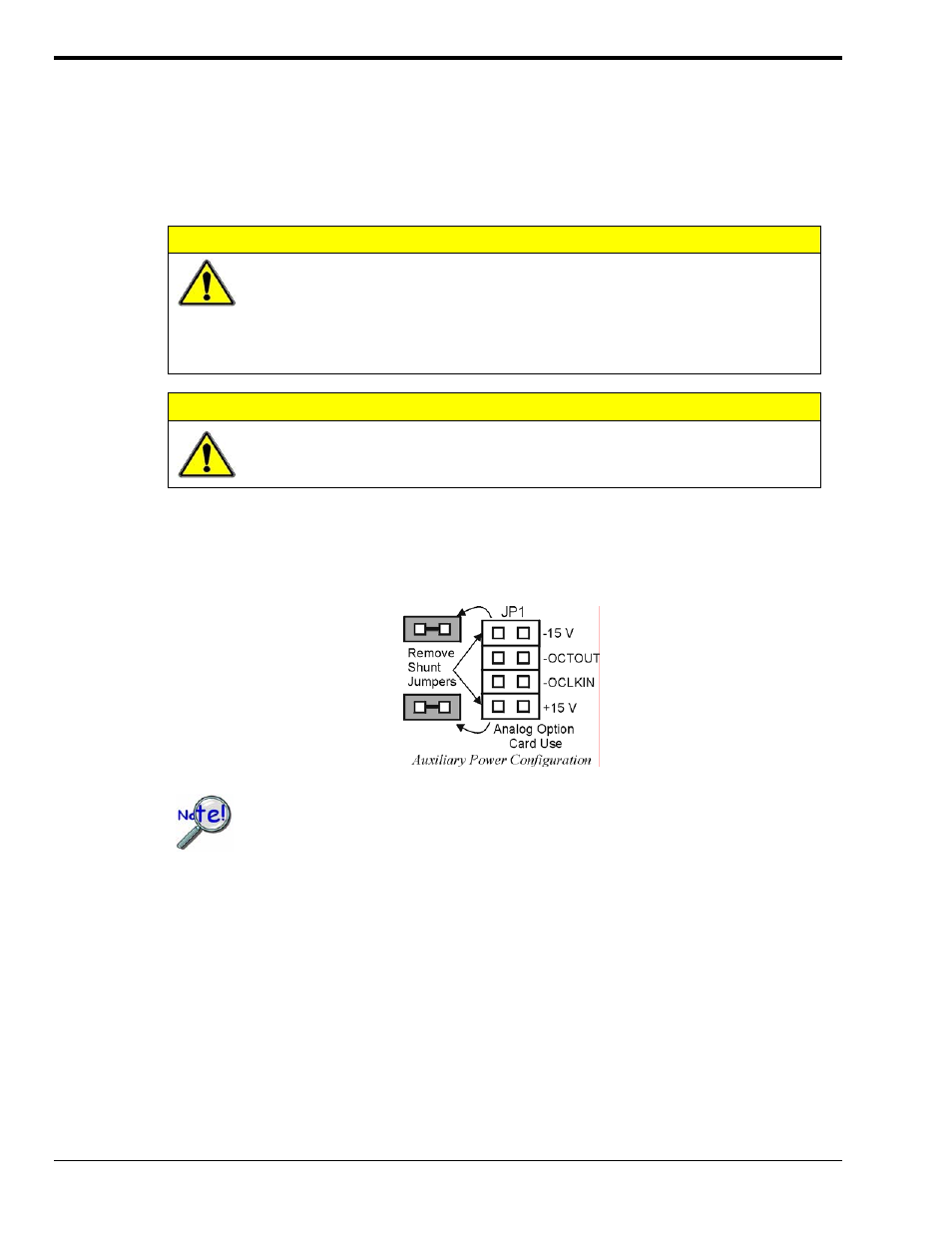
Configuring the Primary Device for use with a DBK32A
Configuration for:
DaqBook/100 Series
DaqBook/200 Series
DaqBoard/100 Series
DaqBoard/200 Series [ISA-type boards]
CAUTION
You must configure the DaqBook/100 Series & /200 Series devices or DaqBoard
[ISA type] before connecting the DBK32A. Do not connect the P1 cable without
first removing the shunt jumpers from JP1 inside the DaqBook/100 Series & /200
Series device or DaqBoard [ISA type]. Failure to remove these jumpers can result
in damage to the DBK32A and the DaqBook/100 Series, DaqBook/200 Series or
DaqBoard [ISA type].
CAUTION
Do not place jumpers on the -OCTOUT and -OCKLIN pins.
If configured such, damage to the 8254 timer chip will result.
Using a DBK32A requires you to entirely remove the shunt jumpers from header JP1 inside the
DaqBook /100 Series & /200 Series or DaqBoard [ISA type], as shown in the figure. DaqBooks/100
Series & /200 Series and DaqBoards [ISA type] are shipped with these shunts positioned to deliver
analog power to P1.
JP1 default position will not work with a DBK32A. Shunt jumpers must be removed
before connecting DBK32A. See previous Cautions.
Configuration for:
DaqBook/260
DaqBook/2000 Series
DaqBoard/2000 Series
DBK60
LogBook/300
LogBook/360
No hardware configuration is performed in regard to using the
DBK32A with these devices.
Configuration for:
DBK41
When a DBK32A is installed in a DBK41, the DBK41 should have its JP1
jumper in the “ENABLE +5 VDC” position. Refer to the DBK41 section
of the manual for additional information.
DBK32A, pg. 2
879795
DBK Option Cards and Modules
