Dodge 2009 Charger User Manual
Page 100
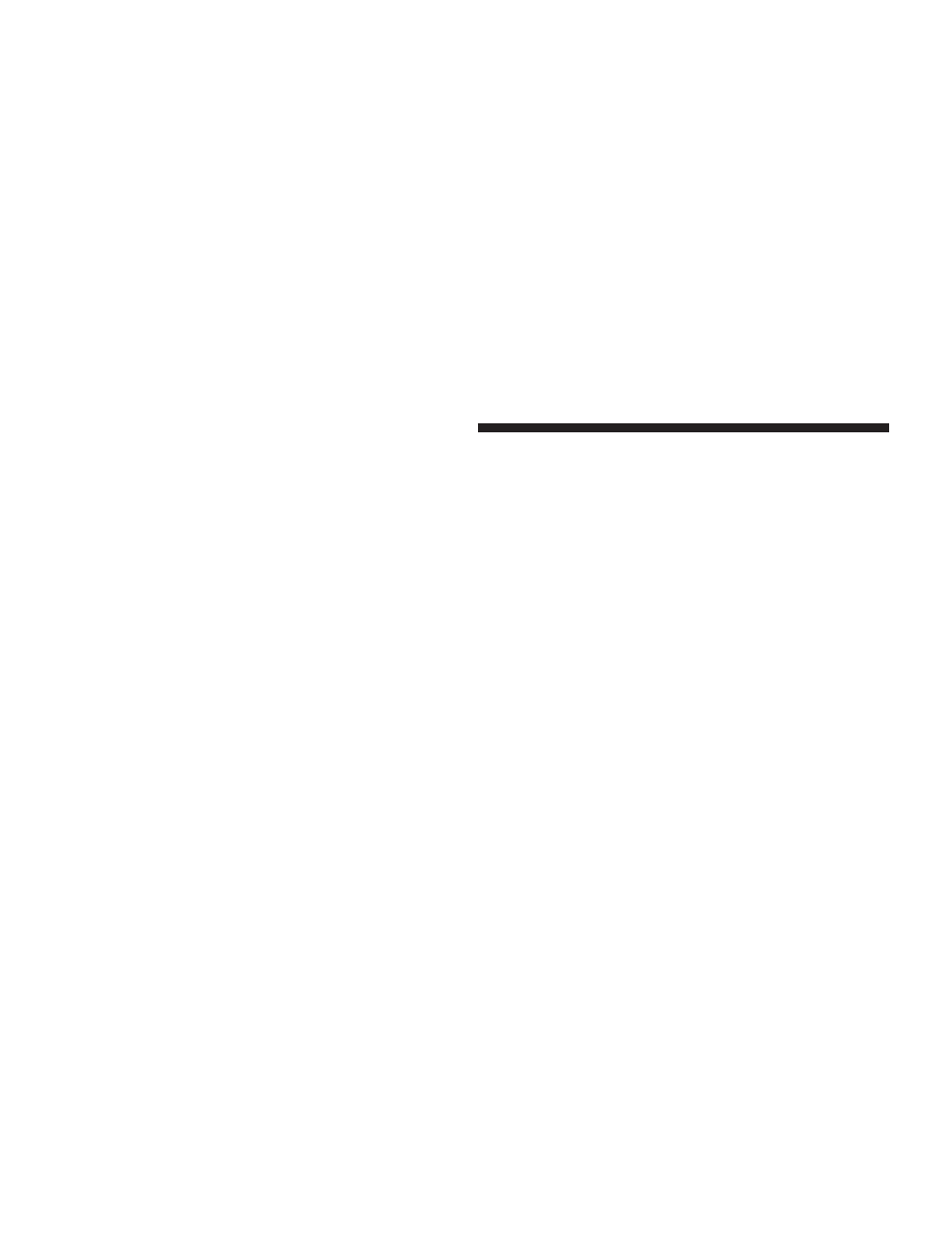
Delete uconnect
Phonebook Entry
NOTE:
Editing phonebook entries is recommended
when the vehicle is not in motion.
• Press the PHONE button to begin.
• After the ЉReadyЉ prompt and the following beep, say
ЉPhonebook Delete.Љ
• After you enter the Phonebook Delete menu, you will
then be asked for the name of the entry that you wish
to delete. You can either say the name of a phonebook
entry that you wish to delete or you can say
ЉList
Names
Љ to hear a list of the entries in the phonebook
from which you choose. To select one of the entries
from the list, press the VOICE RECOGNITION button
while the uconnect
phone is playing the desired entry
and say
ЉDelete.Љ
• After you enter the name, the uconnect phone will
ask you which designation you wish to delete: home,
work, cellular, pager, or all. Say the designation you
wish to delete.
• Note that only the phonebook entry in the current
language is deleted.
• Automatic downloaded phonebook entries cannot be
deleted or edited.
Delete/Erase “All” uconnect
Phonebook Entries
• Press the PHONE button to begin.
• After the ЉReadyЉ prompt and the following beep, say
ЉPhonebook Erase All.Љ
• The uconnect phone will ask you to verify that you
wish to delete all the entries from the phonebook.
• After confirmation, the phonebook entries will be
deleted.
98
UNDERSTANDING THE FEATURES OF YOUR VEHICLE
