Data logging button, External power supply, Disconnecting the usb-5201 from the computer – Measurement Computing USB-5201 User Manual
Page 16
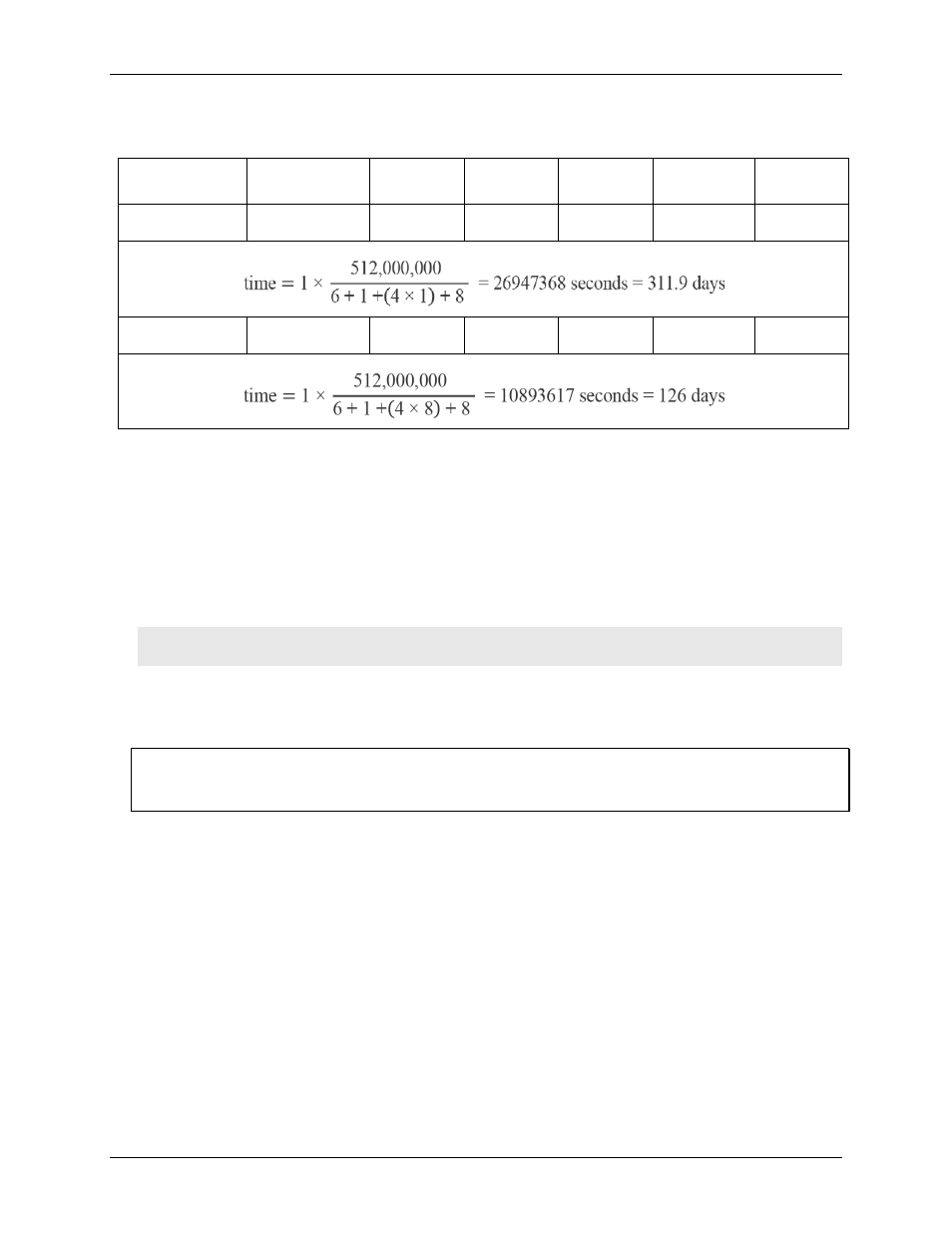
USB-5201 User's Guide
Functional Details
16
The following table provides examples of logging one channel and eight channels of temperature readings at the
max logging rate of 1 S/s to a 512 MB memory card with DIO, timestamp, and CJC sensor logging enabled:
Memory card
(bytes)
DIO enabled
Number of
channels
Logging
rate (S/s)
Timestamp
enabled
Temperature
reading
CJC
enabled
512,000,000
1
1
1
6
4
8
512,000,000
1
8
1
6
4
8
Data logging button
The data logging button is used to end a data logging session. The data logging button is also used to start
recording data when the logging mode is set in InstaCal to Start Logging on Button.
To begin recording data, press and hold the button until the LED begins to blink. The first sample is taken
one second after the LED illuminates.
When you first power on the USB-5201, wait at least five seconds before pressing the data logging button.
To achieve rated accuracy, allow the USB-5201 to warm up for 30 minutes before logging data.
To stop recording data, press and hold the button again until the LED is off.
Caution! To prevent loss of data, always use the button to stop logging. Make sure the data is written to the
memory card before you disconnect the device from the power source.
The device caches log data in volatile memory prior to writing to the memory card.
Pressing the data logging button has no effect when the USB-5201 is connected to an active USB port and not
logging data.
External power required for data logging
Due to processing limitations, data logging is not allowed when the USB-5201 is attached to an active USB bus.
The USB-5201 must be connected to the standalone power supply to perform data logging.
External power supply
The external power supply is a 2.5 W USB power adapter used to power the USB-5201 during data logging
operations.
Disconnecting the USB-5201 from the computer
You don't need to shut down your computer to disconnect the USB-5201. For devices installed with firmware
revision 3 or later and you are running Windows XP, use the
Unplug
or
Eject
icon on the computer taskbar to
safely stop the device before you unplug it. To do this, right-click on the icon, select the USB-5201 and click
Stop
. Windows will notify you when it is safe to disconnect the device from your computer.
