Statistics, Normal, Alarm modes – Measurement Computing USB-5106 User Manual
Page 10
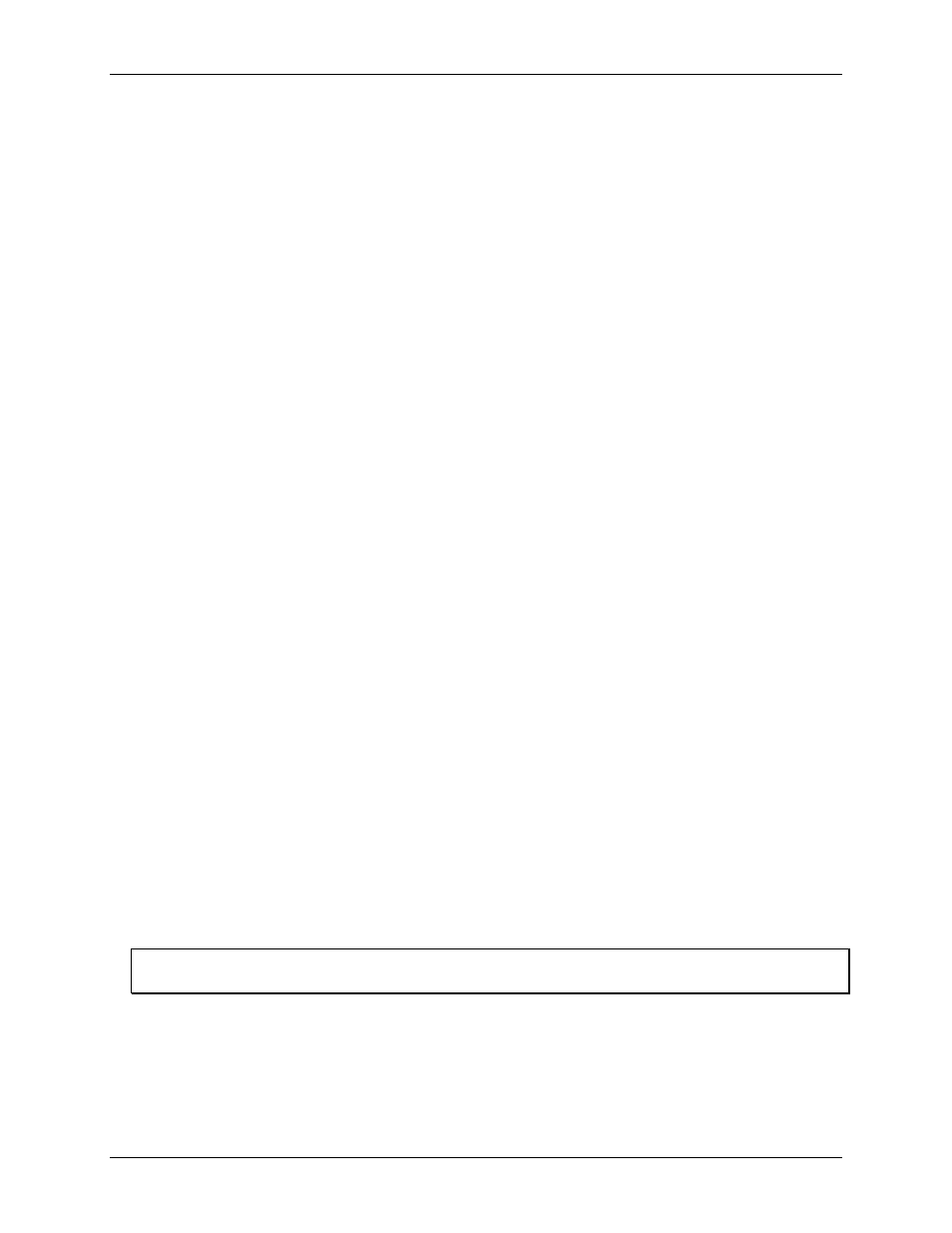
USB-5106 User's Guide
Functional Details
10
When the plot is configured for events, a New Interval event appears each time the logger enters or exits burst
logging mode.
Burst mode does not support alarm settings.
Statistics
Set the logging mode to Statistics to calculate the maximum, minimum, average, and standard deviation
statistics for all enabled sensors (except battery voltage) during logging. The values are recorded at each
logging interval based on samples taken at a specified rate. This results in up to four additional series per sensor
that record the following information at each logging interval:
The maximum, or highest, sampled value.
The minimum, or lowest, sampled value.
An average of all sampled values.
The standard deviation from the average for all sampled values.
Once logging begins, click the Alarm/Stats button on the logger to cycle through the current maximum,
minimum, average, and standard deviation data on the LCD screen. You can plot the statistics series once you
read out the logger.
Normal
Set the logging mode to Normal when you don't need the additional data generated by Burst or Statistics
logging.
Alarm modes
The sensor alarm mode determines how an alarm is tripped. You can set an alarm to trip when a sensor reading
rises above or falls below a specified value on any of the four sensor channels. The alarm symbol displays on
the LCD screen when an alarm is tripped. Alarm limits are checked when the LCD screen refreshes (every 15
seconds).
You can set the alarm mode to Cumulative or Consecutive:
Cumulative
– raises an alarm when the sensor is out-of-range for a specified number of samples. The high
or low samples don't need to be consecutive.
Consecutive
– raises an alarm when the sensor is out-of-range consecutively for a specified number of
samples.
You can configure a tripped alarm to clear on the next launch, when sensor readings are within specified limits,
or when the
Alarm/Stats
button is pressed.
Notes:
Once the alarm is launched, alarms will trip as determined by these settings. Logger alarms display on the
LCD screen. Alarm limits are only checked when the LCD screen refreshes every 15 seconds.
The actual values for the high and low alarm limits are set to the closest values supported by the logger
based on the sensor type. The value that triggers the alarm may differ slightly than the value entered.
When you read out the logger, high and low alarm levels display on the plot along with "Chan <#> Alarm
Tripped" and "Chan <#> Alarm Cleared" events showing when the temperature alarm tripped and cleared.
The "Chan <#> Alarm Cleared" event contains the value that was furthest out of range for the sensor before
the alarm cleared (the software Points table lists the actual value).
Burst mode does not support alarm settings.
The logging mode must be set to Normal or Statistics in order to enable an alarm.
