Dolby Laboratories DVD Player User Manual
Page 5
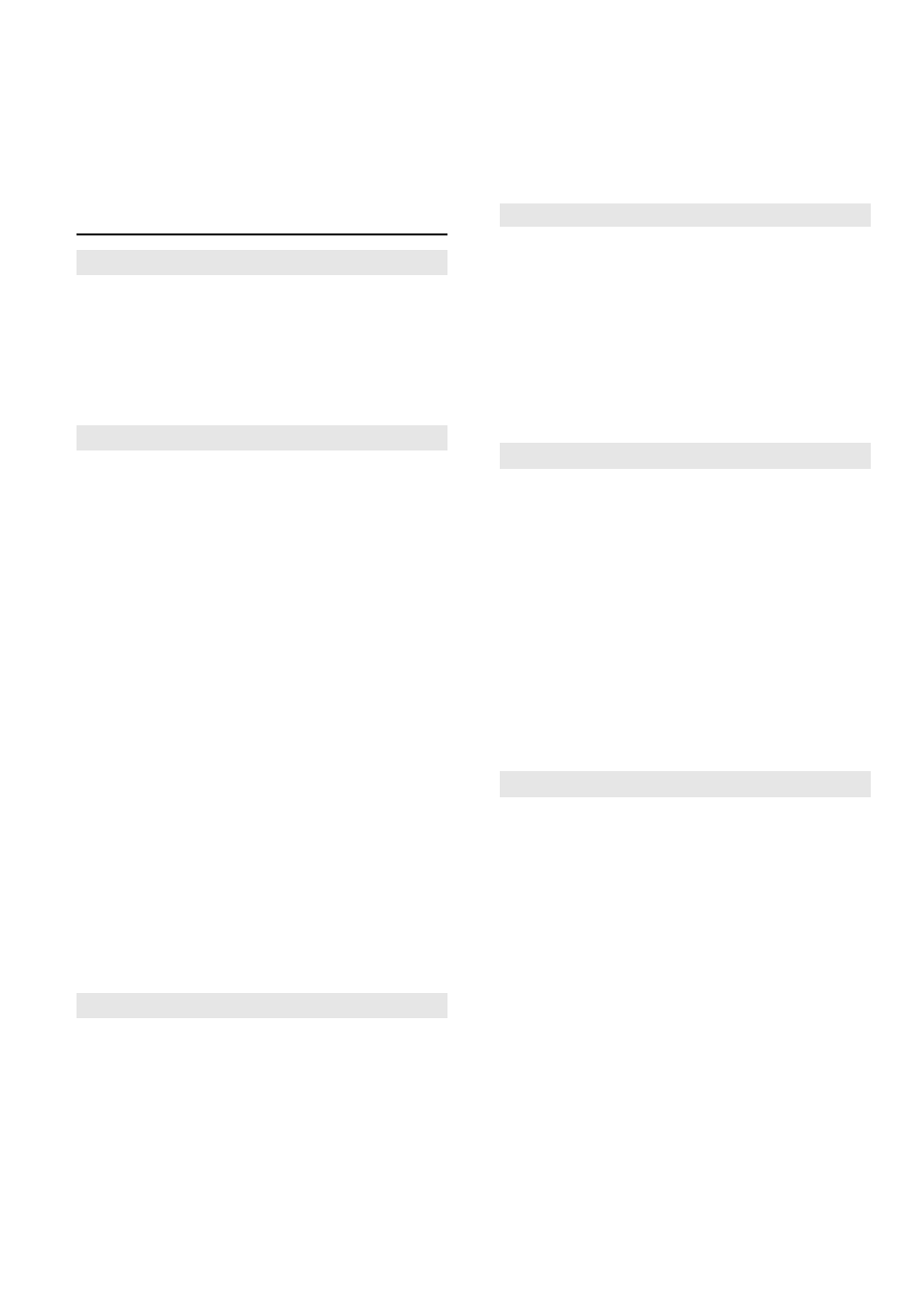
2
Dear Customers
May we take this opportunity to thank you for purchasing this
DVD player. We strongly suggest that you carefully study the Op-
erating Instructions before attempting to operate the unit and that
you note the listed precautions.
Contents
Getting Started:
FCC and Safety Information ........................... ii
Important Safety Instruction .......................... iii
Precautions .................................................... 1
Selecting the type of disc for the type of
TV connected ................................................. 1
DVD:
DVD Playback ................................................. 3
Basic Playback ............................................................................ 3
Programming DVDs .................................................................... 3
Stopping Playback ...................................................................... 4
Rapid Advance (Rapid Reverse) ................................................. 4
Skipping Ahead or Back to Chapters ......................................... 4
Still Picture (Pause) .................................................................... 4
Frame Advance (STEP) .............................................................. 4
Slow-Motion Playback ............................................................... 4
Direct Selection of Scenes ........................... 5
Selecting Scenes by Title Number (A) ........................................ 5
Selecting Scenes by Chapter Number (B) ................................... 5
Selecting Scenes by Time (C) ..................................................... 5
Repeat Playback ............................................ 6
Playing Repeatedly ..................................................................... 6
Repeating Sections Between Two Specific Points (A-B Repeat) 6
Convenient functions.................................... 6
Displaying the Information of Scene .......................................... 6
Displaying the Scene With a Larger and Closer View ................. 6
Changing Audio Soundtrack Language ........................................ 7
Hiding/Displaying of Subtitles ................................................... 7
Changing Subtitle Language ........................................................ 7
Viewing From Another Angle ...................................................... 8
Using the TITLE Menu .............................................................. 8
Using the MENU Function ........................................................ 8
Adusting Video Picture ............................................................... 9
To Mute the DVD Player ........................................................... 9
Setting Speaker Sound Balance ................................................... 9
Video CDs/Audio CDs:
Video, Audio CD Playback ..........................10,13
Basic Playback ....................................................................... 10, 13
Menu Playback [Video CDs] ...................................................... 10
Locating a Specific Track ............................................................ 11
Locating a Specific Frame [Video CDs] ...................................... 11
Stopping Playback ................................................................. 11, 14
Rapid Advance (Rapid Reverse) ............................................ 11, 14
Skipping Ahead or Back to Tracks ........................................ 11, 14
Pause Play ............................................................................ 12, 14
Frame Advance [Video CDs] ...................................................... 12
Slow-Motion Playback [Video CDs] .......................................... 12
Setting Audio Sound Effect ......................................................... 12
Information ................................................ 12-13
Repeat playback ............................................. 13
Playing Repeatedly ..................................................................... 13
Repeat Sections Between Two Specific Points (A-B Repeat) ... 13
Programming Audio CDs ............................... 14
Playing MP3 Music Discs .............................. 15
Radio Operation:
AM/FM Tuning ................................................ 16
Manual Tuning ........................................................................... 16
Auto Scan Tuning ....................................................................... 16
Reset Tuning .................................................. 16
To Store Station Into Memory ................................................... 16
To Recall a Stored Station ........................................................... 16
To Clear a Stored Station ............................................................ 16
RDS Tuning .................................................... 17
Displaying Brocasting Information ............................................ 17
Automatic Searching ................................................................... 17
Initial Settings:
Language Setup ............................................. 18
On Screen Display (OSD) Menu ............................................... 18
Subtitle [DVD] ........................................................................... 18
AUDIO [DVD] .......................................................................... 19
DVD Menu ................................................................................. 19
Video Setup .................................................... 20
TV Shape .................................................................................... 20
TV System .................................................................................. 20
Audio Setup .................................................... 21
Audio [DVD] .............................................................................. 21
More Audio [DVD] .................................................................... 21
Send A Test Tone [DVD] ............................................................ 21
Custom Setup ................................................. 22
Password [DVD] ........................................................................ 22
Rating [DVD] ............................................................................. 22
For Your Reference:
Troubleshooting .........................................23-24
Disc Handling and Maintenance .................. 25
Definition of Terms ........................................ 26
