Clocking modes, Al_setclocksource – Measurement Computing ADLIB WIN User Manual
Page 77
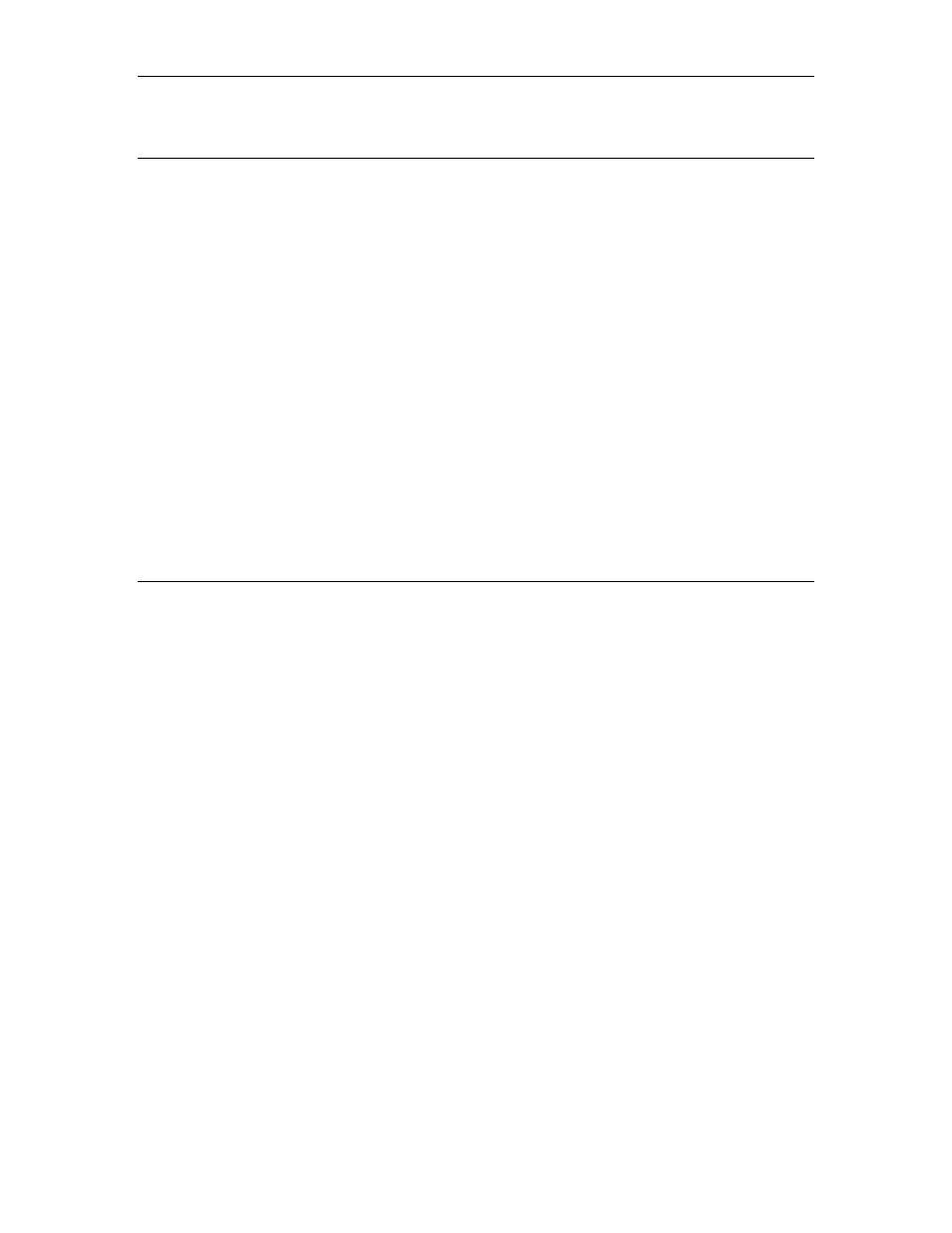
Chapter 21 Clocking Modes
20-1
20. CLOCKING MODES
Clocking Modes provides either accurate timed device conversions or software-controlled conversions.
The PCI55xx series the AtoD or DtoA devices can be clocked from one of four sources as specified below,
in addition the DAC1 device can be clocked for the same clocking source selected by DAC0. To use the
AL_SetDAOutput function with the Pci55xx DAC0 or DAC1 the clocking source must also be configured
for “SOFTWARE_CONVERT”, in addition DAC0’s Trigger and Gating modes must be DISABLED.
20.1 AL_SetClockSource
Prototype
C\C++
ERRNUM
AL_SetClockSource(LHLD
lhld, LPSTR lpstrSource);
Visual Basic for Windows
Function
AL_SetClockSource(ByVal
lhld As Long,
ByVal lpstrSource As String) As Long
LHLD lhld
handle of the LDSD
LPSTR lpstrSource
address of the clock source string
The AL_SetClockSource function sets the hardware clocking source of the LDSD.
Parameter
Description
lhld
Identifies the instance of the logical device subsystem.
lpstrSource
Points to the desired clock source string. The available string settings are
device independent and are verified by ADLIB against the available clock
source options specified in the device's capabilities file.
Returns:
On success ERRNUM is set to 1, otherwise ERRNUM contains the last error code that occurred during the
call.
Related Functions:
AL_SetClockRate
AL_GetActualClkRate
AL_MaxClkRate
AL_GetClockStruct
Supported Logical Device Subsystems:
Pci55xx Series: ADC0,Options:
“SOFTWARE_CONVERT“, “INTERNAL“,
“EXT_RISING_EDGE“ or
“EXT_FALLING_EDGE“
Pci55xx Series: DAC0, DAC1Options:
“SOFTWARE_CONVERT“, “INTERNAL“,
“EXT_RISING_EDGE“ or
“EXT_FALLING_EDGE“
Pci55xx Series: DAC1 Options:
In addition, setting DAC1 clock source to
“CLKSCR_DAC0_SELECTED“ will synchronize
DAC1 to DAC0 clocking source.
