Measurement Computing DAQami Quick Start User Manual
Quick start, Advanced data logging application
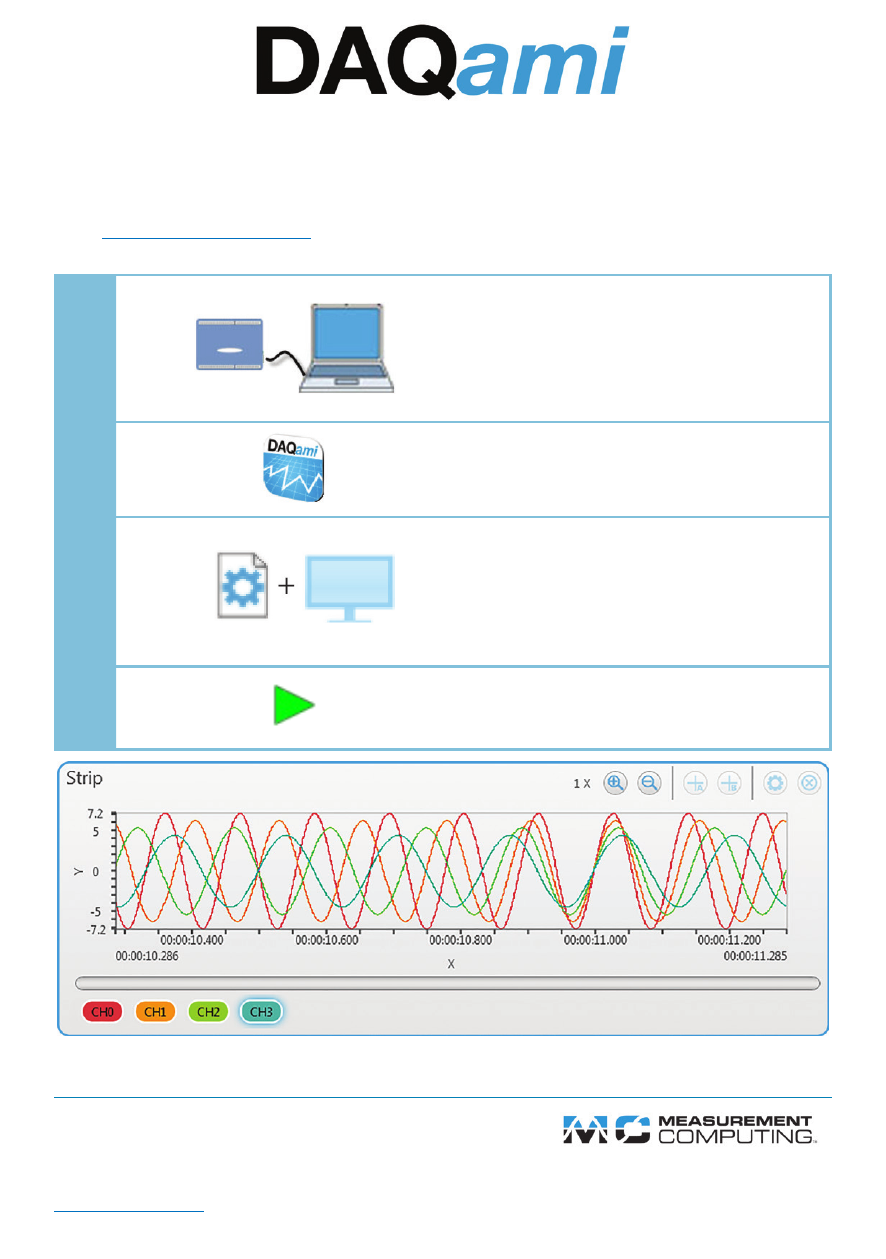
Measurement Computing Corporation
10 Commerce Way
Norton, MA 02766
(T) 508-946-5100 (F) 508-946-9500
Advanced Data Logging Application
Quick Start
Refer to the DAQami Help for detailed information about how to modify acquisition settings, customize
each display, and export logged data.
Connect MCC DAQ hardware to a com-
puter, and a signal source to analog input
(AI) channels 0–3 (skip this step to acquire
data with the DAQami Simulated Device).
Launch DAQami software.
Choose
New Configuration
and select
Automatic
. The connected device or Simu-
lated Device, AI channels 0–3, and the Strip
display are added to the configuration.
Click Start.
Acquired data is plotted on the Strip display.
Go to
www.mccdaq.com/DAQami
for information on how to purchase the software. Install the soft-
ware, and perform the following steps to acquire, display, and log data.
- ACC-300 (7 pages)
- AI-EXP32 (20 pages)
- AI-EXP48 (19 pages)
- BTH-1208LS (30 pages)
- 6K-ERB08 (32 pages)
- BTH-1208LS Quick Start (4 pages)
- 6K-SSR-RACK08 (33 pages)
- BTH-1208LS-OEM (27 pages)
- CB-COM-Digital (68 pages)
- CB-7018 (68 pages)
- CB-7000 Utilities (44 pages)
- CB-7080D (74 pages)
- CB-COM-7033 (44 pages)
- CB-COM-7017 (72 pages)
- CB-COM-7024 (76 pages)
- CB-NAP-7000P (36 pages)
- CIO-DAC02/16 (16 pages)
- CIO-DAC02 (18 pages)
- CB-NAP-7000D (56 pages)
- CIO-DAC16-I (16 pages)
- CIO-DAC16/16 (20 pages)
- CIO-DAS08 (21 pages)
- CIO-DAC16 (20 pages)
- CIO-DAS08/JR (16 pages)
- CIO-DAS08/JR/16 (14 pages)
- CIO-DAS08/JR-AO (16 pages)
- CIO-DAS08-AOM (32 pages)
- CIO-DAS08-PGM (28 pages)
- CIO-DAS16/330 (34 pages)
- CIO-DAS48-I (17 pages)
- CIO-DAS16/M1 (38 pages)
- CIO-DAS48-PGA (18 pages)
- CIO-DAS800 (20 pages)
- CIO-DAS802/16 (22 pages)
- CIO-DAS6402/16 (40 pages)
- CIO-DAS-TEMP (20 pages)
- CIO-DDA06/16 (18 pages)
- CIO-DDA06/JR (17 pages)
- CIO-DIO24H (20 pages)
- CIO-DIO24/CTR3 (21 pages)
- CIO-DI192 (24 pages)
- CIO-DDA06 (21 pages)
- CIO-DIO48 (19 pages)
- CIO-DO192H (16 pages)
- CIO-DIO192 (20 pages)
