Guest operating systems, Additional resources, Index – Dell VmWare ESX Server 2.12 User Manual
Page 6: 27 tables, Figures
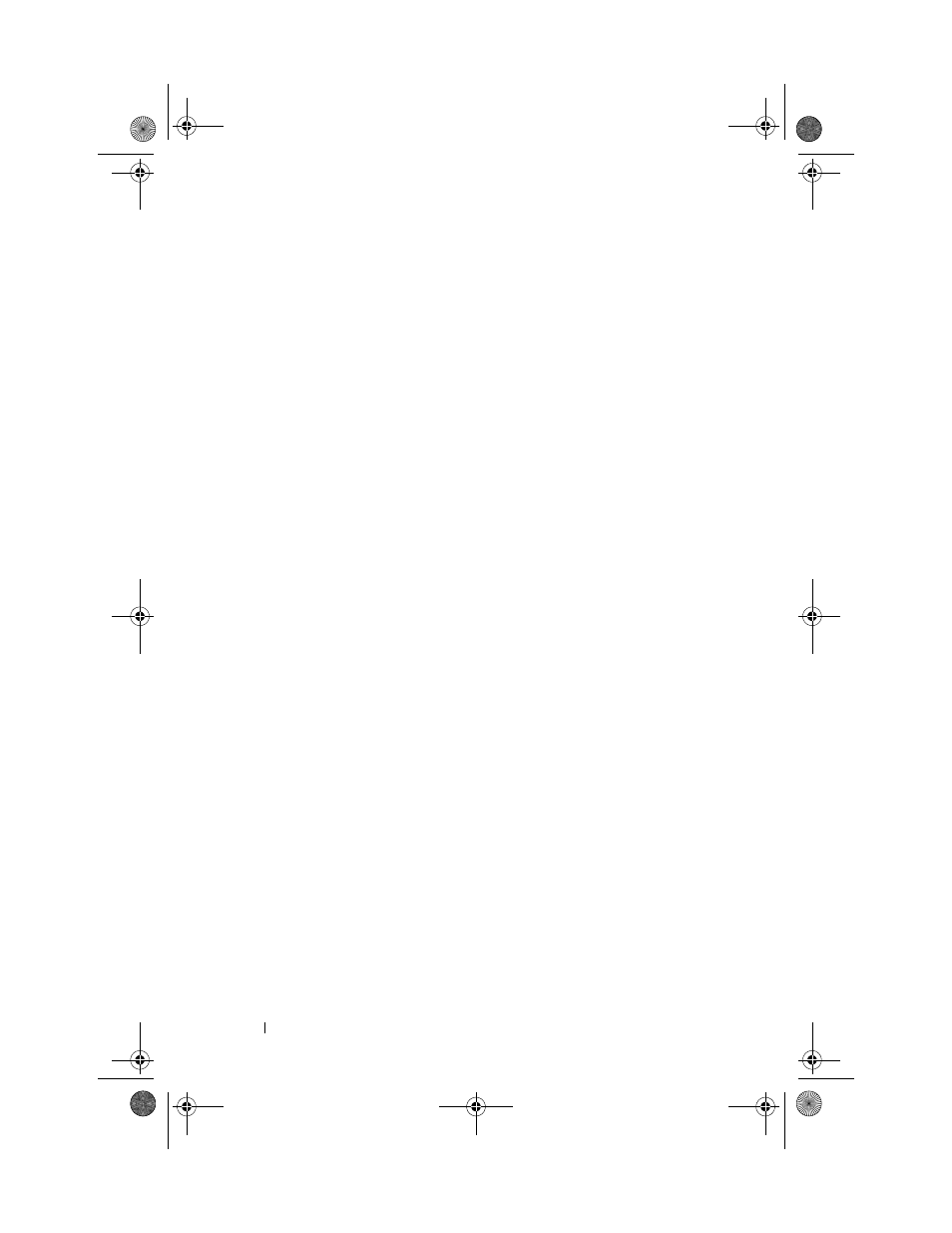
4
Contents
. . . . . . . . . . . . . . . . . .
21
. . . . . . . . . . . . . . . . . . . . . .
21
Guest OS Performance Tuning Tips
22
. . . . . . . . . . . . . . . . . . . .
25
Product Documentation Resources
25
. . . . . . . . . . . . . . . . .
26
. . . . . . . . . . . . . . . . . . . . . . . . . .
26
. . . . . . . . . . . . . . . . . . . . . . . . . . . . . .
27
Tables
Base ESX Server System
Hardware Configuration
. . . . . . . . . . . .
1-7
Additional Supported Devices for a Stand-Alone
ESX Server System Configuration
. . . . . . . .
1-8
Additional Supported Devices for a SAN-attached
ESX Server System
. . . . . . . . . . . . . .
1-8
Recommended VirtualCenter Server
Configuration
. . . . . . . . . . . . . . . . .
1-8
Suggested Disk Partitioning within
VMware ESX Server
. . . . . . . . . . . . .
1-14
Limiting Resources by Application Type
. . . .
1-23
Figures
VMware ESX Server Architecture
. . . . . . .
1-5
Non-VirtualCenter Configuration, One or More
PowerEdge Servers with Optional SAN
. . . .
1-9
VirtualCenter Configuration with SAN for
VMotion
. . . . . . . . . . . . . . . . . . .
1-10
VirtualCenter Configuration with SAN for
VMotion (with HBA Failover)
. . . . . . . . .
1-10
Example of a Management Station and
Managed Systems
. . . . . . . . . . . . . .
1-19
X6320bk0.book Page 4 Friday, August 27, 2004 1:35 PM
