Setting up manual load balancing, Dell openmanage in a vmware esx server environment, Openmanage software overview – Dell VmWare ESX Server 2.12 User Manual
Page 20: Dell openmanage in a, Vmware esx server environment
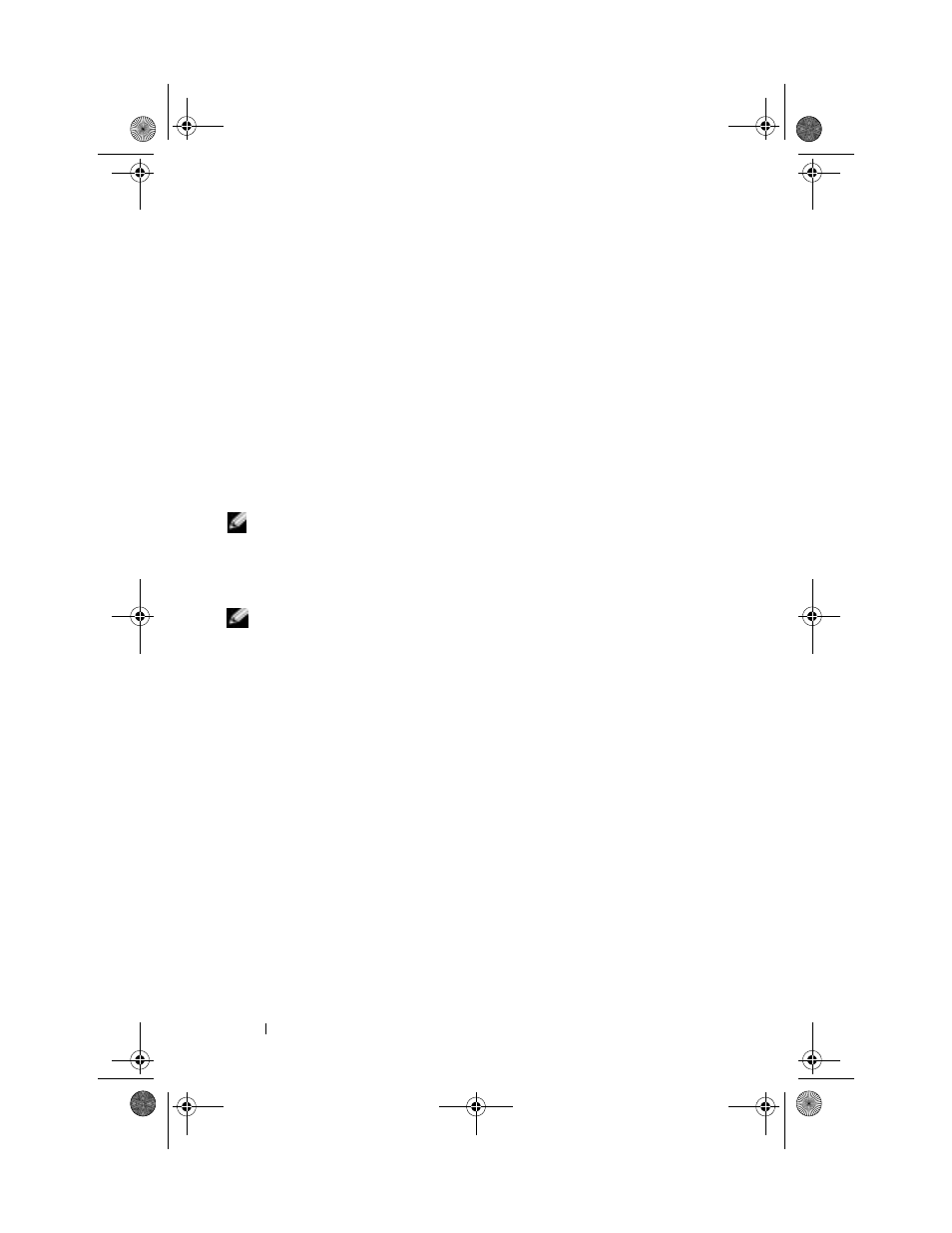
www
.dell.com | support.dell.com
18
Deployment Guide
3
Select the following options:
•
Initiator Type: CLARiiON Open
•
Failover Mode:1
•
Array CommPath: Enabled
•
Unit Serial Number: Array
4
Enter the required Hostname and IP address for the server and
select OK. Repeat the steps for all the WWNs connected to the
storage device.
5
The host server must now be registered to the storage device. The host
is then assigned to a Storage Group along with the LUNs that it will
use to store VMFS files.
NOTE:
WWN of HBAs installed in a particular server can be determined by
executing the command
more /proc/scsi/qla2300/*
(for Qlogic HBAs) or
more /proc/scsi/lpfdd/*
(for Emulex HBAs) in the
service console.
NOTE:
EMC PowerPath is not supported with ESX software.
Setting Up Manual Load Balancing
Automatic load balancing is not supported in VMware ESX Server software.
Load balancing can be achieved by manually configuring the preferred path
for each LUN from the ESX MUI. For more information about load
balancing, refer to Configuring redundancy and load balancing in Dell | EMC
Storage for VMware ESX Server Software at www.dell.com/vmware.
Dell OpenManage in a
VMware ESX Server Environment
OpenManage Software Overview
Dell OpenManage systems management software is a suite of application
programs for PowerEdge systems. This software allows you to manage your
system with proactive monitoring, diagnosis, notification, and remote
access. Each system that you plan to manage with Dell OpenManage
software products is called a managed system. Managed system applications
X6320bk0.book Page 18 Friday, August 27, 2004 1:35 PM
