MBM Corporation 7228 cutter User Manual
Page 14
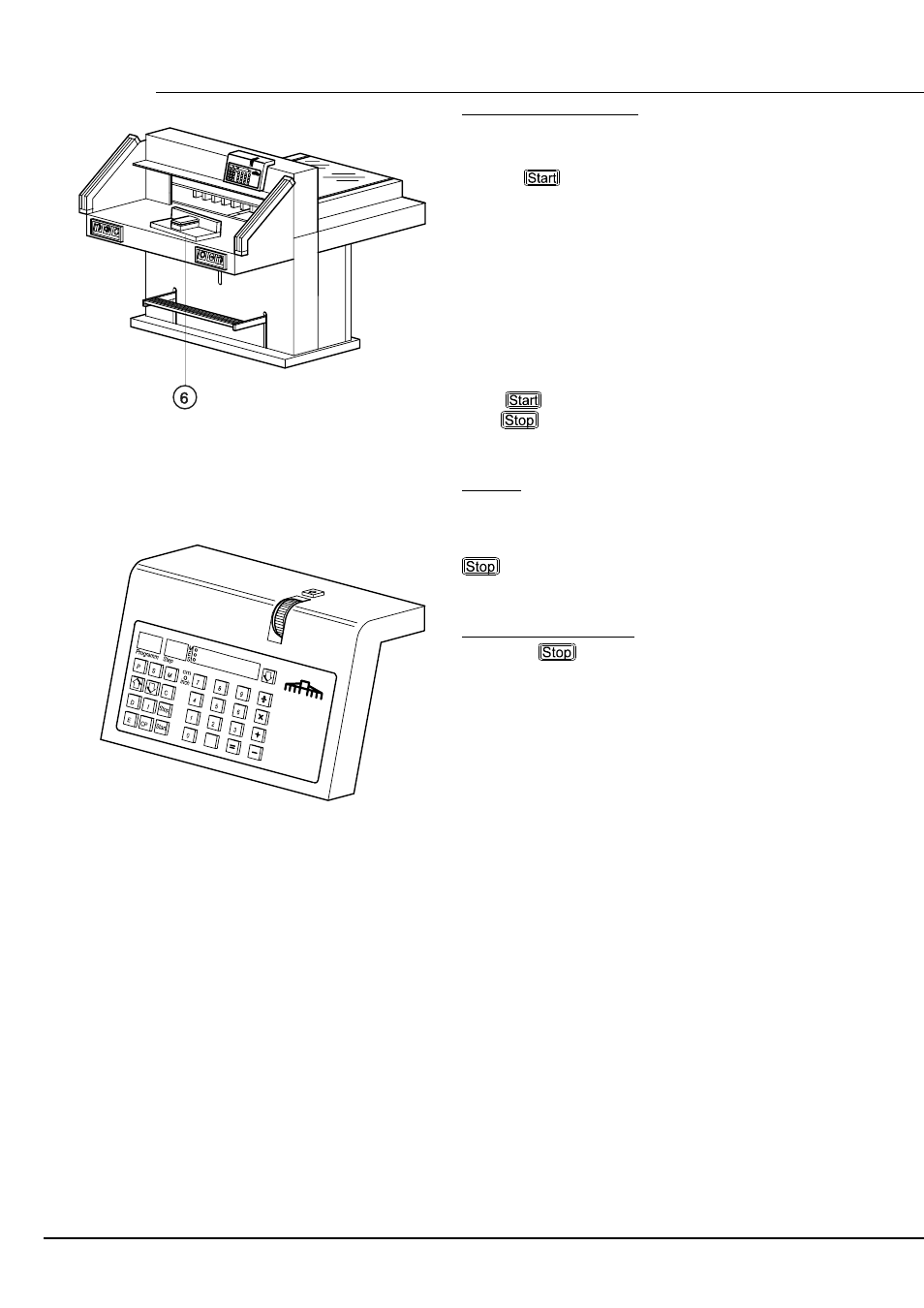
- 14 -
IDEAL 7228-95
67
Working with programs
- Press
P
.
- Enter desired program number
0
1
...
1
6
.
- Press
➞ proceeds to position.
- Insert the paper and push it with the knocking-up
block (6) to the backgauge.
- Release the cut.
➞ After every cut the backgauge
advances to the next position.
The cutting mechanism is described under No. 3.
Operation.
Press key
¢
and
£
to proceed to the desired
program.
With
the backgauge proceeds to position.
With
the backgauge stops.
General
The red „S“ light is on
➞ specified size not
achieved.
The red „S“ is off
➞ specified size achieved.
key is pressed - Backgauge stops and the
actual size is shown.
Exiting program-mode.
Press
P
.
See also other documents in the category MBM Corporation Equipment:
- IDEAL 4002 (11 pages)
- IDEAL 2404 (56 pages)
- TRIUMPH 4860 (48 pages)
- TRIUMPH 5260 (36 pages)
- IDEAL 0101 HDP (20 pages)
- IDEAL 0201 OMD (40 pages)
- IDEAL 2403 (28 pages)
- IDEAL 3105 SMC (44 pages)
- IDEAL 2502 (11 pages)
- IDEAL 4109 CC (18 pages)
- IDEAL 4006 (12 pages)
- IDEAL 2600 (10 pages)
- IDEAL 8220 (8 pages)
- IDEAL 2501 (24 pages)
- AL1 (1 page)
- QuickJog paper jogger (1 page)
- Paper Drill 200 single spindle (14 pages)
- MBM 25 (8 pages)
- Maxxum 91 corner stapler (12 pages)
- LJ 3000 (2 pages)
- LEOWORK PAPER LIFT (12 pages)
- HIGH CAPACITY STACKER (16 pages)
- FMM3 (24 pages)
- ES 8000 (32 pages)
- ES 5500 (20 pages)
- ES 5000 (16 pages)
- IM 8100 (13 pages)
- CORNER STAPLER (20 pages)
- ES 2000 (14 pages)
- ES 3000 (20 pages)
- AJ 700 (13 pages)
- AEROCUT NANO (30 pages)
- BC 12 (38 pages)
- FC 10 TWIN TOWER SYSTEM (12 pages)
- AEROCUT (42 pages)
- AEROCUT G2 (58 pages)
- DocuVac (27 pages)
- DocuVac Installation (6 pages)
- 49 (26 pages)
- 46 (17 pages)
- 46 Installation (13 pages)
- 49 Installation (4 pages)
- OMR (5 pages)
- 45 (29 pages)
- Spine Pro Bookletmaker (16 pages)
