1 problem solving, continues, Mailer/inserter model 45 operator manual 6-3 – MBM Corporation 45 User Manual
Page 26
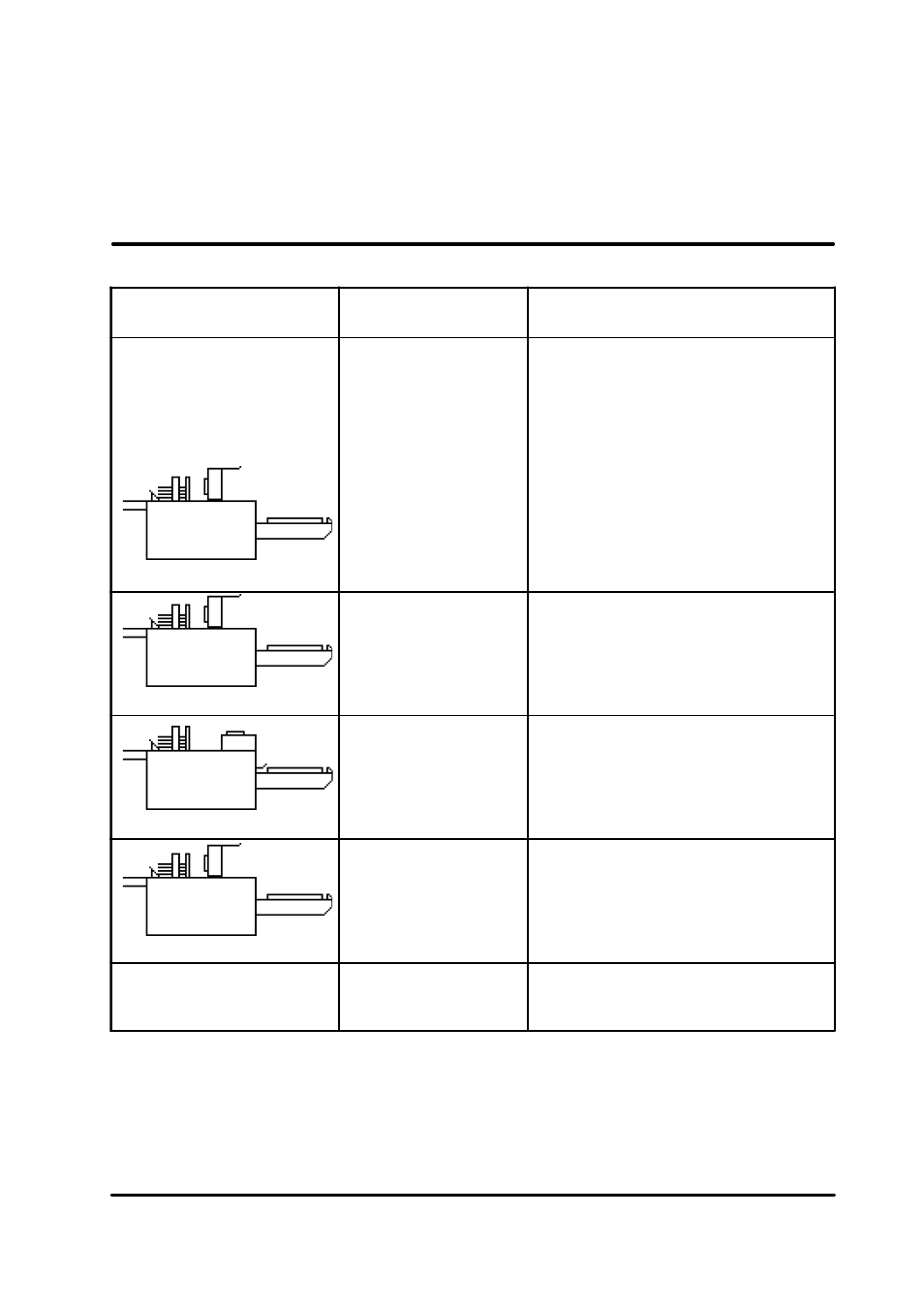
T10113
Mar 2000
6.1 Problem solving, continues
Mailer/inserter Model 45 Operator Manual
6-3
Displayed message/symbol
Explanation/Possible
causes
Action
INSERTER ERROR
Malfunction when
inserting.
Clear the document table. Slide the
envelope feeding table open. Remove
envelope and inserts. Close the envelope
feeding table. Press the reset button.
Check the adjustment of the document
table side guides according to section 3.1.
If the inserts are close to minimum
recommended specifications for actual
envelope size (see section 7.2) you might
have to exceed the recommended play of
2-3 mm.
Press the start button. Start the collator (if
attached).
FEED ERROR
Envelope jam under the
envelope
feeding cover.
Slide the envelope feeding table open.
Open the envelope feeding cover. Remove
the envelope. Close the envelope feeding
cover. Close the envelope feeding table.
Press the reset button. Press the start
button. Start the collator (if attached).
REMOVE PAPER
Insert(s) or envelope
inside the machine.
Slide the envelope feeding table open.
Remove envelope and inserts. Close the
envelope feeding table. Press the reset
button. Start the collator (if attached).
If problem continues, check that the
envelopes fed not are to heavily curved.
REMOVE ENVELOPE
1. Envelope is not
removed after a feed
error.
2. Double feeding of
envelopes.
Slide the envelope feeding table open.
Open the envelope feeding cover. Remove
the envelope. Close the envelope feeding
cover. Close the envelope feeding table.
Press the reset button. Press the start
button. Start the collator (if attached).
FEEDER JAM
Jam in unit feeding Model
45.
Follow actual operator manual to clear jam.
Press the reset button. Press the start
button. Start the collator (if attached).
