3 explanation of the menus, continues – MBM Corporation 45 User Manual
Page 11
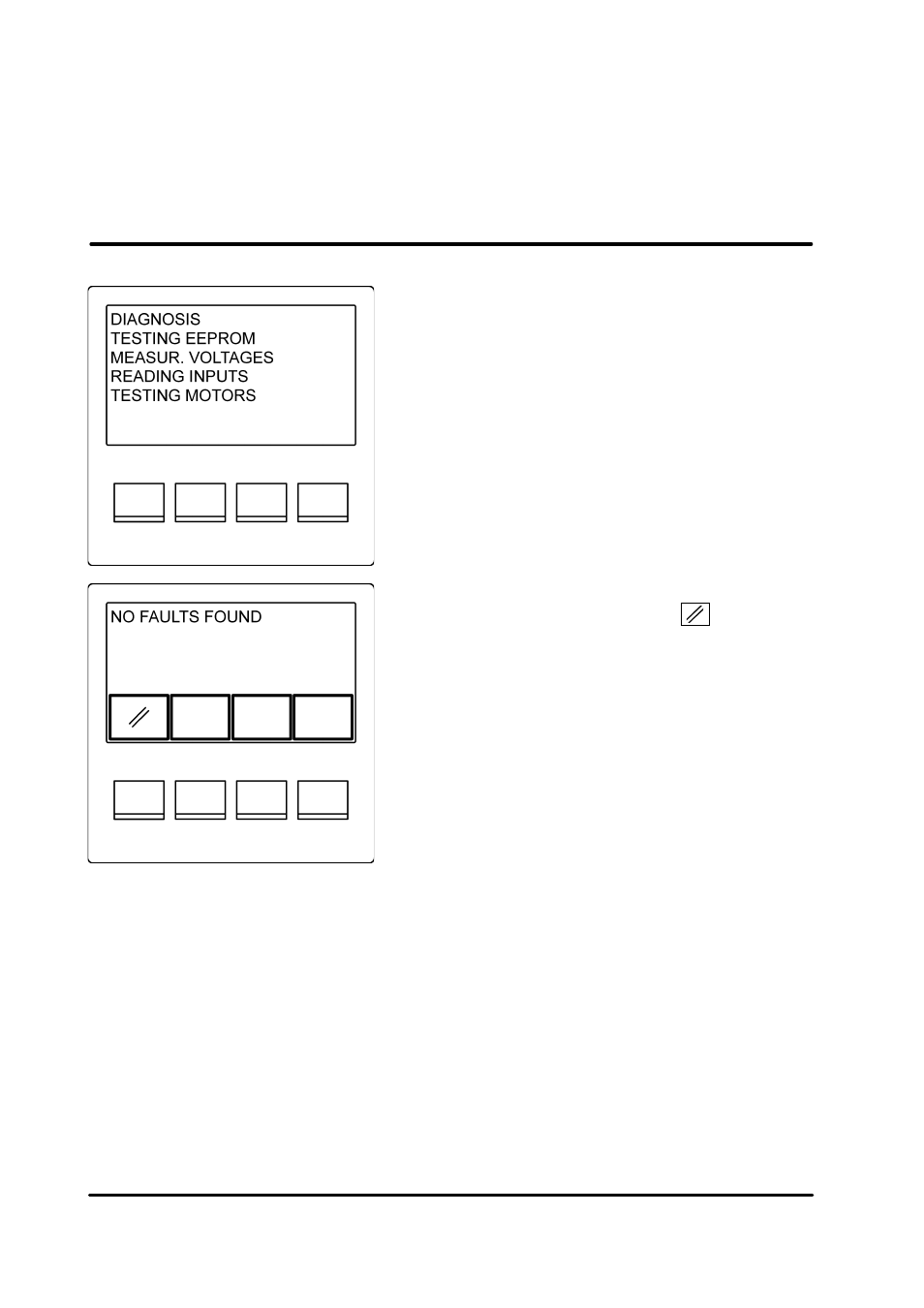
T10113
Mar 2000
2.3 Explanation of the menus, continues
After choosing “DIAGNOSIS” the display will show what
type of self test that is currently performed. During the
test you will hear sounds when components are tested.
NOTE: Before performing a diagnosis it is very impor-
tant to read “4.3 Diagnosis” in the section “4
Added Features”.
Mailer/inserter Model 45 Operator Manual
2-8
Normally the message “NO FAULTS FOUND” should
be displayed. Press the reset button ( ) to return to
the Added Features Menu.
If the self test program would find any errors the dis-
play will show the faulty component, its actual status
and a fault code. In case of multiple errors there will be
an arrow button and a cancel button visible. Scroll with
the arrow button and press the “ESC” button to return
to the Added Features Menu.
- IDEAL 4002 (11 pages)
- IDEAL 2404 (56 pages)
- TRIUMPH 4860 (48 pages)
- TRIUMPH 5260 (36 pages)
- IDEAL 0101 HDP (20 pages)
- IDEAL 0201 OMD (40 pages)
- IDEAL 2403 (28 pages)
- IDEAL 3105 SMC (44 pages)
- IDEAL 2502 (11 pages)
- IDEAL 4109 CC (18 pages)
- IDEAL 4006 (12 pages)
- IDEAL 2600 (10 pages)
- IDEAL 8220 (8 pages)
- IDEAL 2501 (24 pages)
- AL1 (1 page)
- QuickJog paper jogger (1 page)
- Paper Drill 200 single spindle (14 pages)
- MBM 25 (8 pages)
- Maxxum 91 corner stapler (12 pages)
- LJ 3000 (2 pages)
- LEOWORK PAPER LIFT (12 pages)
- HIGH CAPACITY STACKER (16 pages)
- FMM3 (24 pages)
- ES 8000 (32 pages)
- ES 5500 (20 pages)
- ES 5000 (16 pages)
- IM 8100 (13 pages)
- CORNER STAPLER (20 pages)
- ES 2000 (14 pages)
- ES 3000 (20 pages)
- AJ 700 (13 pages)
- AEROCUT NANO (30 pages)
- BC 12 (38 pages)
- FC 10 TWIN TOWER SYSTEM (12 pages)
- AEROCUT (42 pages)
- AEROCUT G2 (58 pages)
- DocuVac (27 pages)
- DocuVac Installation (6 pages)
- 49 (26 pages)
- 46 (17 pages)
- 46 Installation (13 pages)
- 49 Installation (4 pages)
- OMR (5 pages)
- Spine Pro Bookletmaker (16 pages)
