4 programming the model 46, 5 start inserting – MBM Corporation 46 User Manual
Page 13
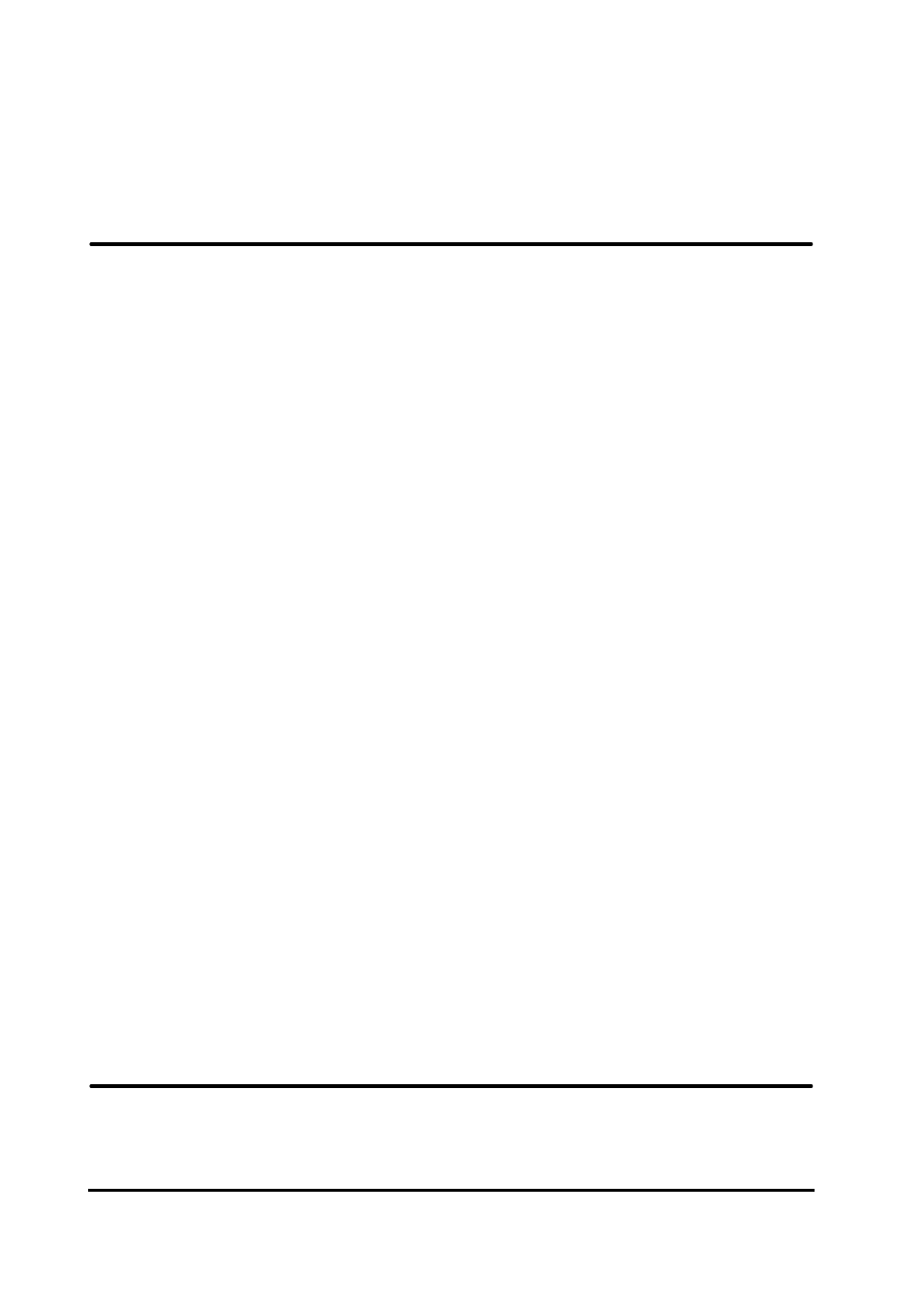
T10103
Dec 2000
3.4 Programming the Model 46
Switch on the power. Select ”Mode” and press the OK button. Choose ”On-line” if the
Model 46 is used together with a collator Model 306/310 and/or a mailer/inserter Model
45. Choose ”Stand Alone” to use the Model 46 as a stand alone booklet feeder. If the
Model 46 should be inactivated choose ”Off-line”. Confirm your choice by pressing the OK
button.
Select ”Sheets per set” and press the OK button. Enter number of sheets per set using the
arrow buttons. The range is 1 to 45 sheets per set. Default value is 1. Confirm by pressing
the OK button.
Select ”Length” and press the OK button. Enter the length of the inserts (in the feed direc-
tion) using the arrow buttons. The range is 100 to 310 mm. Default value is 200 mm. Con-
firm by pressing the OK button.
Select ”Sets per hour” and press the OK button. Enter the number of sets per hour using
the arrow buttons. The range is 1000 to 3600 sets per hour. Default value is 1800. The
speed will however be limited to match units attached. Confirm by pressing the OK button.
Select ”Belt speed” and press the OK button. Enter a percentage using the arrow buttons.
The range is 60 to 100%. Default value is 80%. Confirm by pressing the OK button.
Select “Placement”. If necessary, change the feeding order (ID number) by pressing the OK
buttton. Lowest number feeds first and so on. Leave the “Placement” option menu using the
ESC button.
If you wish to reset the set counter select ”Clear counter” and press the OK button. The next
menu shows the actual value of the set counter. Clear the set counter by pressing the OK
button.
If you wish to program a specific number sets for a job, select ”Preset counter” and press
the OK button. The next menu shows the actual value of the preset counter and how many
more sets to go to finish the job. Enter a new value using the arrow buttons.
Default value is 0. Confirm by pressing the OK button.
Booklet Feeder Model 46 Operator Manual
3-4
After setting up attached units according to their respective operator instructions, the sys-
tem is ready to be started. The system can be started and stopped using the start and stop
buttons on any unit in the system.
3.5 Start inserting
