3 loading – MBM Corporation 46 User Manual
Page 12
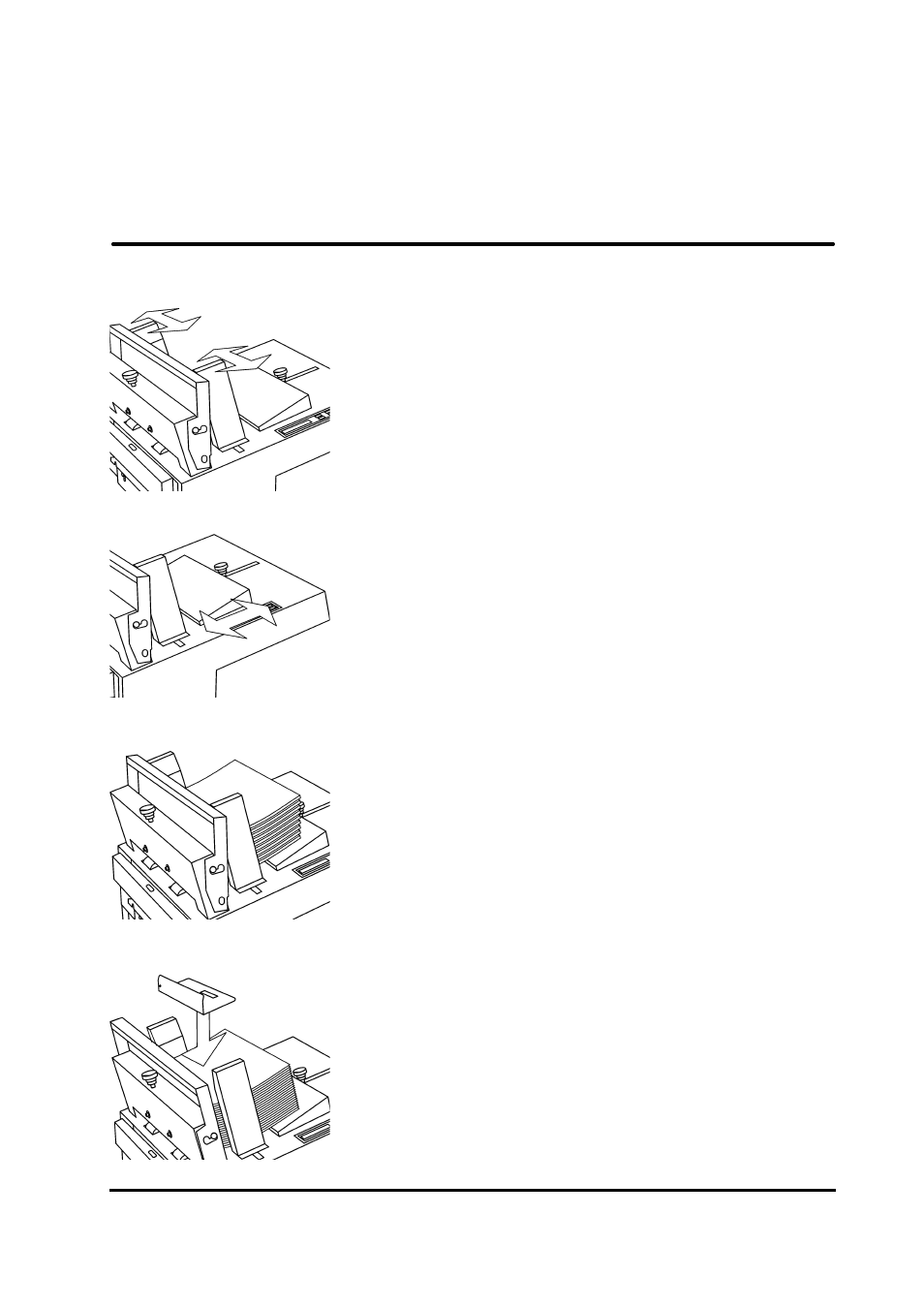
T10103
Dec 2000
3.3 Loading
Slide the insert side guides away from each other. Load the
inserts. Slide the guides towards each other so that there
will be a play of 1-2 mm between the inserts and the side
guides.
The adjustment of the rear guide affects the friction between
the inserts and the feed belt. Adjustment therefore depends
on paper weight, structure and printing method as well as
what type of inserts that are fed. Proper adjustment is more
significant when running single sheets. Loosen the knob
and slide the rear guide to adjust. Tighten after adjustment.
Adjusting the rear guide too much to the left may cause
inserts not to be fed due to lack of friction. The error mes-
sage ”Belt overload” will be shown in the display. Move the
rear guide to the right to increase the friction.
Adjusting the rear guide too much to the right may cause the
next insert to follow directly after the first one. The error
message ”Paper jam” will be shown in the display. Move the
rear guide to the left to decrease the friction.
Proper adjustment of the rear guide demands that the sepa-
ration is properly adjusted.
The insert front guide should be positioned in its rightmost
position when booklets over 3mm are fed. For single sheets
and booklets up to 3mm, position the front guide in its
leftmost position. Lift the front guide to adjust.
This paper weight is an extra weight to put upon documents.
When separate sheets is feeding, this weight helps to
eliminate paper jam.
side guide adjustment
rear guide adjustment
front guide in rightmost position
front guide in leftmost position
Booklet Feeder Model 46 Operator Manual
3-3
