3 setting up and loading model 100, cont – MBM Corporation DocuVac User Manual
Page 12
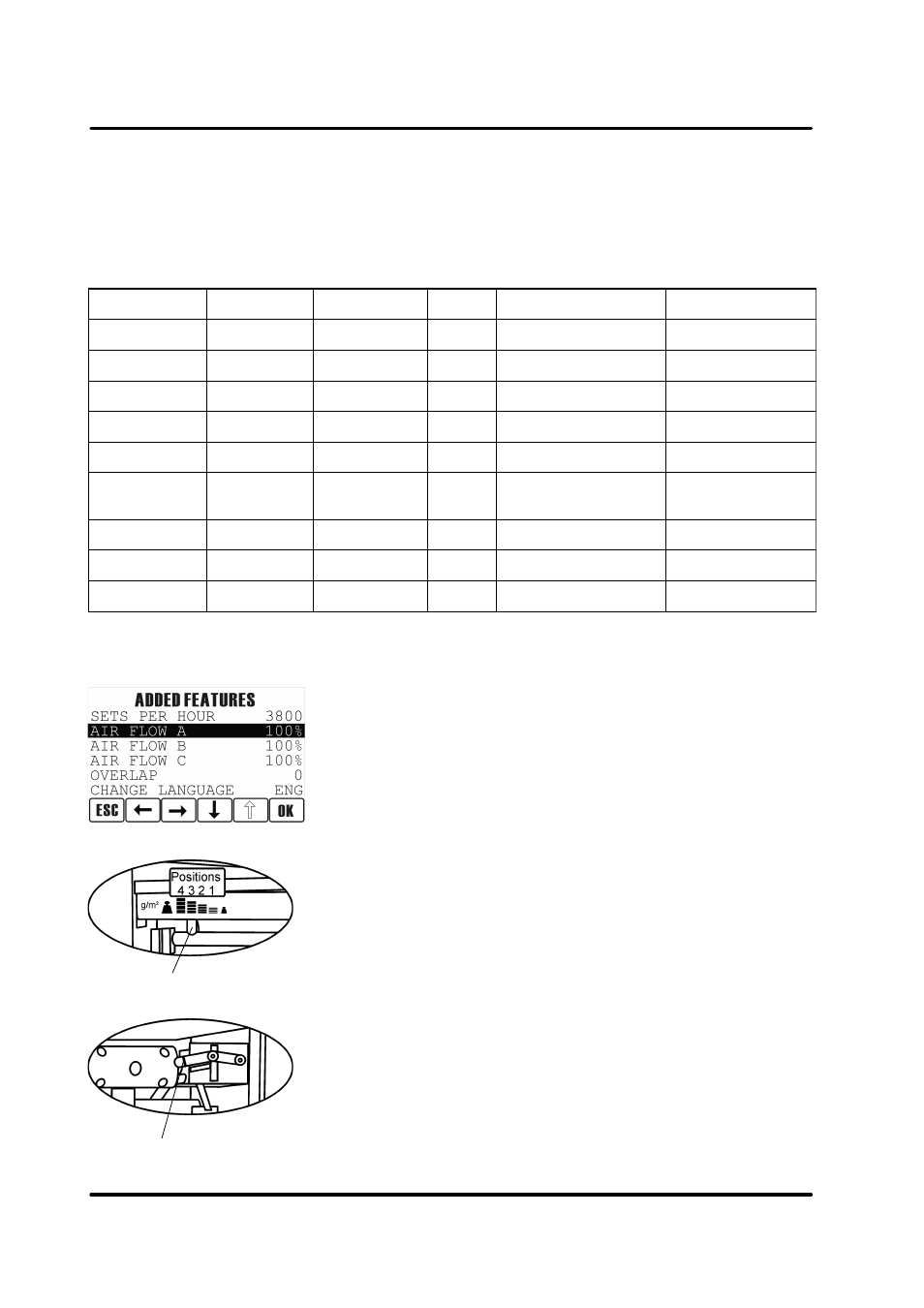
Air Feed Collator Model 100, Stacker Model 101, Model 101 HCS Operator Manual
T10127
November 2001
s
e
n
il
e
d
i
u
G
p
u
-
t
e
S
e
z
i
s
r
e
p
a
P
y
t
il
a
u
Q
t
h
g
i
e
w
r
e
p
a
P
o
l
f
r
i
A
w
n
o
i
t
i
s
o
p
r
e
g
n
i
f
p
o
t
S
h
c
t
i
w
s
t
h
g
i
e
h
n
i
B
5
A
r
e
p
a
p
y
p
o
C
m
s
g
0
8
%
5
6
1
l
a
m
r
o
N
4
A
r
e
p
a
p
y
p
o
C
m
s
g
0
8
%
0
6
1
l
a
m
r
o
N
e
p
a
c
s
d
n
a
L
4
A
r
e
p
a
p
y
p
o
C
m
s
g
0
8
%
5
6
1
l
a
m
r
o
N
3
A
k
c
o
t
s
k
c
i
h
T
m
s
g
0
4
2
%
0
0
1
4
r
e
p
p
U
3
A
R
S
r
e
p
a
p
y
p
o
C
m
s
g
0
8
%
0
6
1
l
a
m
r
o
N
-
d
n
a
L
"
1
1
x
"
5
.
8
ti
a
r
t
r
o
p
/
e
p
a
c
s
d
n
o
B
b
l
0
2
%
5
5
1
l
a
m
r
o
N
"
4
1
x
"
5
.
8
r
e
p
a
p
y
p
o
C
m
s
g
0
8
%
0
6
1
l
a
m
r
o
N
"
7
1
x
"
1
1
r
e
p
a
p
y
p
o
C
m
s
g
0
6
%
5
5
1
l
a
m
r
o
N
"
7
1
x
"
1
1
k
c
o
t
s
d
e
t
a
o
C
m
s
g
0
0
1
%
0
0
1
2
/
1
1
l
a
m
r
o
N
Recommendations in table below are only guide lines to get started. The adjustments can vary a
lot depending on paper quality, print quality, air humidity etc.
Air flow
•
Increase if miss feeding
•
Decrease if double feeding
Stop finger position
•
Increase gap by moving the lever to the left if misfeeding
•
Decrease gap by moving the lever to the right if
doublefeeding
For mixed jobs
*
- move lever to the left in bins where thicker
papers are loaded
Bin height switch
•
Move lever upwards if misfeeding
•
Move lever downwards if doublefeeding
For mixed jobs
*
- move lever upwards in bins where heavier
papers are loaded
*
The difference in paper weight between cover sheets and
bodysheets should not exceed 100 gsm.
stop fingers in position 3
bin height switch in normal position
3.3 Setting up and loading Model 100, cont.
3-3
If miss or double feeding occurs when a job is set up according to table, adjust according to
below:
