Operation – Dodge 2008 JS Avenger Sedan User Manual
Page 93
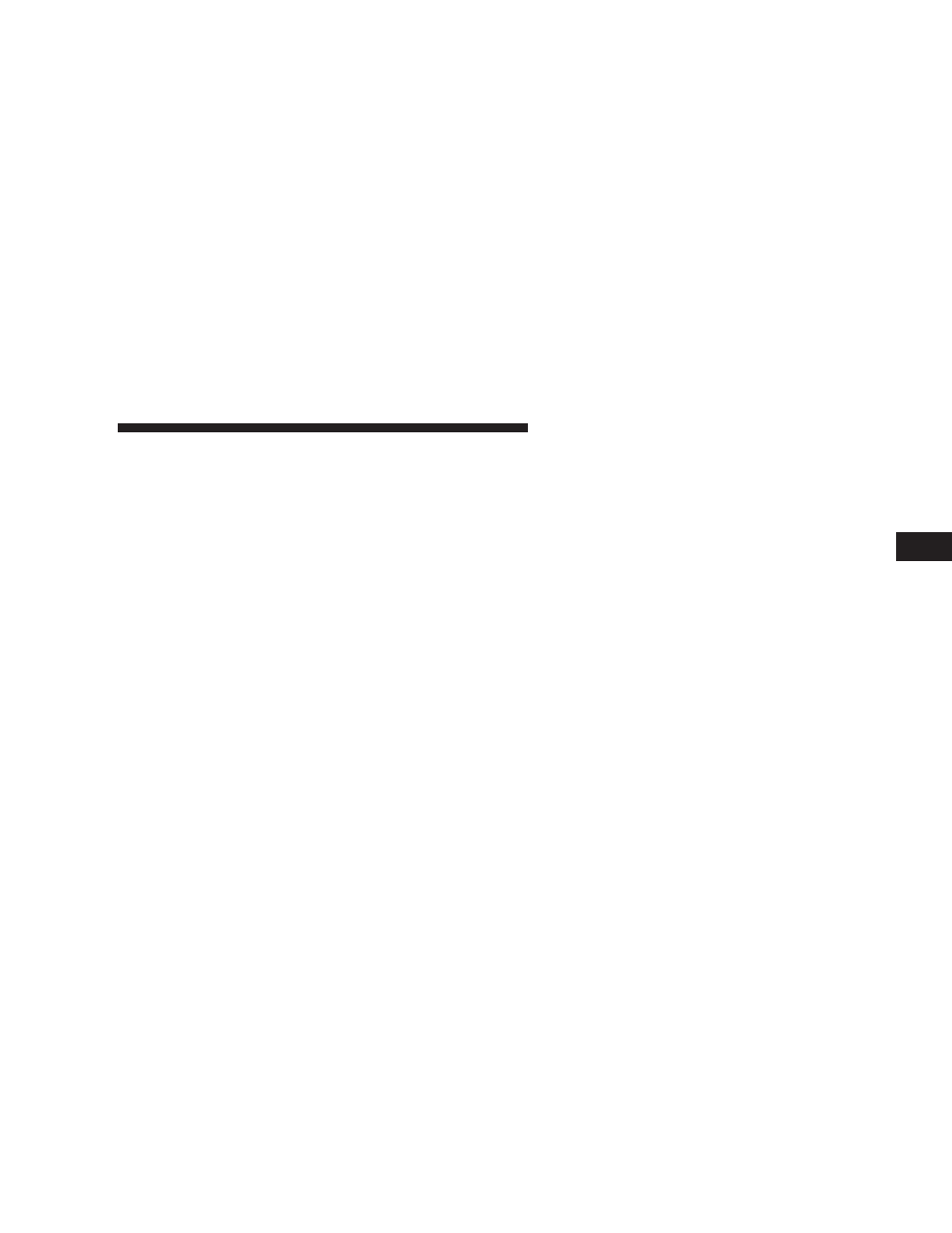
can be adjusted either from the radio volume control
knob or from the steering wheel radio control (right
switch), if so equipped.
The radio display will be used for visual prompts from
the UConnect
system such as ЉCELLЉ or caller ID on
certain radios.
Operation
Voice commands can be used to operate the UConnect
system and to navigate through the UConnect
menu
structure. Voice commands are required after most
UConnect
system prompts. You will be prompted for a
specific command and then guided through the available
options.
• Prior to giving a voice command, one must wait for
the beep, which follows the
ЉReadyЉ prompt or another
prompt.
• For certain operations, compound commands can be
used. For example, instead of saying
ЉSetupЉ and then
ЉPhone Pairing,Љ the following compound command
can be said:
ЉSetup Phone Pairing.Љ
• For each feature explanation in this section, only the
combined form of the voice command is given. You
can also break the commands into parts and say each
part of the command when you are asked for it. For
example, you can use the combined form voice com-
mand
ЉPhonebook New Entry,Љ or you can break the
combined form command into two voice commands:
ЉPhonebookЉ and ЉNew Entry.Љ Please remember, the
UConnect
system works best when you talk in a
normal conversational tone, as if speaking to someone
sitting a few feet/meters away from you.
Voice Command Tree
Refer to “Voice Tree” in this section.
UNDERSTANDING THE FEATURES OF YOUR VEHICLE
91
3
