MBM Corporation CORNER STAPLER User Manual
Page 15
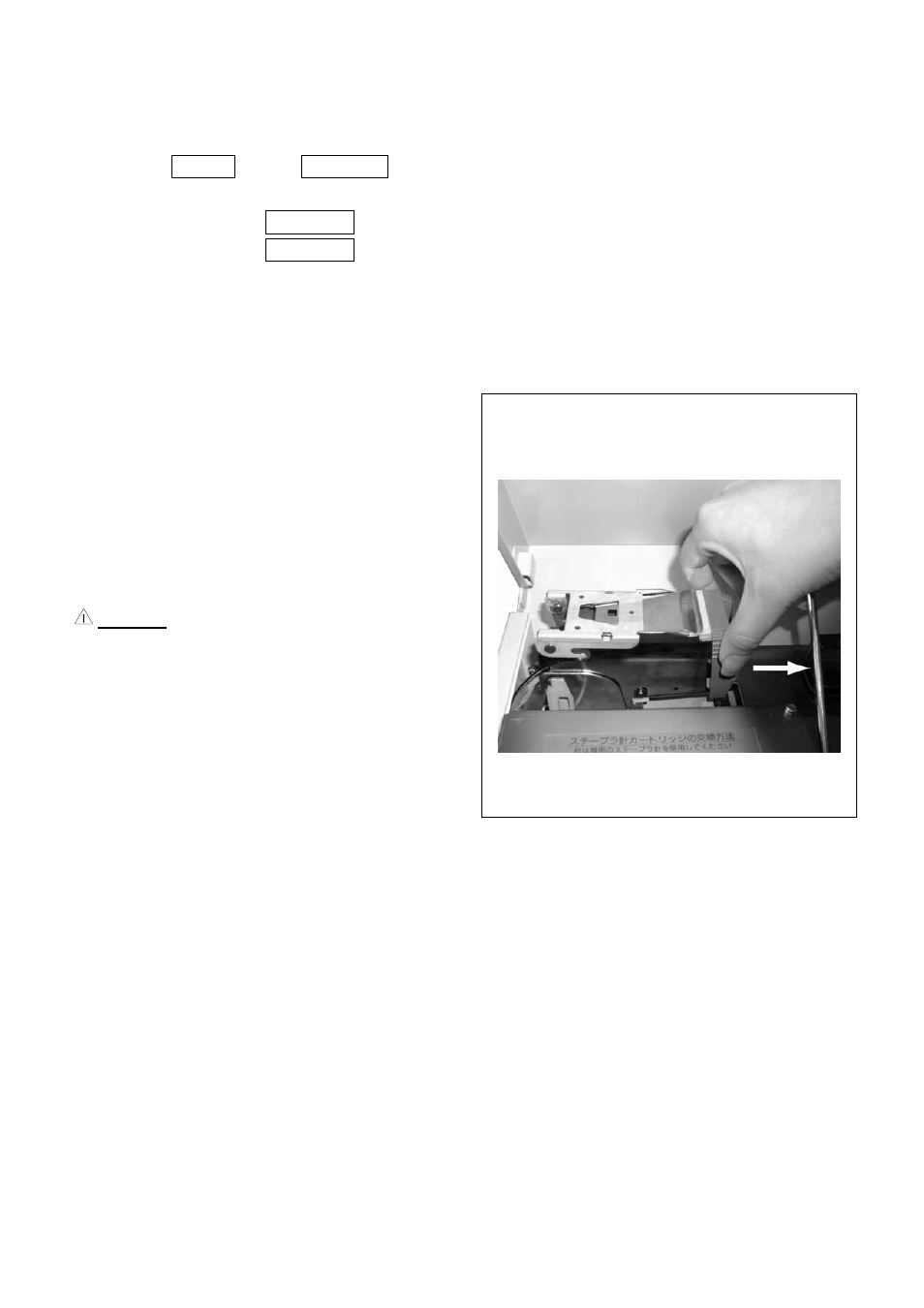
5.6 Punching
Each time the MODE key and PUNCH/2 key on the collator operation panel are pressed, punching mode
will switch on and off.
Punching mode On: PUNCH/2 lamp lit.
Punching mode Off: PUNCH/2 lamp not lit.
5.7 Staple
jam
(1) Turn off the collator power switch and pull the
power plug from the outlet (be sure to do so to
avoid an accident).
(2) Open the main cover of the stapler punch, and pull out
the staple cartridge to the direction indicated with an
arrow in by holding the plastic portion of the staple
cartridge.
Caution!
If staples or part of a sheet remains in the clincher,
remove it using radio pliers, etc.
(3) Hit Empty Stapling.
(4) Resume the procedure referring to 5.5. “Staple
cartridge replacement (4).”
14
See also other documents in the category MBM Corporation Equipment:
- IDEAL 4002 (11 pages)
- IDEAL 2404 (56 pages)
- TRIUMPH 4860 (48 pages)
- TRIUMPH 5260 (36 pages)
- IDEAL 0101 HDP (20 pages)
- IDEAL 0201 OMD (40 pages)
- IDEAL 2403 (28 pages)
- IDEAL 3105 SMC (44 pages)
- IDEAL 2502 (11 pages)
- IDEAL 4109 CC (18 pages)
- IDEAL 4006 (12 pages)
- IDEAL 2600 (10 pages)
- IDEAL 8220 (8 pages)
- IDEAL 2501 (24 pages)
- AL1 (1 page)
- QuickJog paper jogger (1 page)
- Paper Drill 200 single spindle (14 pages)
- MBM 25 (8 pages)
- Maxxum 91 corner stapler (12 pages)
- LJ 3000 (2 pages)
- LEOWORK PAPER LIFT (12 pages)
- HIGH CAPACITY STACKER (16 pages)
- FMM3 (24 pages)
- ES 8000 (32 pages)
- ES 5500 (20 pages)
- ES 5000 (16 pages)
- IM 8100 (13 pages)
- ES 2000 (14 pages)
- ES 3000 (20 pages)
- AJ 700 (13 pages)
- AEROCUT NANO (30 pages)
- BC 12 (38 pages)
- FC 10 TWIN TOWER SYSTEM (12 pages)
- AEROCUT (42 pages)
- AEROCUT G2 (58 pages)
- DocuVac (27 pages)
- DocuVac Installation (6 pages)
- 49 (26 pages)
- 46 (17 pages)
- 46 Installation (13 pages)
- 49 Installation (4 pages)
- OMR (5 pages)
- 45 (29 pages)
- Spine Pro Bookletmaker (16 pages)
