Audio setup – Marantz UD9004 User Manual
Page 31
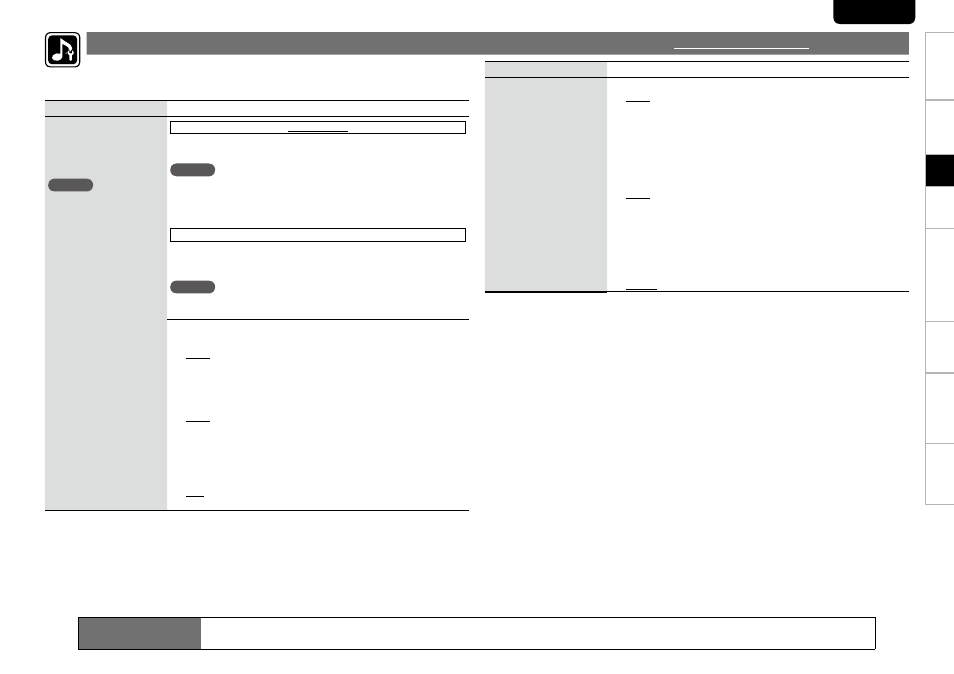
Troubl
eshooting
Information
HDMI
Control
Function
Pl
ayback
Connections
Getting Started
Specifications
27
ENGLISH
Setting items
Setting contents
7.1ch Audio Out
G
SurroundH : Set the presence and size of the Surround speakers.
Large
•
: Use of a large speaker that can adequately play back low
frequencies.
Small :
•
Use of a small speaker that has inadequate playback capacity
for low frequencies.
None :
•
Select when the surround speakers are not connected.
G
Surr. BackH : Set the presence, size and number of surround back
speakers.
Size
•
: Set the surround back speaker size.
Large : Use of a large speaker that can adequately play back low
frequencies.
Small : Use of a small speaker that has inadequate playback capacity
for low frequencies.
None : Select when the surround back speakers are not connected.
Number
•
: Set the number of surround back speakers.
1 spkr : Use only one surround back speaker. Surround back audio is
output from the surround back L terminal.
2 spkrs : Use two surround back speakers.
Setting items
Setting contents
7.1ch Audio Out
Makes the audio setting for
output of analog 7.1-channel
audio to a multi-channel
amplifier.
NOTE
You cannot select “None”
•
or “No” for “HDMI Setup”
– Audio Setup” – “Multi
LPCM BM On” – “Speaker
Configuration” (vpage
25) on the GUI menu.
To output sound from a
•
disc while maintaining the
same sound quality as the
disc sound, some settings
of Audio Setup are disabled
as default (vpage 25 ~
27).
To enable the settings of
Audio Setup, set Source
Direct to “Off” (vpage
26).
Multi Channel
Set the speaker configuration, channel level and distance for multi-
channel playback.
NOTE
When outputting multi-channel audio set to surround sound by the
UD9004, to the analog input of an AV Amp, set so that the AV Amp
outputs audio without modification. If the AV Amp conducts further
surround processing, the appropriate audio will not be output.
2 Channel
Outputs multi-channel downmixed audio from the front speaker output
terminals (FL/FR) of the 7.1-channel audio output terminals. Make this
setting when outputting to a TV and 2-channel amplifier.
NOTE
The 7.1-channel audio output terminals output only FL/FR when you
make this setting.
n
Speaker Configuration : Set the speaker configuration.
G
FrontH : Set the front speaker size.
Large
•
: Use of a large speaker that can adequately play back low
frequencies.
Small :
•
Use of a small speaker that has inadequate playback capacity
for low frequencies.
G
CenterH : Set the presence and size of the center speaker.
Large
•
: Use of a large speaker that can adequately play back low
frequencies.
Small :
•
Use of a small speaker that has inadequate playback capacity
for low frequencies.
None :
•
Select when a center speaker is not connected.
G
SubwooferH : Set the presence of a subwoofer.
Yes
•
: Use a subwoofer.
No :
•
Select when a subwooofer is not connected.
Set the speaker or audio to be output.
Setting related to each channel setting and other audio in the case of outputting analog
audio signals decoded by the UD9004.
Audio Setup
Default settings are underlined.
Setup
Remote control operation
buttons
SET UP :
Displaying the menu
Cancel the menu
d f 0 1 :
Moves the cursor
(Up/Down/Left/Right)
ENTER
:Decision the setting
RETURN
:Return to previous menu
