Connection to an av amp with no hdmi video input, English – Marantz UD9004 User Manual
Page 22
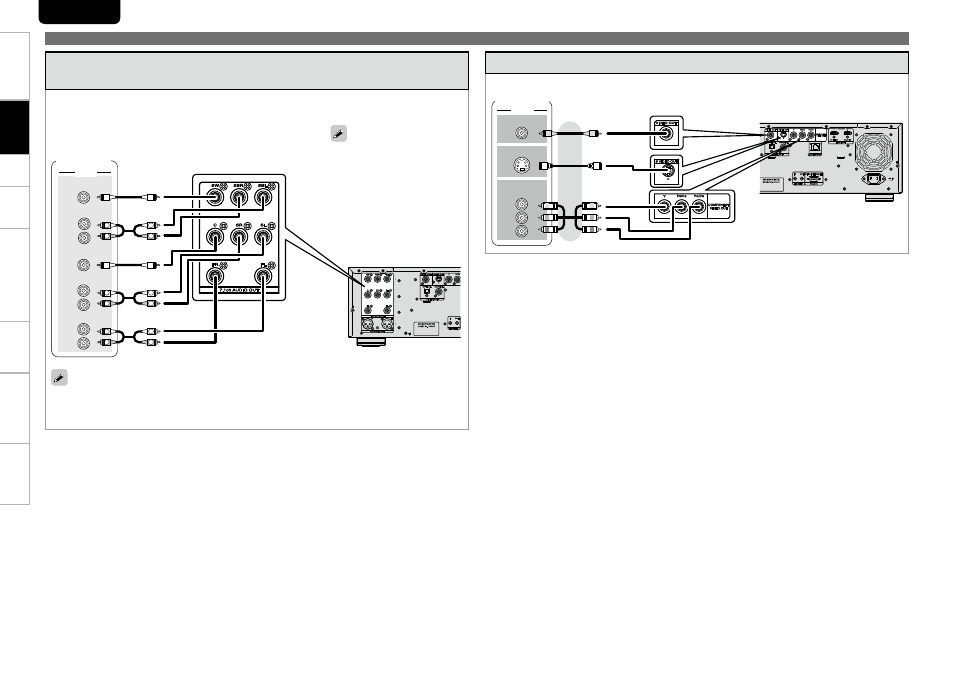
Troubl
eshooting
Information
HDMI
Control
Function
Pl
ayback
Setup
Getting Started
Specifications
18
ENGLISH
1. Home Theater Playback – Playing Back Using Multi-channel System –
Connecting to a Device with an Analog Multi-channel Audio
Input Terminal
Outputs multi-channel audio decoded by the UD9004.
If your audio system has an analog multi-channel audio input terminal, connect using audio cable (sold
separately).
FRONT
SUBWOOFER
R
L
R
L
R
L
SURROUND
SURROUND BACK
CENTER
AUDIO
R
R
L
L
R
R
L
L
R
R
L
L
AV Amp
In the case of a 5.1-channel
connection, you need not
connect the SBR/SBL terminals.
In this case, on the GUI menu,
select “Audio Setup” – “7.1ch
Audio Out” – “Multi Channel” –
“Speaker Configuration” – “Surr.
Back”, and set “Size” to “None”
(vpage 27).
Connections
Connection to an AV Amp with No HDMI Video Input
Check the video terminals and make the connection to one of them.
VIDEO
VIDEO IN
S VIDEO IN
Y
P
B
P
R
COMPONENT
VIDEO IN
AV Amp
To output sound from a disc while maintaining the same sound quality as the disc sound, some
settings of Audio Setup are disabled as default (vpage 25 ~ 27).
To enable the settings of Audio Setup, set Source Direct to “Off” (vpage 26).
