Remote control operation, Xv c z – Marantz PM-17mkII User Manual
Page 10
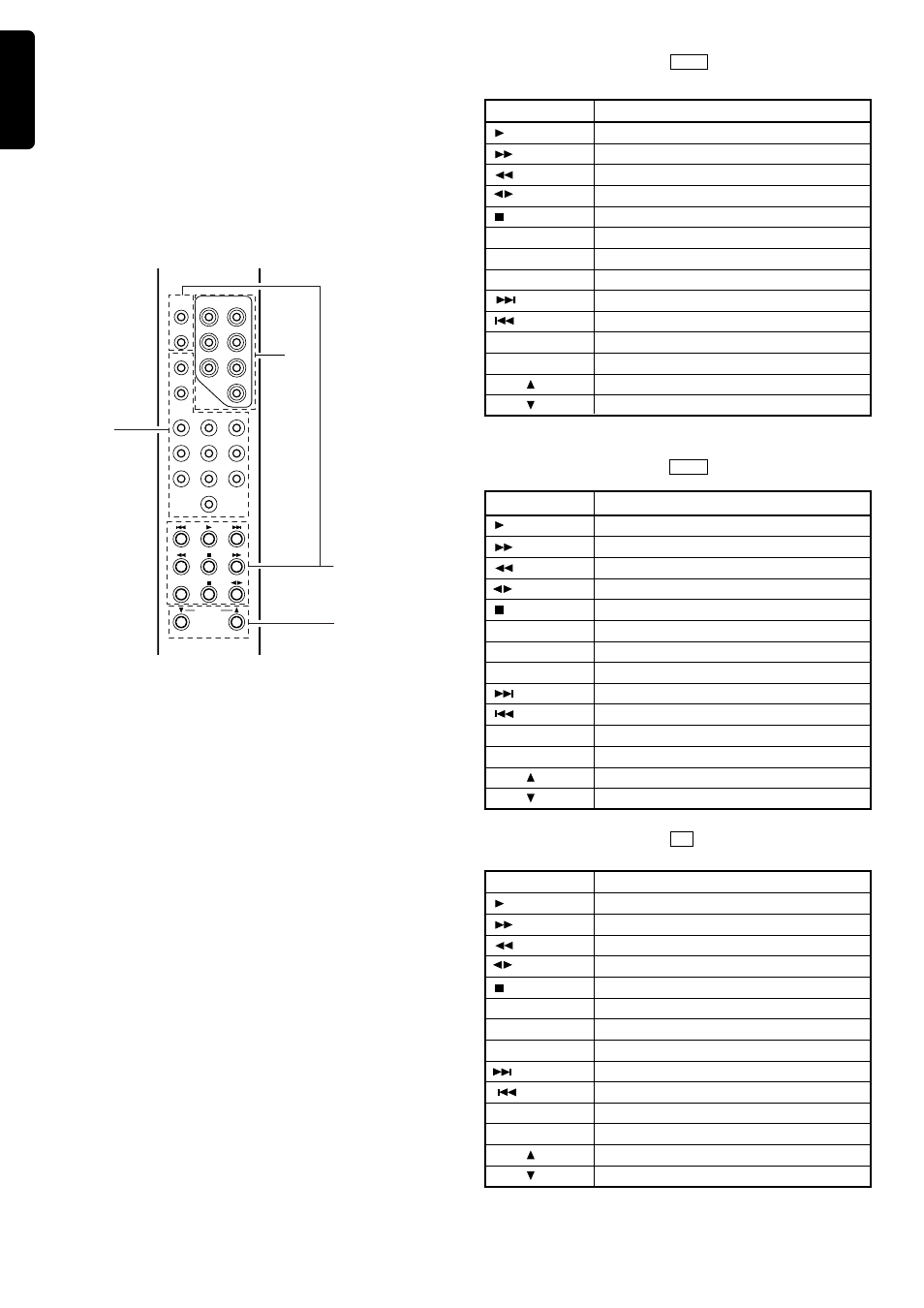
ENGLISH
FRANCAIS
IT
ALINO
SVENSKA
DANSK
ESP
ANOL
DEUTSCH
NEDERLANDS
PORTUGUES
ENGLISH
FRANCÇAIS
IT
ALINO
SVENSKA
DANSK
NEDERLANDS
PORTUGUÊS
ESP
AÑOL
DEUTSCH
7
REMOTE CONTROL OPERATION
(Remote control unit: RC-17mk
2
2
2
2
2PM)
The RC-17mk
2PM remote control unit can control MARANTZ
audio/video components equipped with an infrared remote
sensor as well as other MARANTZ components which are con-
nected with the above components through the remote control
bus. The following illustration shows the button layout of the
RC-17mk
2PM.
Note that the functions of the RC-17mk
2PM that can be re-
mote controlled are only the volume up/down control and in-
put selection operations.
z
Group of buttons for selecting the connected
components *1
These buttons are used as the amplifier’s input selector.
x
Group of buttons for controlling playback, etc.
These buttons are used to control the CD player, tape deck,
etc.
c
Group of numeric buttons
These buttons are used to enter figures for the tuner, CD player,
etc.
v
Group of amplifier (PM-17mk
2
2
2
2
2) control buttons
These buttons are used to control the listening volume.
*1 Pressing one of these buttons (CD, CD-R,TUNER, TAPE
DECK, etc., except for PHONO and LINE3) change the func-
tions of the buttons in groups x, c and v according to the
selected source component.
Please refer to the following tables entitled, which show how
the button functions change.
LINE 2
TAPE
LINE 3
/ TUNER
LINE 1
CD-R
PHONO
CD
OPEN / CLOSE
VOLUME
REPEAT
+ / A
- / B
RANDOM
0
9
8
7
6
5
4
3
2
1
x
v
c
z
Button functions when the CD-R button is pressed:
Button
Function
Play
Fast forward
Fast backward
Not used
Stop
OPEN/CLOSE
Open/close
+
Not used
–
Not used
Skip forward to next track
Skip backward to previous track
REPEAT
Repeat
RANDOM
Random play
VOL
Amplifier volume Up
VOL
Amplifier volume Down
Button functions when the TAPE button is pressed:
Button
Function
Play
Fast forward
Fast backward
Play direction change
Stop
OPEN/CLOSE
Open/close
+
Deck A
–
Deck B
Skip forward to next music
Skip backward to previous music
REPEAT
Not used.
RANDOM
Not used.
VOL
Amplifier volume Up
VOL
Amplifier volume Down
Button functions when the CD button is pressed:
Button
Function
Play
Fast forward
Fast backward
Not used
Stop
OPEN/CLOSE
Open/close
+
Disc Up (changer-equipped model only)
–
Disc Down (changer-equipped model only)
Skip forward to next track
Skip backward to previous track
REPEAT
Repeat
RANDOM
Random play
VOL
Amplifier volume Up
VOL
Amplifier volume Down
