Enjoying your music, Enjoying music using apple airplay, Enjoying internet radio – Marantz M-CR511 Quick Start User Manual
Page 6
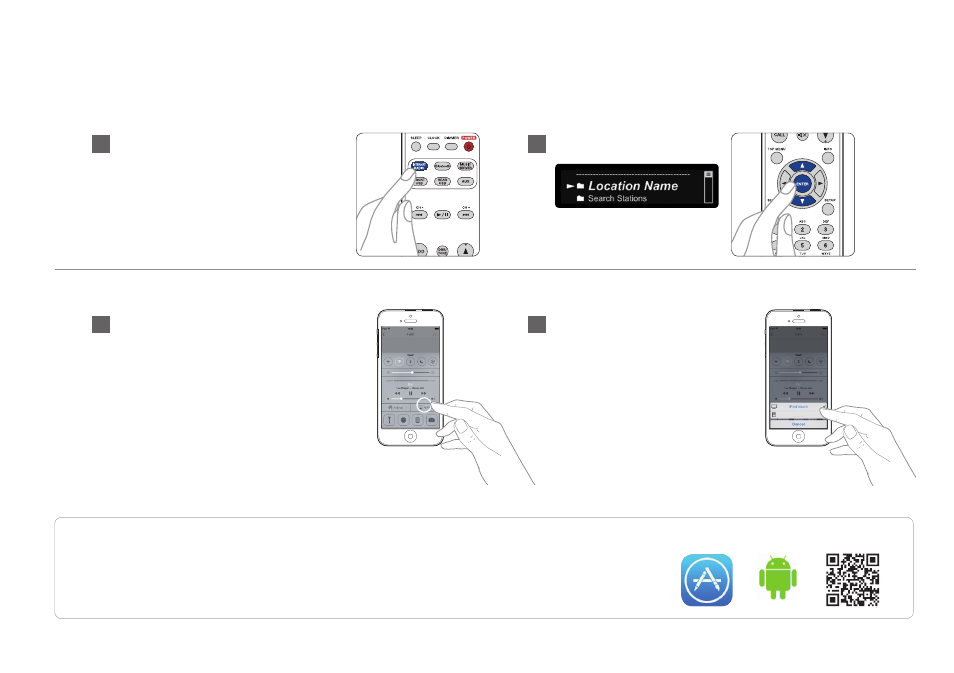
6
3. Enjoying your music!
Press the “INTERNET RADIO”
button on the remote
Select a station
Enjoying music using Apple AirPlay
Open Control Center (iOS 7 and
later) by swiping up from the bot-
tom of your screen, then tap AirPlay
Select the “Marantz M-CR511”
from the AirPlay Device list
Marantz M-CR511
Marantz M-CR511
Note: Make sure your iOS device is on the same network as the M-CR511
Enjoying Internet radio
Download the Marantz “Hi-Fi Remote” app
Scan the QR code to download and install the Marantz “Hi-Fi Remote” app using your
smartphone and a scanning app or manually search the Apple App store or Google Play store
for the “Marantz Hi-Fi Remote”
1
1
2
2
See also other documents in the category Marantz Receivers and Amplifiers:
- SR9200 Upgraded (53 pages)
- SR9200 Upgraded (53 pages)
- SR8300N (58 pages)
- SR7001N (79 pages)
- PM7001KI (21 pages)
- PM7001 KI (17 pages)
- SR5000 (15 pages)
- SR7300 (19 pages)
- SR4600 (41 pages)
- SR7002 (32 pages)
- SR8002 (94 pages)
- SR8000 (41 pages)
- SR4320 (1 page)
- SR4320 (25 pages)
- SR-18 (1 page)
- SR5400N (36 pages)
- SR5400N (38 pages)
- R3001 (43 pages)
- SR5003 (81 pages)
- PM7200 (17 pages)
- PM7200 (18 pages)
- 5411 10586 001M (18 pages)
- PM8003 (19 pages)
- Model SC-11S1 (37 pages)
- MA6100 (12 pages)
- MA6100 (9 pages)
- ZC4001 (14 pages)
- SR9300 (16 pages)
- STEREO TUNER ST4000 (4 pages)
- SR4003 (50 pages)
- SR6200 (31 pages)
- PM4200 (13 pages)
- SC-7S1 (25 pages)
- SR-18EX (47 pages)
- SR5001 (51 pages)
- SR5001 (56 pages)
- PM-11S2 (35 pages)
- PM-15S2 (33 pages)
- MM9000 (9 pages)
- SR-14EX (1 page)
- SM-11S1 (31 pages)
- SR4021 (23 pages)
- PM4400 OSE (4 pages)
- SR8500 (58 pages)
- MA-9S1 (20 pages)
