Bi-wire connections, Connecting remote control jacks, Advanced connections – Marantz PM8003 User Manual
Page 14: English
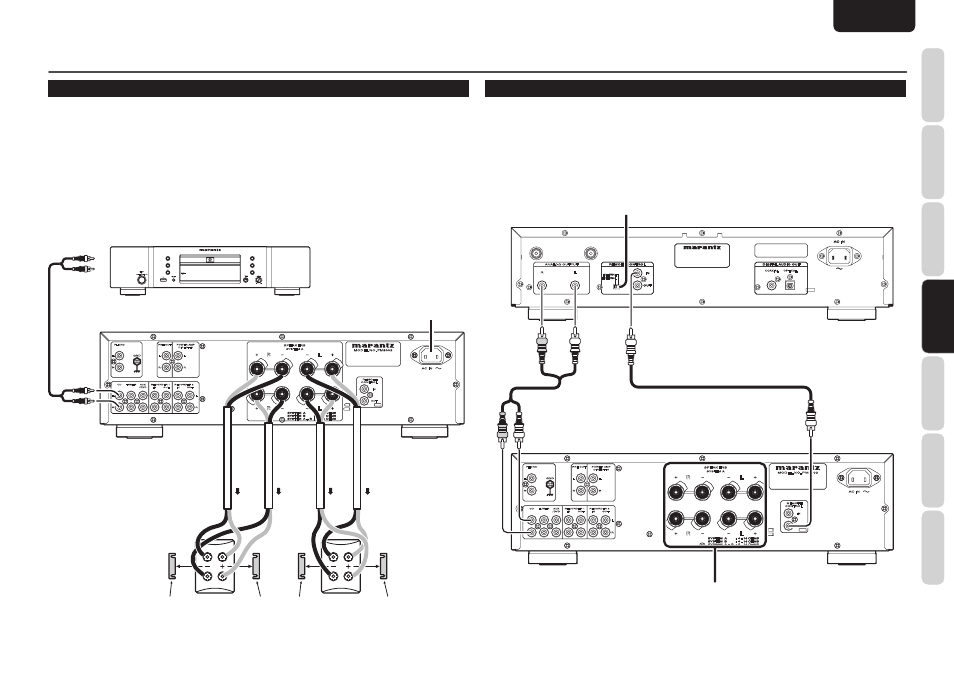
11
Names aNd FuNctioNs
Basic
coNNectioNs
Basic
opera
tioN
adV
aNced
coNNectioNs
remote coNtroller
opera
tioN
trouBleshootiNg
others
adV
aNced
coNNectioNs
ENGLISH
adVaNced coNNectioNs
Bi-Wire coNNectioNs
BI-WIRE connection is a technique for improving sound quality. It connects speaker systems and an amplifier,
using two speaker cables; one for mid-to-high range speakers and another for bass speakers.
It eliminates the influence on a mid-to-high range speaker unit due to back electromotive force generated
by the bass speaker unit.
For BI-WIRE connection, a speaker system must comply with the BI-WIRE connection specifications. Refer
to the instruction manual supplied with the speaker system.
Connect a mid-to-high range speaker via the SYSTEM A terminals and a bass speaker via the SYSTEM B
terminals. Then set the SPEAKER knob on the front panel in the A+B position.
R
SPEAKERS
SYSTEM A
L
L
R
GND
CD
AUX
/ DVD
TUNER
OUT
IN
RECORDER 1
OUT
IN
RECORDER 2
R
L
L
R
PHONO
AC IN
OUT
IN
REMOTE
CONTROL
R
L
R
L
POWER AMP
DIRECT IN
PRE OUT
R
L
MODEL NO. PM8003
0
2
7
8
MF / HF
LF
MF / HF
LF
Remove shorting
bar.
Remove shorting bar.
Remove
shorting bar.
CD Player
To Line output jacks
R CH
speaker
L CH
speaker
To power outlet
coNNectiNg remote coNtrol JacKs
The
REMOTE CONTROL jacks are for connecting components that are capable of remote control (D.BUS
jacks) such as a Marantz CD Player or DVD Player. This enables these other components to be operated
with the remote controller included with the unit. The unit comes with the system remote controller that
can operate the basic features of Marantz CD Players and DVD Players. Here, a brief explanation of how to
control the unit and CD Player using this remote controller is provided.
As shown in the illustration below, connect the
REMOTE CONTROL “IN” jack of the CD Player to the
REMOTE CONTROL “OUT” jack of the unit, and set the CD Player switch to “EXTERNAL”.
Both this model and CD Player can be operated by pointing the
remote controller at the receptor of this
model.
R
SPEAKERS
SYSTEM A
L
L
R
GND
CD
AUX
/ DVD
TUNER
OUT
IN
RECORDER 1
OUT
IN
RECORDER 2
R
L
L
R
PHONO
AC IN
OUT
IN
REMOTE
CONTROL
R
L
R
L
POWER AMP
DIRECT IN
PRE OUT
R
L
MODEL NO. PM8003
AC IN
DIGITAL AUDIO OUT
R
L
IN
OUT
REMOTE CONTROL
ANALOG OUTPUT
OPTICAL
COAXIAL
INTERNAL
EXTERNAL
AC IN
DIGITAL AUDIO OUT
IN
OUT
REMOTE CONTROL
Set to “EXTERNAL”
For details connecting the speakers, see page 8.
