Index – Marantz NR1605 User Manual
Page 265
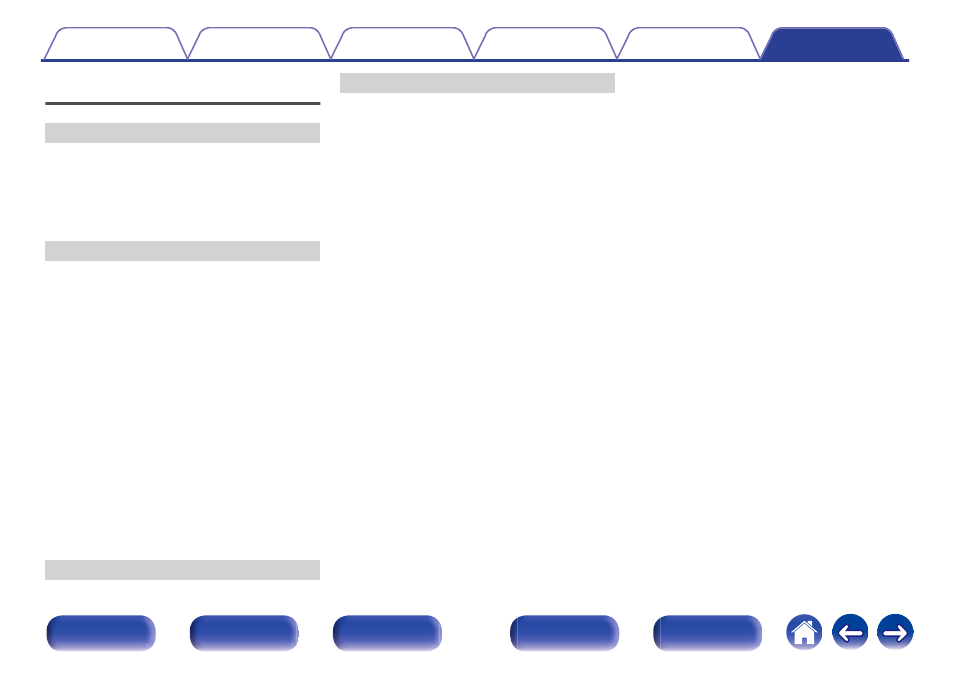
Index
v Numerics
3D ................................................................ 232
4K ................................................................ 232
5.1-channel .................................. 27, 32, 35, 36
7.1-channel ........................................ 27, 33, 34
v A
Accessories ..................................................... 7
Add New Feature ......................................... 209
Adjusting the volume ...................................... 57
Adjusting volume of each channel ................ 111
AirPlay .......................................................... 101
All Zone Stereo ............................................ 115
Audio formats ....................... 234, 237, 239, 240
Audio settings ....................................... 143, 149
Audyssey Dynamic EQ® ............................. 248
Audyssey Dynamic Volume® ...................... 248
Audyssey MultEQ® ..................................... 248
Audyssey settings ................................ 156, 178
Audyssey® Setup ........................................ 176
Auto Standby ............................................... 202
v B
Bi-amp connection ......................................... 35
v C
Cables ............................................................ 24
Connecting a Blu-ray Disc player ................... 43
Connecting a cable TV ................................... 44
Connecting a DVD player ............................... 43
Connecting a game console ........................... 45
Connecting a satellite tuner ............................ 44
Connecting a set-top box ............................... 44
Connecting a TV ................................. 39, 40, 41
Connecting a video camera ........................... 45
Connecting an external control device ........... 52
Connecting an iPod ........................................ 46
Connecting an USB memory device .............. 46
Connecting FM/AM antenna .......................... 48
Connecting a power cord ............................... 54
Connecting wired LAN ........................... 50, 194
Connecting wireless LAN ....................... 51, 195
Connecting ZONE2 ................................ 37, 139
265
