DXG Technology DXG 552 User Manual
Page 14
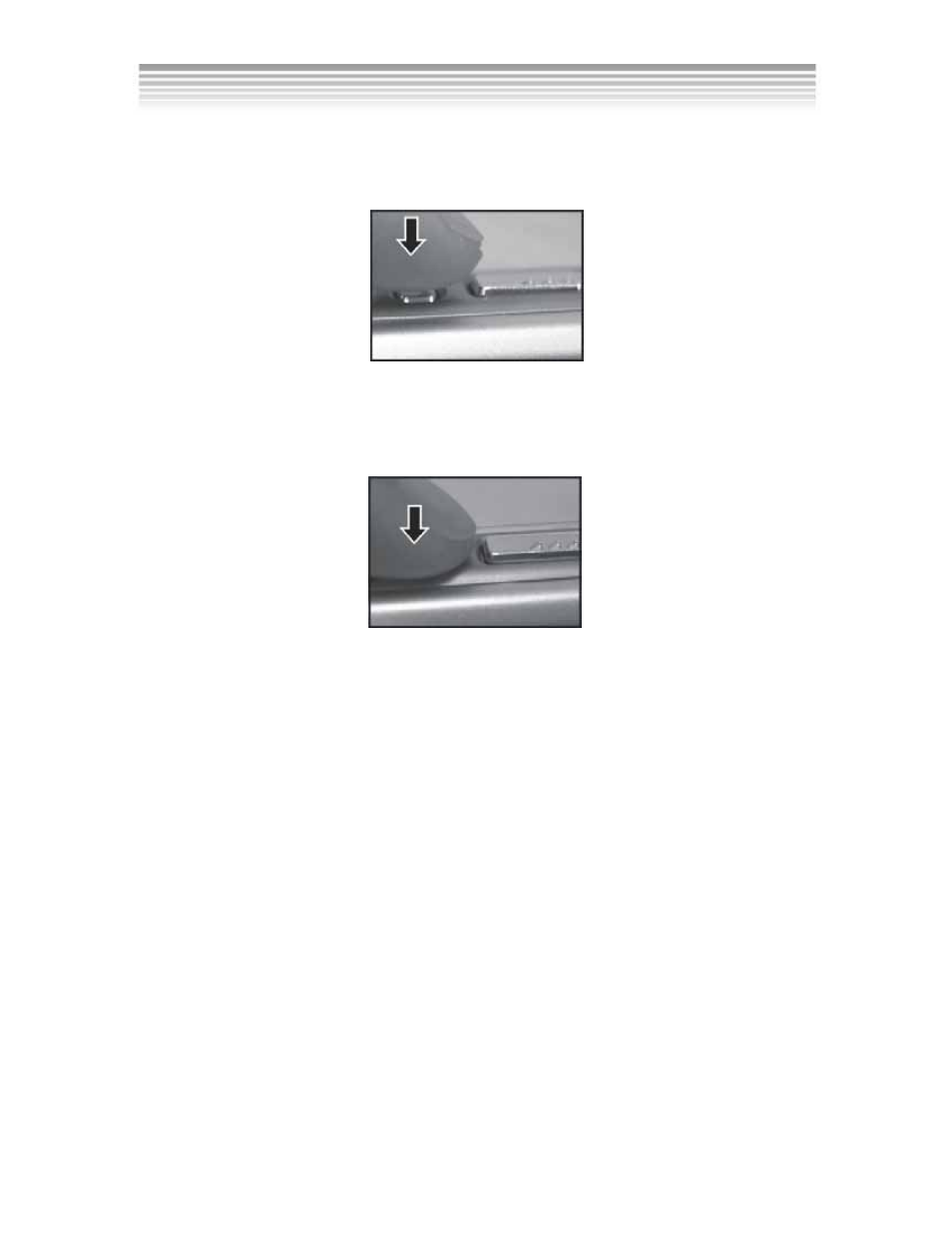
13
3-3 Power Supply
To turn on the camera, press down the power button.
To turn off the camera, press the power button again.
When the camera is turned on, the red indicator will briefly illuminate
and the LCD screen will come on.
This camera is equipped with power saving software. If the camera is
not used for 60 seconds, the power is turned off to prevent battery
drain. If this happens, simply press the power button again.
The following configurations will be automatically saved the before the
camera is turned off unless the "Reset Default" is selected to restore
the factory default settings:
1. Resolution 2. Image Quality 3.Language 4.White balance
5. EV value 6.Frequency 7.PC MODE
