Use in sound recorder, Use in skype – Lumens Technology Linux Driver for Visual Presenter User Manual
Page 5
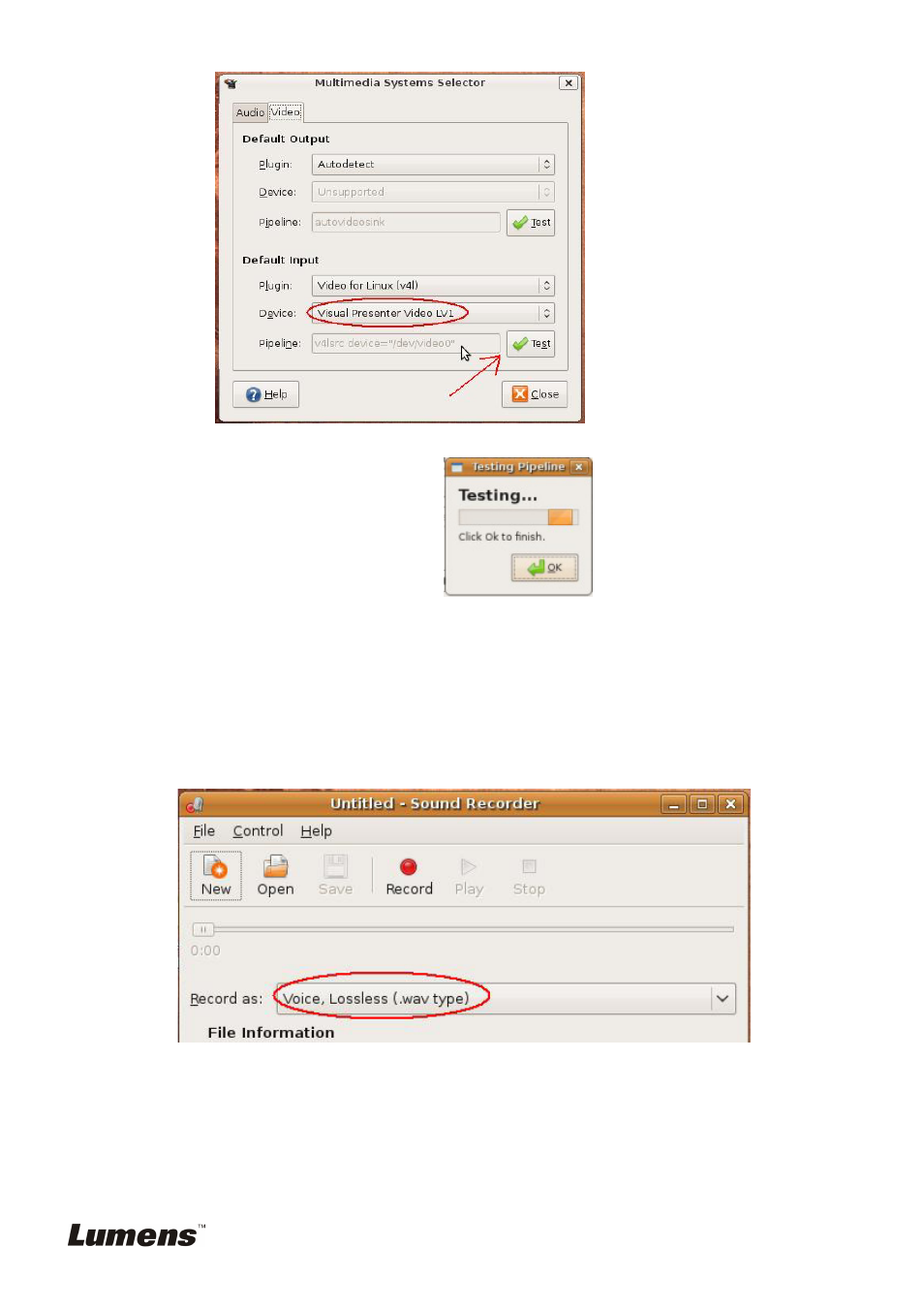
4. Press [OK] to close the dialog box.
4.2. Use in Sound Recorder
4.2.1. Click ApplicationÆ Sound&Video Æ Sound Recorder
4.2.2. For the “Record as: ” option, select [Voice, Lossless( .wav type)].
4.2.3. Click [Record] to start recording.
4.2.4. Click [Stop] to stop recording.
4.2.5. Click [Play] to play recorded sounds.
4.3. Use in Skype
4.3.1. Launch the Linux Terminal application.
4.3.2. Key in the following command:
skype
4.3.3.
Setting the sound device
4.3.3.1. Click on the “S” symbol to launch the [Options] windows
English
-
4
