Basic operation, Use in gstreamer – Lumens Technology Linux Driver for Visual Presenter User Manual
Page 4
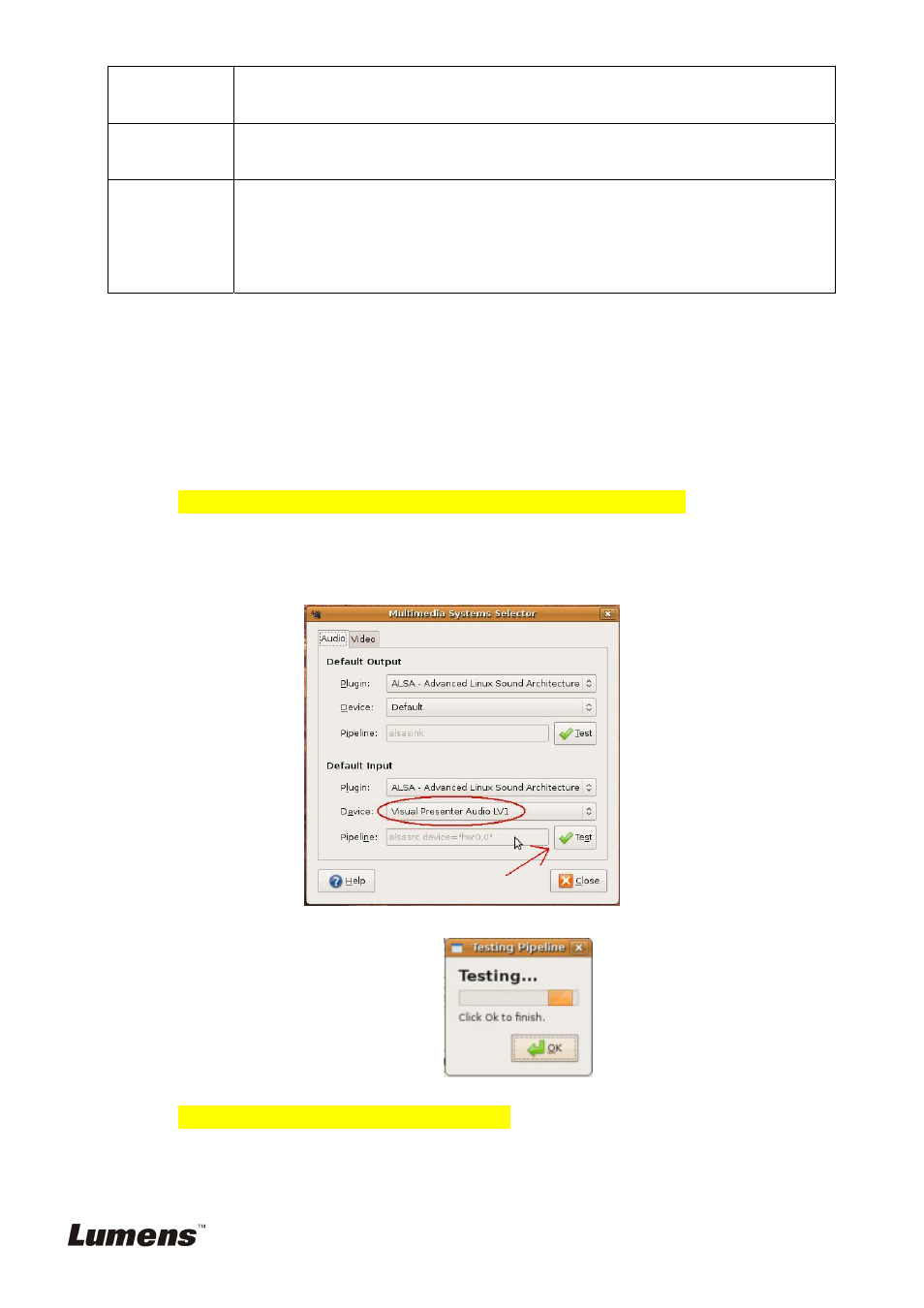
Record
Record motion images. Press [Record] to record images to SD card (priority) or
internal memory; press[Record]again to stop recording.
Slide Show
Show the photos or videos stored in the SD card (priority) or internal memory in slide
mode.
Source
Switch between different sources of signals:
1. Live images (default)
2. SD card (priority) or internal memory
3. Computer
4. Basic Operation
4.1. Use in Gstreamer
4.1.1. Launch the Linux Terminal application.
4.1.2. Key in the following command: gstreamer-properties
4.1.3. Playing Audio
1. Select the plugin [ALSA - Advanced Linux Sound Architecture]
2. Select the desired device [Visual Presenter Audio LV1].
3. Press [Test ] to allow the computer to play audio recorded in the Visual Presenter.
4. Press [OK] to close the dialog box.
4.1.4. Playing Video
1. Select the plugin [Video for Linux (V4l)]
2. Select the desired device [Visual Presenter Video LV1].
3. Press [Test ] to play video recorded in the Visual Presenter.
English
-
3
