Chapter 4 instruction for installation, 1 park the charging cart, 2 connect the power cord – Lumens Technology CT-S50 User Manual
Page 9: 3 install the machine
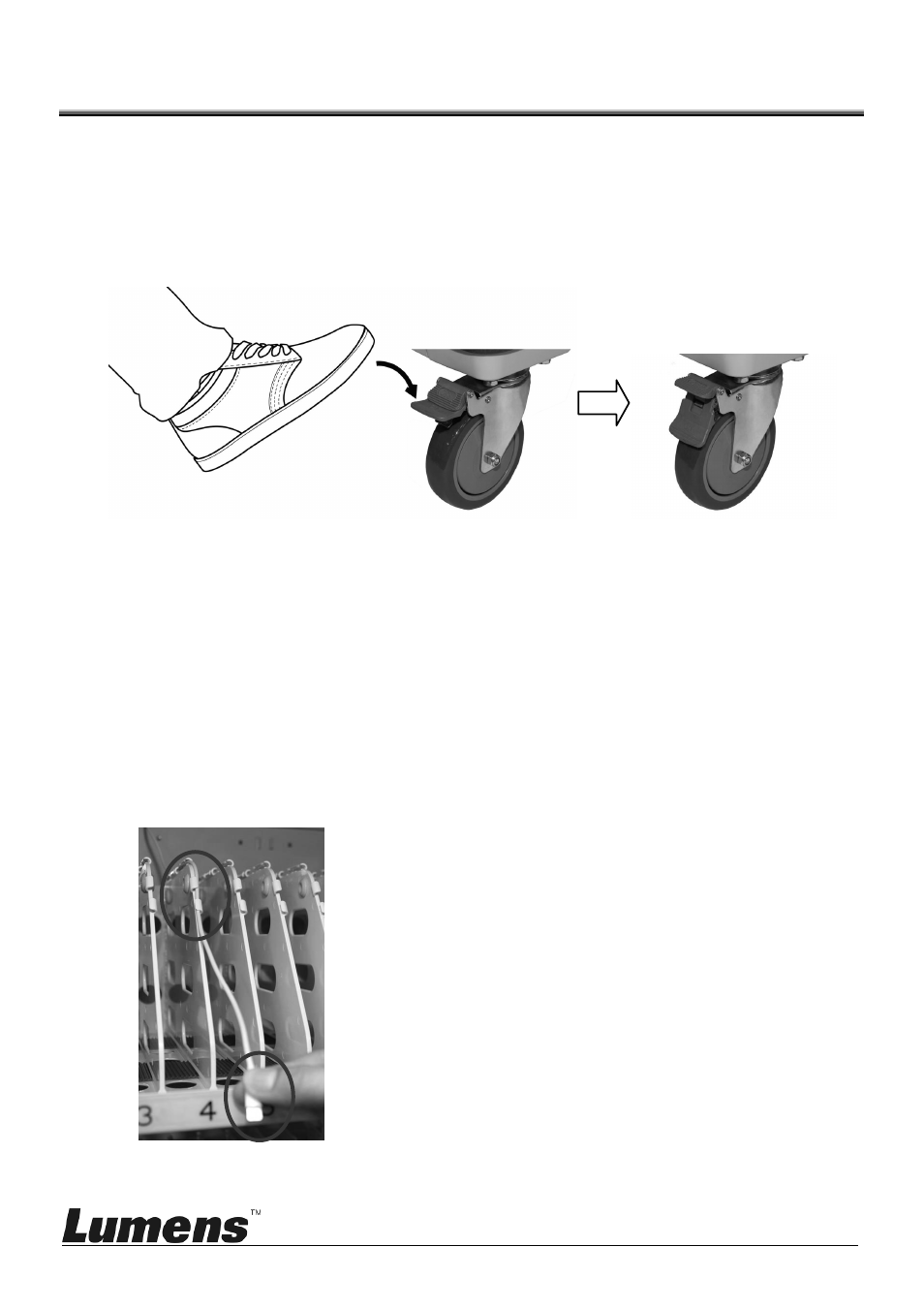
7
Chapter 4 Instruction for installation
4.1 Park the charging cart
Prior to starting the equipment installation and connecting the power cord,
please lock the charging cart to avoid danger caused by sliding.
Press down the switch “ON” on the anti-winding cover to park the cart.
▼
Lock the wheel
4.2 Connect the power cord
Connect the power cord to the power input on the right side
[Note] Do not connect the power supply to the extension cord, to avoid the
glitch of the peripheral products
4.3 Install the machine
This product can be used for charging tablets and synchronization of iPad.
The installation method is as follows:
Fix the USB cable in the cable slot and leave a short section of cable
available for connection.
Place the tablet into the storage compartment and connect with USB cable.
