Lumens Technology CT-S50 User Manual
Page 14
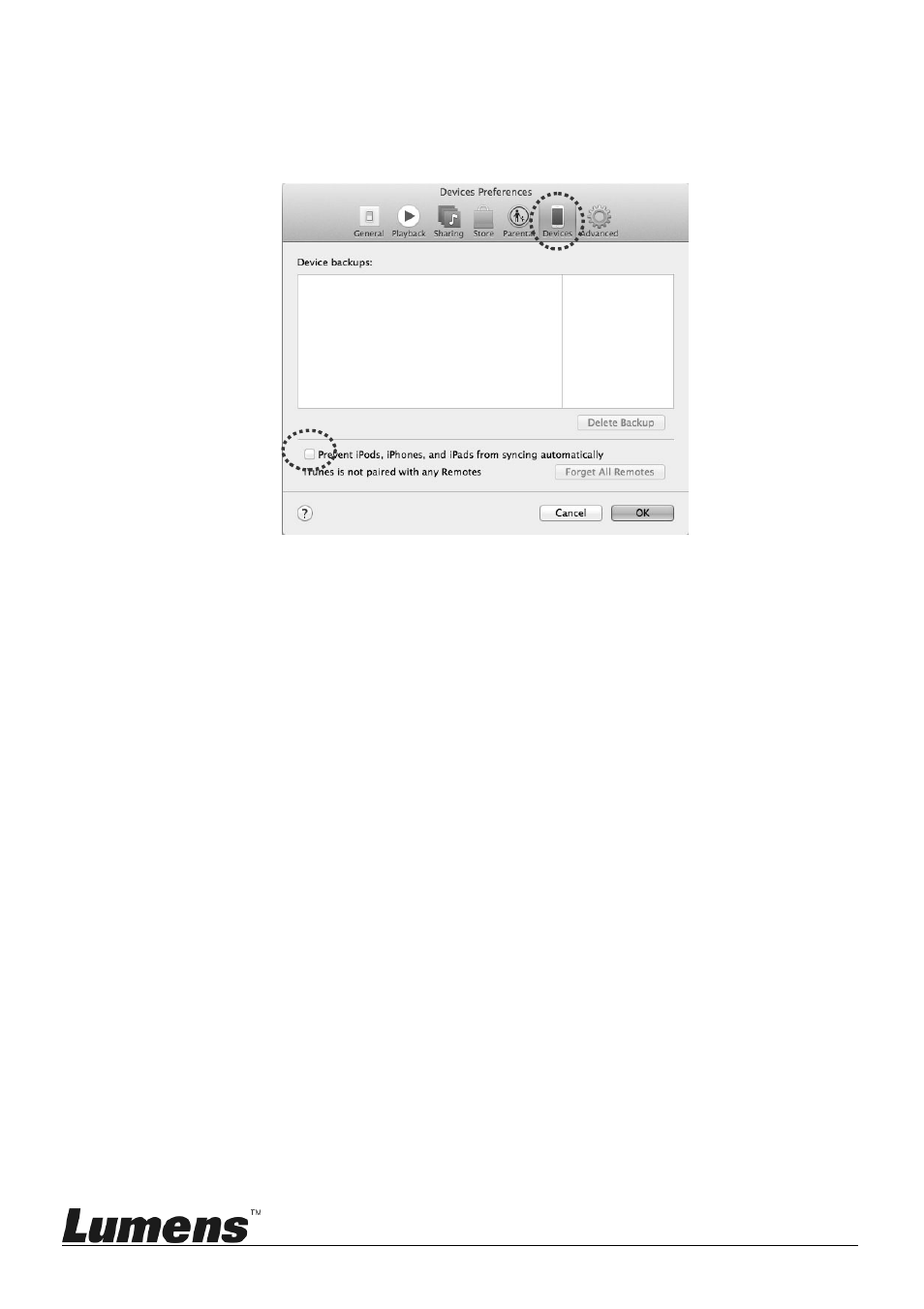
12
Then click the [Devices] icon, confirm that the [Prevent iPods,
iPhones, and iPads from……...] is not checked, and then click [OK]
to save.
7.1.2 Connect the Laptop
Connect the laptop installed with iTunes.
Place the laptop on the charging cart, connect the power cord and USB
cable of the charging cart to connect the laptop to the charging cart,
and to set the iPad and synchronize.
7.1.3 iPad connection:
Connect the iPad to charging cart.
[Remark] It’s advised to reduce the iPad screen brightness to half or less
before synchronization.
[Remark] If the iPad is the newly bought product, it’s advised to complete
charging before synchronization.
This manual is related to the following products:
