7 joystick calib, 8 speed setting – Lumens Technology VS-K20 User Manual
Page 16
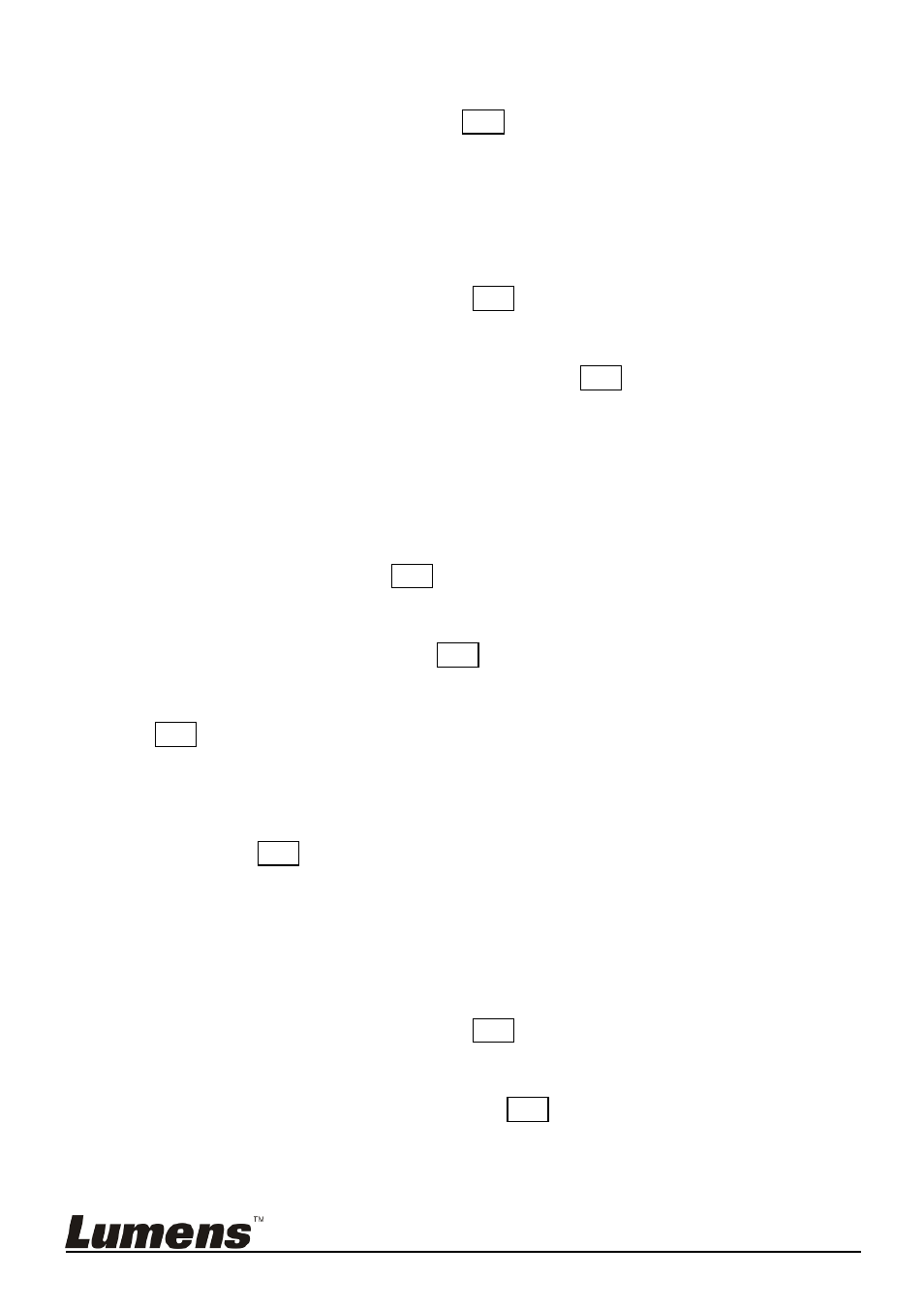
English
-
15
To enable “PIN PROTECTION” again, simply set new pins with digits
During these operations, press key
ESC
to exit the PIN setting menu.
4.7 Joystick Calib
After long-time use, the joystick may require calibration.
1. Move the joystick up/ down, select “JOYSTICK CALIB”.
2. Right move the joystick or press
ENT
to confirm, enter the
“JOYSTICK CALIB” menu. “PAN LEFT” will be displayed, move the
joystick to the left limit and hold, then press
ENT
to finish “PAN
LEFT” calibration. It will enter next menu.
3. Refer to the setting of “PAN LEFT” to calibrate “PAN RIGHT”, “TILT
UP” and “TILT DOWN”.
4. ““ZOOM TELE” calibrating menu, twist the joystick clockwise until
limit position, and press
ENT
.
5. “ZOOM WIDE” calibrating menu, twist the joystick anticlockwise
until limit position, and press
ENT
.
6. “FREE STATE” setting menu, no need any operation, simply press
ENT
to confirm.
7. Upon completion of the above settings, "
displayed to save or cancel. Move the joystick left/ right to choose,
and press
ENT
to confirm.
4.8 Speed Setting
Set control speed of the joystick.
1. Turn the joystick up/down, choose"SPEED SETTING".
2. Right move the joystick or press
ENT
to enter "SPEED SETTING"
menu. Move the joystick up/ down to switch among speed levels,
and right move the joystick or press
ENT
to confirm.
