Lumens Technology VS-K20 User Manual
Page 12
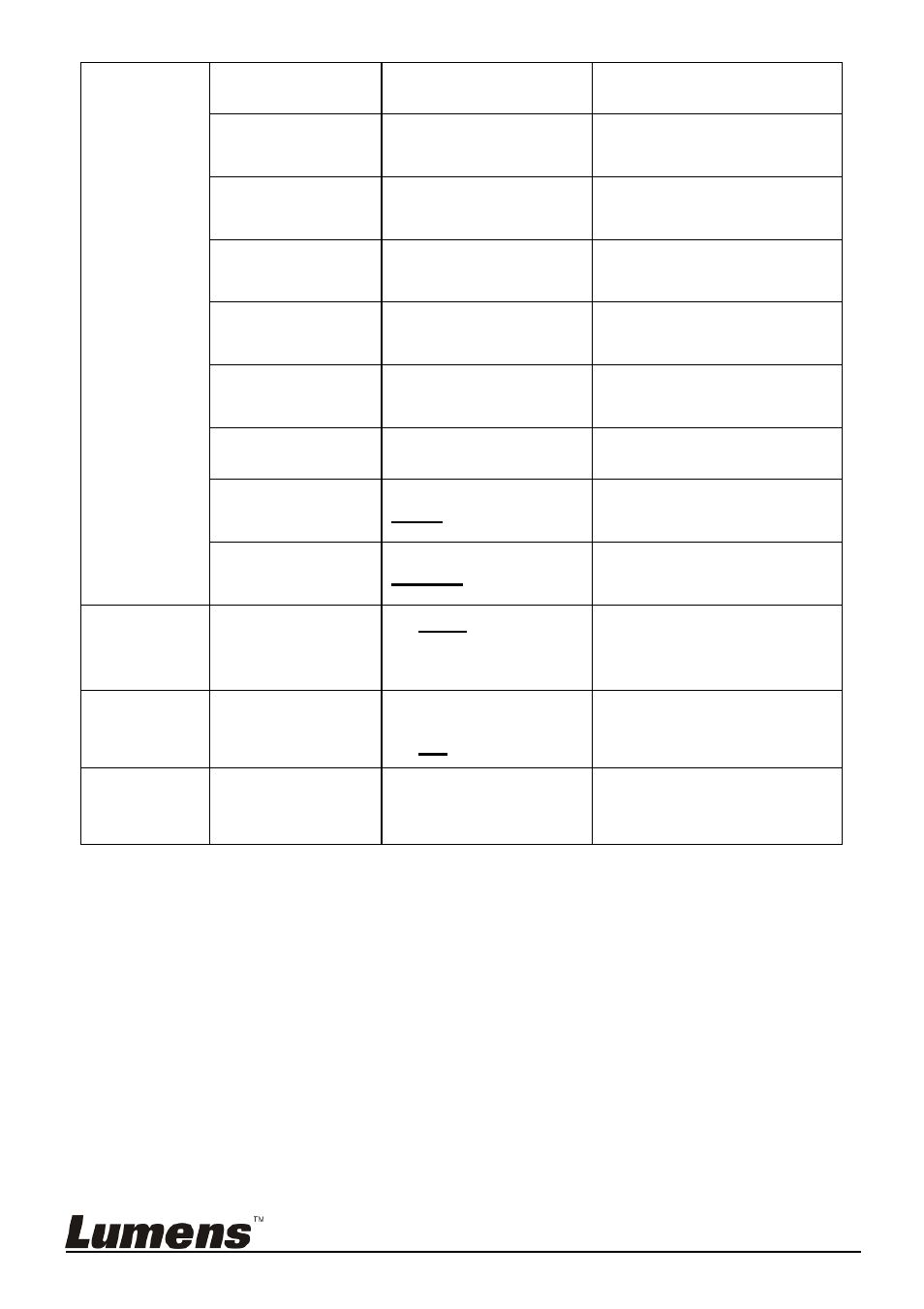
English
-
11
Joystick
Calib
Pan Left
-
Calibrate the joystick
leftward
Pan Right
-
Calibrate the joystick
rightward
Tilt Up
-
Calibrate the joystick
upward
Tilt Down
-
Calibrate the joystick
downward
Zoom Tele
-
Calibrate the joystick
with Zoom Tele
Zoom Wide
-
Calibrate the joystick
with Zoom Wide
Free State
-
setting menu, no need
any operation.
-
Save
Save the calibration
setting
-
Cancel
Cancel the calibration
setting
Speed
Setting
-
1. High
2. Middle
3. Low
Set control speed of
the joystick.
Default
Setting
-
1. Yes
2. No
Restore the keyboard
setting to factory
default.
Information
- -
Related information
for the control
keyboard
This manual is related to the following products:
