6 annotation, 7 setting menu of the annotation tool – Lumens Technology PC192 User Manual
Page 25
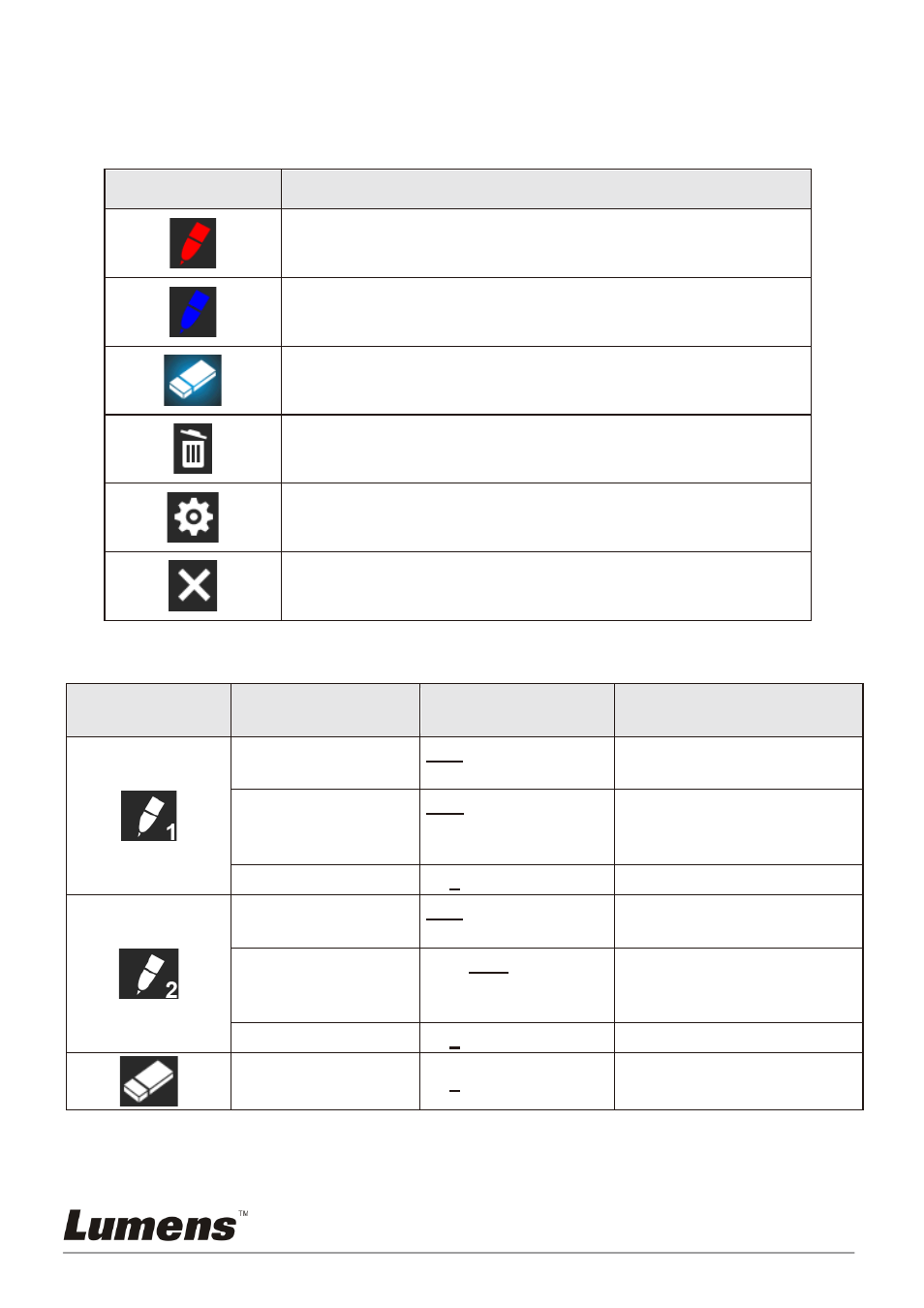
English
-
24
6.2.6 Annotation
After the mouse is connected, right click or left click and hold the
mouse to start the tools.
Icon
Description
Custom tool 1
Custom tool 2
Eraser
Clear all
Open setting menu of the annotation tool
Exit the annotation tool
6.2.7 Setting menu of the annotation tool
2
nd
Level
Major Items
3
rd
Level
Minor Items
4
th
Level
Adjustment Values
Function Descriptions
Tools Select
Pen/Line/Ellipse/
Rectangle
Select an annotation tool
Color Select
Red/blue/black/
green/pink/white/
cyan/yellow
Select the pen color
Line Width
1~3~10
Select the line width
Tools Select
Pen/Line/Ellipse/
Rectangle
Select an annotation tool
Color Select
Red/blue/black/
green/pink/white/
cyan/yellow
Select the pen color
Line Width
1~3~10
Select the line width
Line Width
1~3~10
Select the line width
- DC125 (50 pages)
- DC125 Quick Start (2 pages)
- DC125 Firmware Upgrade Instruction (3 pages)
- PC192 Firmware Upgrade Instruction (9 pages)
- PC170 (42 pages)
- PC168 Firmware Upgrade Instruction (5 pages)
- 3D101 Firmware Upgrade Instruction (3 pages)
- 3D101 (16 pages)
- DC145 (35 pages)
- DC145 Firmware Upgrade Instruction (5 pages)
- PC190 Firmware Upgrade Instruction (4 pages)
- PC120 Firmware Upgrade Instruction (2 pages)
- DC120 Firmware Update Instruction (2 pages)
- DC133 (20 pages)
- DC133 Quick Start (7 pages)
- DC153 (20 pages)
- DC153 Quick Start (8 pages)
- DC155 (20 pages)
- DC155 Quick Start (7 pages)
- DC158 (31 pages)
- DC260 Firmware Upgrade Instruction (2 pages)
- DC162 Quick Start (21 pages)
- DC190 (42 pages)
- DC190 Firmware Upgrade Instruction (3 pages)
- DC210 (40 pages)
- DC210 Quick Start (7 pages)
- DC211 Firmware Update Instruction (2 pages)
- DC235 (24 pages)
- DC235 Quick Start (4 pages)
- DC260 Quick Start (11 pages)
- DC265 (44 pages)
- PS751 Firmware Upgrade Instruction (8 pages)
- PS760 Firmware Upgrade Instruction (3 pages)
- PS400 (23 pages)
- PS400 Quick Start (8 pages)
- PS600 Quick Start (8 pages)
- PS650 (39 pages)
- PS660 Firmware Upgrade Instruction (2 pages)
- PS750 Firmware Upgrade Instruction (3 pages)
- CL510 (42 pages)
- CL510 Installation (17 pages)
- CL510 Firmware Upgrade Instruction (2 pages)
- VS-LC101 Installation (11 pages)
- VS-LC101 live streaming (8 pages)
